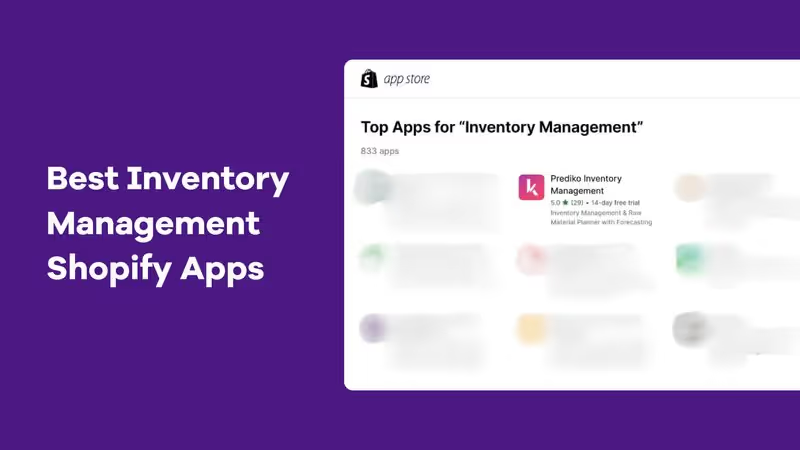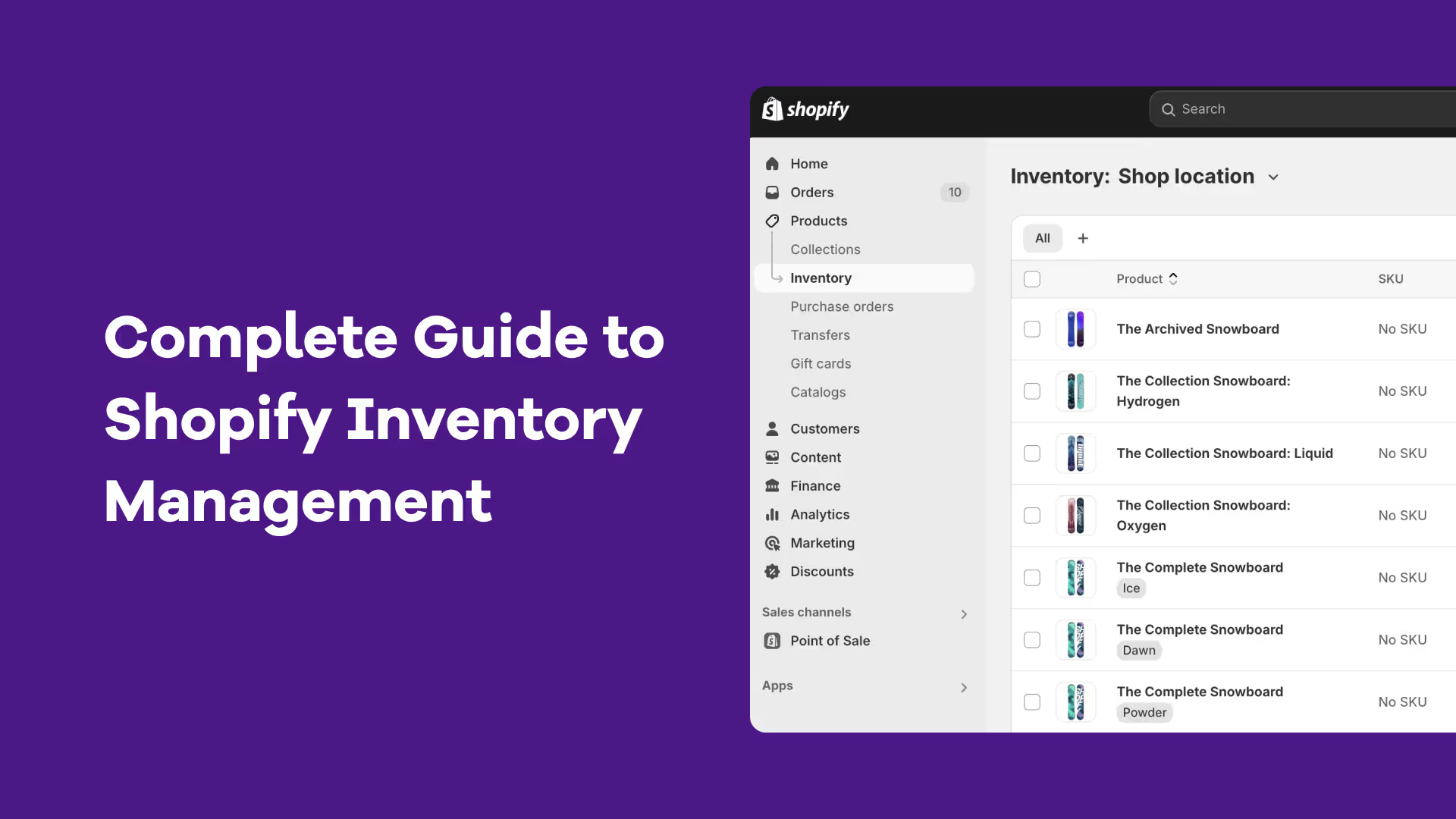According to a global survey by Fluent Commerce, 58% of retail and D2C brands operate with less than 80% inventory accuracy.
That means more than half are selling with broken stock data –missing sales, overselling, or sitting on inventory they can’t move.
For Shopify stores, this shows up as orders that can’t be fulfilled, bundles that draw from outdated counts, and team hours lost fixing sync errors.
The problem here isn’t just speed, it’s reliability.
We’ll show how connected inventory in Shopify solves this problem, along with what it is, how it works, and how to set it up properly with the right apps.
What Does it Mean to Have Connected Inventory in Shopify?
Connected inventory in Shopify means all your stock data, across products, variants, bundles, locations, sales channels, apps, and warehouses, is synced in real time and updated from a single source of truth.
Instead of each system (Shopify, 3PLs, warehouses, retail stores, marketplaces, apps) holding its own version of inventory, connected inventory ensures they all read, update, and adjust the same data instantly.
With connected inventory
- A sale on any channel updates stock everywhere
- Bundles pull from accurate component quantities
- 3PLs and warehouses update Shopify automatically
- Purchase orders and inbound stock flow back into the system
- Multi-location inventory stays consistent across all apps
Simply put, connected inventory means no more mismatched quantities, overselling, or manual reconciliation. It’s the foundation for reliability, speed, and accurate forecasting inside Shopify.
Why Connected Inventory is Crucial for Shopify Stores
Inventory errors cost sales, time, and customer trust, and when your stock data isn’t connected, those mistakes spread quickly across every channel.
Here’s why connected inventory in Shopify is important.
1. Prevent overselling and stockouts
A study found that around 40% of online sellers must cancel at least 1 in every 10 orders due to inventory mismatches.
When every sales channel, location, and app reads from the same real-time inventory data, you stop selling products you don’t actually have.
Connected inventory updates stock the moment an order is placed or fulfilled, reducing stockouts, preventing overselling, and protecting your revenue.
2. Save time and reduce manual work
When inventory isn’t connected, teams waste hours updating stock across spreadsheets, tools, and platforms. Every manual step adds delay and increases the chance of errors.
Connected inventory fixes this by updating everything in real time. Whether you sell, restock, or process a return, the change reflects across all channels instantly with no extra work.
3. Maintain consistency and fulfillment accuracy
When stock levels are aligned everywhere, fulfillment becomes more reliable. Orders flow to the right location, bundles pull accurate component quantities, and warehouse teams work with correct counts.
The result is fewer fulfillment mistakes, fewer customer issues, and smoother day-to-day operations so that what the customer sees matches what gets shipped.
Key Use Cases for Connected Inventory on Shopify
Connected inventory isn’t just about syncing numbers. It solves real problems for stores that sell across channels, work with partners, or manage complex setups.
Here’s where it makes the biggest difference.
1. Multi-store operations
Brands running multiple Shopify storefronts for different regions, customer segments, or sub-brands often sell the same SKUs across stores.
Connected inventory links each storefront to the same product catalog, so any sale, return, or restock updates inventory across all stores instantly.
This setup allows every store to run its own language, pricing, or promotions while pulling from a connected inventory stock source. Operations stay consistent behind the scenes without needing separate inventory tracking for each store.
2. Selling bundles
Stores selling bundles, kits, or multipacks built from products that are also sold individually need both to pull from the same inventory. A sale in one listing should update the other automatically.
Connected inventory handles this by linking SKUs across bundle and individual listings, keeping both accurate on the storefront without manual tracking or conflicting stock levels.
3. Working with suppliers, distributors, or retail partners
Retailers working with suppliers, distributors, or manufacturers often rely on third-party stock for fulfillment.
In these setups, inventory is synced directly from the supplier into Shopify, which then allows stores to show live stock, only accept orders for available items, and operate lean without storing excess product.
Connected inventory is essential here, especially for dropshipping, made-to-order, or distributed fulfillment models.
4. Multi-location fulfillment
When fulfilling from warehouses, retail stores, or 3PLs, inventory needs to stay consistent across locations.
Connected inventory keeps Shopify aligned with every fulfillment point in real time, ensuring accurate order routing, faster picking, and smooth fulfillment –without needing separate systems for each location.
How Connected Inventory Works on Shopify
Connected inventory relies on one core principle: every stock change updates everywhere instantly. This works through real-time data flowing across your stores, WMS, and other connected systems.
Here’s how that looks in practice.
1. A customer places an order
The moment someone buys a product, Shopify reduces the inventory for that SKU.
2. Stock levels update instantly
That change is picked up by the sync tool, which adjusts quantities across all connected stores, bundles, and listings.
3. The update reflects across systems
Every location, storefront, or listing linked to that SKU reflects the new count without delay.
4. Returns or restocks also trigger updates
If a product is returned or replenished, the system updates all linked quantities automatically.
Depending on how you’ve set up your sync, this can happen in one of two ways:
- One-way sync: Inventory flows from one source (the master store) to connected stores. Changes move in a single direction.
- Two-way sync: Inventory changes can come from any connected store, and the update flows both ways. Useful when stores operate independently but share stock.
To keep connected inventory running smoothly, here are a few terms you should know:
- Master store: The main store where inventory is managed. All others mirror this data.
- Child store: A store that reflects stock from the master. It doesn’t change inventory on its own.
- Product mapping: Linking products with different SKUs or names across systems. This ensures updates apply to the right item.
- Real-time sync: Changes reflect instantly without manual input. Tools like Prediko manage this automatically in the background.
Best Connected Inventory Solutions for Shopify
.avif)
When you’re managing multiple channels, bundles, or fulfillment locations in Shopify, you need an inventory tool that keeps everything aligned, and Prediko is built to do exactly that.
Prediko isn’t just an inventory sync app; it brings real-time sync, AI-powered demand and supply planning, inventory transfers, raw materials management, PO management, inventory agents, and multi-location control together in one platform.
Its key features include
- Real-time Shopify sync: Instantly updates stock across all Shopify stores, locations, listings, and variants with no delays
- Multi-store & warehouse inventory management: Keeps inventory consistent across regional stores, wholesale, sub-brands, and warehouses
- Bundle & component syncing: Ensures bundles, kits, and multipacks always pull from accurate component SKUs
- 70+ 3PL & WMS integrations: Syncs inbound and outbound stock from warehouses so Shopify always reflects the correct quantities
- Purchase order automation: Creates draft POs, tracks them, shares directly with suppliers, and syncs incoming inventory automatically
- AI-powered demand and supply planning: Forecasts demand based on past sales, seasonality, and growth to tell you what to order, when, and how much
- Stockout & overstock alerts: Surfaces fast-moving SKUs, low-stock risks, and aging inventory before they cause issues
- Raw materials management: Lets you forecast and manage raw material requirements in sync with finished goods demand
- Reports and analytics: Provides analytics on stock health, sell-through rate, dead stock, with the ability to schedule reports to be delivered to your inbox automatically
Prediko’s AI agent further expedites inventory management and execution by handling tasks, surfacing insights, and automating decisions in real time.
Beyond Prediko, here are other connected inventory solutions available for Shopify stores.
For a deeper comparison of inventory sync apps and how Prediko stacks up, check out this article.
How to Set Up Connected Inventory on Shopify Step-by-Step
This step-by-step setup will take you from a siloed Shopify setup to a fully connected system where SKUs, bundles, stores, and locations stay perfectly synced at all times.
Step 1: Prepare your catalog
Start by reviewing your entire product list in Shopify. Fix any duplicate SKUs or inconsistent naming across variants. This is especially important if products are sold both individually and in bundles.
Once SKUs are aligned, double-check that your stock levels match what’s physically available in each location.
If your store is already running, back up your product and inventory data before making changes. This gives you a clean baseline and avoids issues during the sync setup.
Step 2: Connect an inventory sync app like Prediko
Next, install Prediko from the Shopify App Store and follow the steps to connect your store. Once connected, Prediko automatically imports your product catalog, SKUs, and locations.
If you operate a 3PL or WMS systems, you can connect it through Prediko’s built-in integrations.
There’s no need to upload anything manually. Your Shopify data becomes the live source Prediko works with, so what you see in your store is what gets synced.
Step 3: Map products and locations
Inside Prediko, review how SKUs are mapped across listings and locations. Pay close attention to products that appear in more than one listing, such as items included in bundles or kits.
These need to share inventory so stock counts stay accurate. If you fulfill from more than one location, confirm that quantities are assigned correctly.
Step 4: Test with sample orders
Before going live, run a few test orders to check that the sync works. Place one for a standard SKU, one for a bundle, and one from a different fulfillment location. After each order, verify that inventory updates correctly in both Prediko and Shopify.
Then process a return or cancel an order to confirm that the stock gets added back as expected. Testing helps you catch issues early and ensures the system behaves as it should.
Step 5: Set alerts and reports
Once everything is set up, use Prediko’s inventory alerts to stay ahead of low stock across individual SKUs, bundles, or specific locations.
These alerts help your team act before inventory runs out. You can also schedule inventory reports to track movement over time. This gives you visibility without having to check everything manually.
Step 6: Go live and monitor
When everything is tested and alerts are active, activate sync across your full catalog. During the first few days, monitor orders, stock levels, and sync performance closely.
Prediko will now update inventory across stores, products, bundles, and warehouses in real time, keeping your counts accurate.
Common Connected Inventory Problems and How to Fix Them
Even with connected systems in place, inventory issues still show up in day-to-day operations.
Here are the most common challenges and how to fix them without slowing down your store.
1. Overselling after bundle orders
When bundles and individual SKUs aren’t connected to the same inventory source, a sale in one listing doesn’t update the other.
A bundle can sell out the last available unit while the individual SKU still appears in stock. This leads to negative inventory, fulfillment delays, and frustrated customers.
Solution
Use a connected inventory Shopify app that links bundles and their component SKUs so every order (bundle or individual) pulls from the same real-time stock. This ensures that if a component unit sells out, all related listings update instantly and prevent overselling.
Prediko automatically syncs bundles with their component SKUs, so any change in one reflects everywhere else.
Beyond syncing, Prediko also forecasts demand at both the bundle level and the child SKU level, combining the demand from individual sales and bundle sales into one forecast.
Based on this, it generates accurate purchase recommendations so you always order enough stock to fulfill both bundle and individual demand.
2. SKU mismatches across systems
SKUs that differ between Shopify, supplier catalogs, or connected apps cause sync errors. System can’t match orders to the correct product, and inventory fails to update accurately. This becomes harder to fix as your catalog grows.
Solution
Standardize SKU mapping across every system –Shopify, your WMS/3PL, supplier catalogs, and any connected apps.
When all tools reference the same identifier, inventory updates flow correctly without manual intervention. For larger catalogs, this often requires a one-time cleanup plus an automated mapping layer offered by Prediko that keeps everything consistent going forward.
3. Sync delays or missing updates
Not all tools update inventory in real time. Some push changes every few hours, which creates gaps in availability. This causes storefronts to show outdated data, especially during peak sales periods.
Solution
Switch to a real-time inventory sync like Prediko. It updates quantities instantly after every sale, return, or restock, so stock counts stay current.
4. Location-specific discrepancies
If you ship from multiple warehouses or retail stores but don’t track stock by location, you lose visibility into what’s available where. Shopify may assign orders to locations that are out of stock, leading to fulfillment errors.
Solution
Track and sync inventory at the location level so every warehouse, retail store, or fulfillment center reports its stock independently. Prediko tracks inventory across all locations as well as at the individual location level, so each sale updates the correct source.
Best Practices for Managing Connected Inventory on Shopify
Connected inventory only works if the data stays clean and the system is actively monitored. Following these practices helps prevent issues before they turn into bigger problems.
1. Regular SKU audits
Keep your Shopify SKUs consistent across all stores and systems. Duplicate SKUs, old product codes, or mismatched naming can break the sync.
Run regular audits to clean up inactive SKUs, fix formatting issues, and confirm each product is correctly mapped between Shopify and any external tools.
2. Monitoring and reporting
Just because a sync is running doesn’t mean it’s working as expected.
Set up basic monitoring to track inventory updates, failed syncs, or sudden stock level changes.
Look for patterns like negative stock or orders failing to assign a location. Reviewing inventory reports weekly can help catch small problems early.
3. Defining ownership
Someone on your team needs to own inventory accuracy. Whether it's ops, fulfillment, or IT, assign clear responsibility for setup, monitoring, and maintenance.
Shared tools often get ignored when it’s unclear who handles what. Ownership ensures someone’s watching the system and fixing issues fast.
4. Use alerts and automated reports
Don’t wait for a customer complaint to find out inventory is off. Use alerts to catch stockouts, overstocking, or sync failures in real time.
Prediko can send automatic reports to your inbox and low-stock alerts per location based on coverage, order frequency, and safety stock, giving your team enough time to restock or correct issues before they affect sales.
Migrating from Manual Inventory Tracking to Connected Inventory
Switching from manual inventory tracking to a connected setup doesn’t have to break your store. A phased approach keeps everything running while the new system goes live in the background.
1. Choose a central platform
Start by selecting where your inventory will live. This becomes your source of truth. For most Shopify merchants, it’s either the primary Shopify store or an inventory tool like Prediko. All other systems will pull data from this one place.
2. Migrate in phases
Don’t move everything at once. Begin with one sales channel, product group, or location. Set up the connection and monitor how it syncs with your central platform. This phased rollout helps isolate issues without affecting your full catalog.
3. Run parallel testing
Keep the old manual system running during migration. Track inventory in both systems for a short period and compare results. This helps confirm the sync works as expected without risking stock errors or fulfillment delays during the switch.
4. Use data checkpoints
Set checkpoints during setup, such as verifying SKU mappings, inventory counts, and location-level stock for data accuracy. Reviewing these checkpoints prevents sync errors later and ensures the system stays reliable before you shut off manual workflows.
Make Connected Inventory Work For You
Connected inventory isn’t just a backend upgrade; it’s how Shopify brands protect revenue, reduce errors, and scale without operational chaos.
When every SKU, bundle, store, and location stays perfectly in sync, your team spends less time fixing mistakes and more time growing the business.
Tools like Prediko take this even further by combining connected inventory with forecasting, PO automation, and AI-driven execution, so you’re not just syncing stock, you’re optimizing it.
Set it up once, keep your data clean, and let connected inventory handle the day-to-day. See how Prediko can help with a free 14-day trial.



.avif)