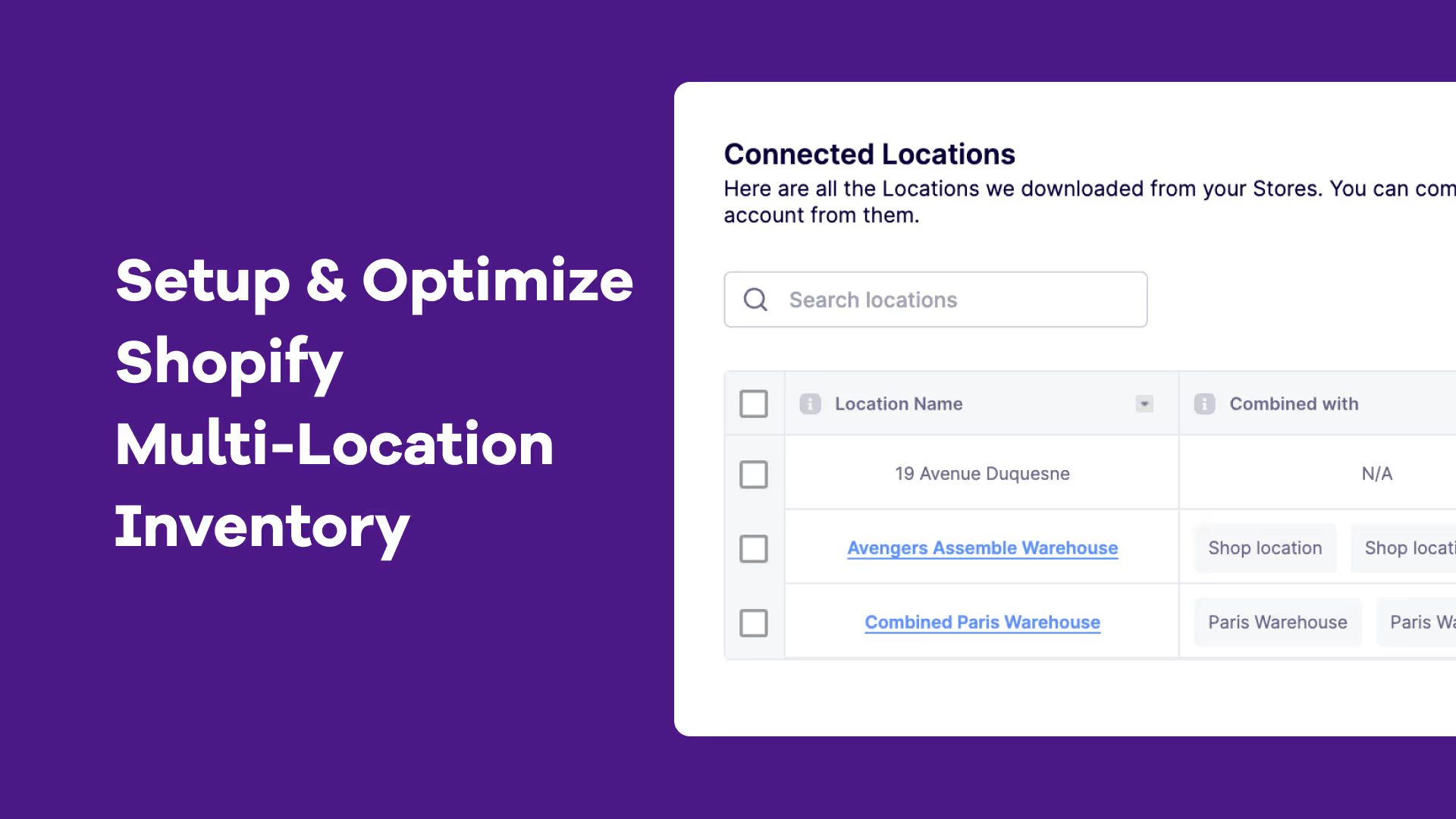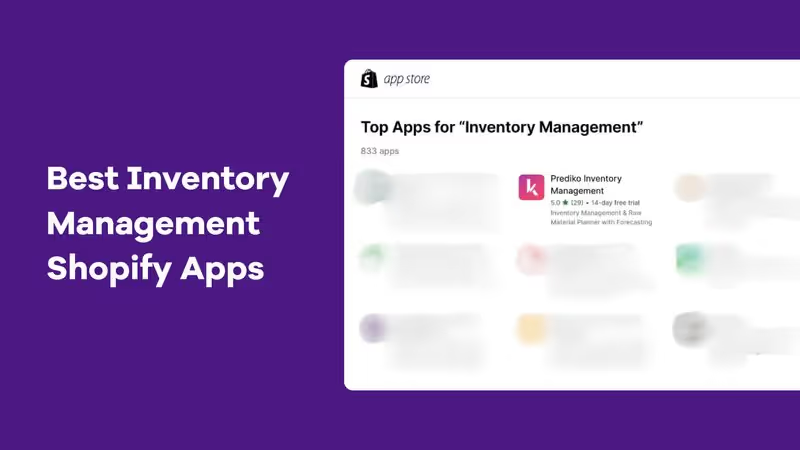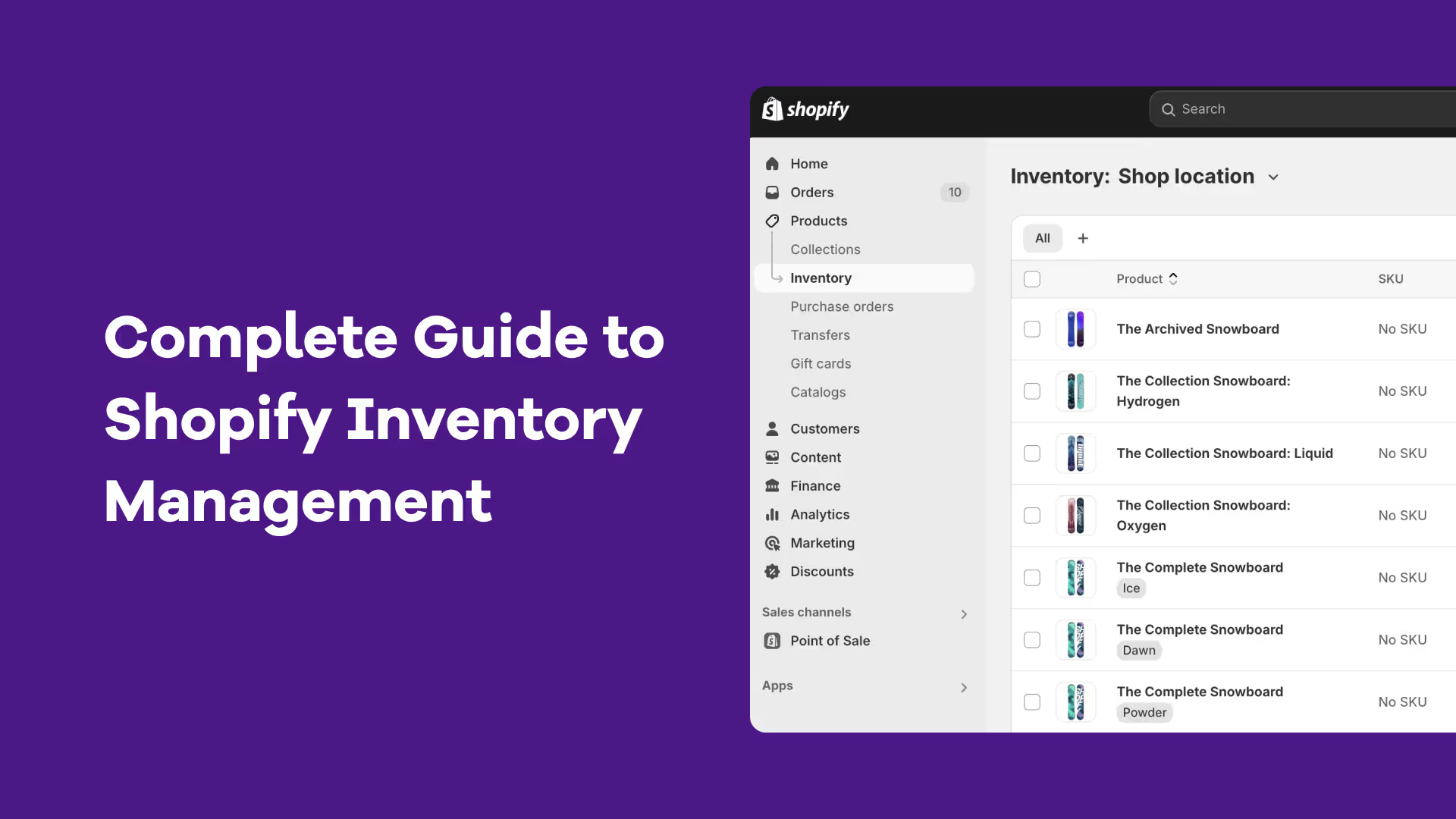With the proliferation of suppliers, warehouses, and sales channels like social media and marketplaces, effectively managing inventory across multiple locations has become crucial. When handling multiple stores, eCommerce managers and business owners must make use of a centralized system to stay on top of inventory levels, demand, fulfillment to ensure product availability and timely delivery.
Until 2018, Shopify's lack of native multi-location inventory support posed significant challenges. With the introduction of features like multi-location inventory tracking and low stock alerts, Shopify merchants are able to address issues like inaccurate stock tracking and fulfillment delays, allowing businesses to manage inventory more efficiently across multiple locations.
Setting up Multiple Shopify Inventory Locations
While Shopify's drag-and-drop interface makes adding locations intuitive, you might face challenges when aligning multiple locations with Prediko's advanced inventory management. Fret not because we've provided a concise guide for your reference:
Step 1: Adding locations on your Shopify store
- Click on "Settings" in your Shopify dashboard and select the "Locations" option.
- Click on the "Add location" button on your screen.

- Fill in the location's name and complete address. Select "Fulfill online orders from this location" to activate this location.
- Click on "Save" to complete the process.
Step 2: Setting up your fulfilment priorities
- Once you add a new location, it's automatically placed at the bottom of your fulfillment priority list. To change this order, click "View or edit location priority."

- Use the drag-and-drop feature to reorder the locations. For instance, if X warehouse is your primary location, drag it to the top of the list.
Multi-location inventory on Shopify: Benefits of in-built features
With its user-friendly interface and comprehensive suite of features, Shopify empowers businesses to set up and manage inventory for multiple store locations.
Just as Shopify's other features like billing and reporting help simplify complex tasks, its multi-location inventory tools offer a significant upgrade from traditional methods like spreadsheets.
Shopify provides a centralized platform for tracking stock levels, managing order fulfillment, and optimizing operations, helping brands streamline processes and focus on growth.
1. Centralized Inventory Tracking
New businesses often rely on spreadsheets or manual bookkeeping to manage inventory across multiple locations. This is a time-consuming and error-prone process, privy to accidental double takes or formula errors.
Shopify's built-in feature offers a centralized dashboard to track inventory levels, view stock statuses, and monitor product movement across all locations. This not only streamlines visibility and tracking but reduces the risk of stockouts and improves order fulfillment accuracy to an extent.
With a centralized dashboard, Shopify businesses can monitor stock levels across locations, reducing the risk of stockouts and improving order accuracy, which directly enhances customer satisfaction.
2. Prioritized Order Fulfillment
The order fulfillment priority feature allows businesses to specify which location should fulfill orders first, after factoring in proximity to customers, shipping costs, and inventory levels. By intelligently routing orders based on these criteria, businesses can significantly reduce shipping costs and enhance order turnaround time.
Your customers won’t have to wait longer for their order even when their closest fulfillment center is facing stockouts. Prioritized order fulfillment ensures orders are quickly fulfilled from the most appropriate location, improving customer satisfaction.
Suppose the fulfillment center doesn’t have the SKUs to fulfill the order entirely, Shopify can collate SKUs from different locations to fulfill the order. You deliver orders on-time, avoiding bottlenecks in waiting for stocks to replenish in your warehouse.
Are Shopify’s Multi-Location Inventory Features Enough?
Actually, no. While Shopify's multi-location management is a significant improvement over manual methods like spreadsheets, it still falls short in certain areas, particularly as businesses scale. Particularly when it comes to areas like automation, forecasting, and comprehensive data analysis, Shopify falls short.
Beyond error-free records and visibility, effective management of inventory requires data-driven insights to optimize operations. While Shopify's inventory features provide a foundation, they may fall short when it comes to optimizing your operations.
By relying solely on Shopify's built-in tools, you may be missing out on the following critical capabilities:
1. Manual inventory updates
Shopify’s user-friendly features are a step up from excel, but its multi-location inventory section still requires you to manually update inventory quantities at each location.
This increases the risk of human error and leads to significant operational inefficiencies, such as missed sales due to stockouts or overstocking that ties up valuable capital. Especially for businesses with a large number of locations and which require frequent inventory adjustments, this can pose problems for scalability.
For accurate inventory tracking, businesses must look beyond Shopify's basic features.
2. Lack of forecasting capabilities
Whether it is the inability to make informed business decisions, risk mitigation, or poor customer service- you're leaving money on the table due to Shopify's lack of forecasting features.
Its built-in tools for inventory forecasting are limited and require manual oversight. Shopify allows you to view stock levels based on products or SKUs.
Shopify can show you whether an item is on hand and available for sale, or committed to an order, or part of an incoming shipment. However, it does not provide advanced demand forecasting capabilities, such as predicting future sales based on historical data, seasonal trends, and other factors.
This often results in underestimating demand, leading to stockouts, or overestimating, causing excess inventory that ties up capital. Additionally, it can create challenges in coordinating stock across various warehouses, leading to delays in fulfillment and missed sales opportunities.
3. Limited analytics and real-time data
While Shopify provides basic analytics, it may not offer the depth and granularity required for advanced decision-making. Shopify allows you to view stock levels across all locations but it lacks insights to help you determine replenishment frequency or identify which products are selling faster in specific areas. This leaves you businesses blind to critical factors such as regional sales patterns or optimal replenishment schedules
Secondly, it's one thing to have a centralized dashboard to track inventory quantity, and another thing to have complete visibility of your operations across multiple locations. Insights that combine real time sales data, inventory levels and purchase orders placed often take the guesswork away from multi-location inventory management - What locations require stock replenishment? Do you need to place a purchase order? When should you do it?
To truly optimize your operations and provide exceptional customer service, it’s essential to look beyond Shopify’s basic features and invest in tools that offer deeper, data-driven insights.
Best Practices For Managing Shopify Multi-Location Inventory
While maintaining accurate inventory records is essential, it's equally important to focus on processes that directly impact customer satisfaction and revenue. By implementing effective management practices, businesses can optimize their stock levels at individual locations leading to reduced storage costs.
Moreover, well-managed multi-location inventory not only cuts transportation costs between warehouses and customers but also significantly enhances the customer experience. Here are some practices that help:
1. Analyzing Sales Trends
By identifying trends in sales by location, product category, or seasonality, businesses can make informed decisions about inventory allocation and replenishment. For example, an apparel brand can analyze sales data to identify patterns like seasonal demand, regional preferences, and popular styles. Say your Alaskan customers want sweaters throughout the year, while your customers in Florida may not.
Planning with this real-time information on hand can improve stock availability by stocking up on popular sweaters and reducing inventory in states that does not see demand. Develop location wise spreadsheets to track inventory levels and sales data for each product and location. Then employ formulas in excel to calculate inventory turnover rates, stock levels, and other key performance indicators.
If this manual approach seems overwhelming or time-consuming for your team, consider using an Shopify inventory management and forecasting app like Prediko. Prediko's granular location-specific reporting reveals which products sell well in each region. Based on this data, you can optimize your inventory allocation - stock up on popular sweaters in Alaska and adjust stock levels in Florida to avoid overstocking.
2. Forecasting Demand
Accurate demand forecasting is crucial to manage inventory across all your locations. Once you’ve analyzed sales data, factor in market trends to predict future demand and optimize inventory levels accordingly. This helps avoid stockouts and overstock, reducing costs and improving customer satisfaction.
The best way to achieve this is to use tools with detailed location-specific reporting to analyze sales data to identify regional trends and optimize inventory allocation.
3. Real-Time Tracking
A robust inventory tracking system is crucial for effective operations across multiple locations. Regularly check stock levels at each location by conducting physical inventory counts at each location to verify accuracy.
You can also use comprehensive platforms like Prediko which provide real-time inventory visibility across all locations. This allows you to track stock levels, product movement, and order fulfillment in real-time. Businesses can gain real-time visibility into stock levels, product movement, and order fulfillment status across all locations. This enables proactive decision-making and helps prevent stock outs or overstocking.
4. Automated Replenishment Alerts
Setting up automated replenishment alerts can automatically generate alerts or trigger reordering processes, when stock levels fall below a predetermined threshold. You can customize your Shopify inventory manager to work more efficiently by creating inventory views for your workflows. You can customize it with saved filters, column choices, column order, and sort order.
These details will be displayed at the top of your inventory page. Implementing these workflows minimize the risk of stockouts and ensure that products are consistently available.
5. Stock Transfers
In some cases, transferring stock between locations can be a cost-effective way to meet customer demand or balance inventory levels. For example, if a particular product is in high demand at one location but has excess stock at another, transferring inventory can help optimize stock levels and reduce shipping costs.
Strategically transferring stock between locations not only helps meet customer demand more effectively but also reduces excess inventory and associated costs. This enhances delivery speed, leading to better customer satisfaction and lower shipping expenses.
Integrating Prediko for Managing Multi-location Inventory
Prediko is an AI powered inventory management tool that seamlessly integrates with Shopify and provides a robust multi-location management solution, empowering you to unlock the full potential of your data and optimize operations.
Accurate Forecasting and Real-Time Updates
Prediko's AI-powered forecasting helps predict future demand with greater accuracy, minimizing the risk of stockouts and overstock. Get real-time updates on inventory movements and adjust your strategies accordingly. Prediko displays an intuitive health bar for each SKU and product, highlighting how much inventory you have, if you're at risk of stockout or already out of stock.

For example, Prediko provides real-time purchase order recommendations, so you don't have to keep constant tabs on individual products and SKUs. It also provides real-time updates on all your inventory tasks such as bestsellers, late POs for delivery and more.
Visualize Inventory at a Glance
Gain real-time insights into inventory levels across all your locations through Prediko's intuitive dashboard. Easily monitor stock availability, identify potential stockouts, and make informed decisions. Prediko’s user-friendly interface offers granular categorization and filtering options, allowing you to drill down into your inventory data at the SKU, category, or product level.

Additionally, the comprehensive buying table provides a detailed overview of your Shopify product and SKU catalog. To simplify inventory management, Prediko also features intuitive health bars that offer a quick visual assessment of stock levels for each SKU and product, helping you identify potential stock outs or overstocks.
Location-Specific Reporting
Shopify has rudimentary reporting features. Prediko’s dashboards with detailed analytics give you a clear snapshot of your key analytics. It delivers detailed reports on inventory performance at each location. This makes it easier to analyze trends, identify areas for improvement, and tailor inventory allocation strategies for each location.
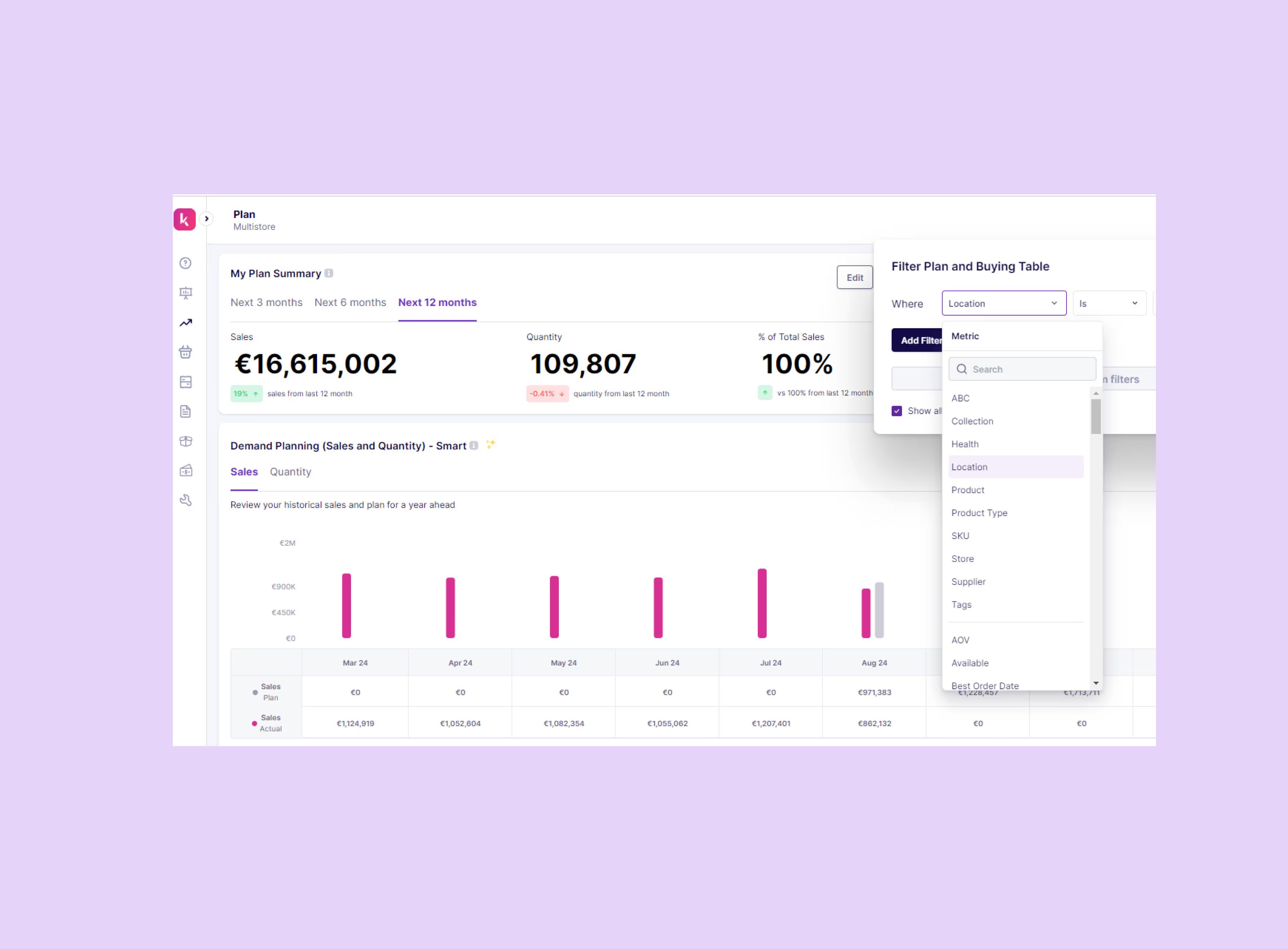
For example, the reports help you identify regions where specific products sell particularly well. Now you can tailor your procurement process based on this information leading to an optimized stock levels at each fulfillment center.
Prediko allows you to drill down into sales data by location, product category, SKU, and even customer demographics.It even identifies hot-selling items in specific regions and slow-moving stock. This helps avoid stockouts, overstocks and leads to improved inventory allocation.
.avif)
Advanced Analytics
Leverage Prediko's in-depth analytics to gain valuable insights into sales trends, customer behavior, and supplier performance. This data empowers you to make data-driven decisions and optimize your stock inventory. Prediko’s advanced analytics empower you to make data-driven decisions by providing valuable insights into your inventory management strategies

Leveraging these analytics, you can receive suggested order quantities based on historical sales data, ensuring optimized stock levels. Additionally, Prediko enables you to compare current demand plans against historical data, leading to improved forecasting and overall demand planning accuracy.
Ready to Take Control of Your Inventory? See Prediko in action:
Frequently Asked Questions (FAQs) on managing inventory for multiple locations on Shopify
Experience the power of Prediko for yourself! Book a quick demo today and see how Prediko can transform your multi-location inventory management.