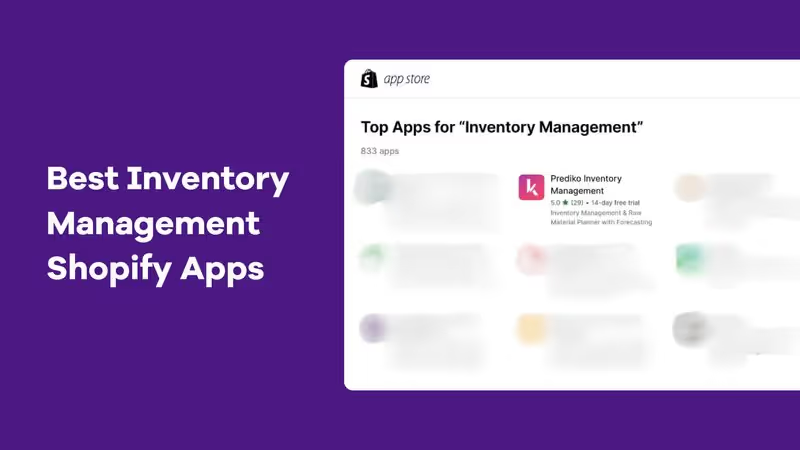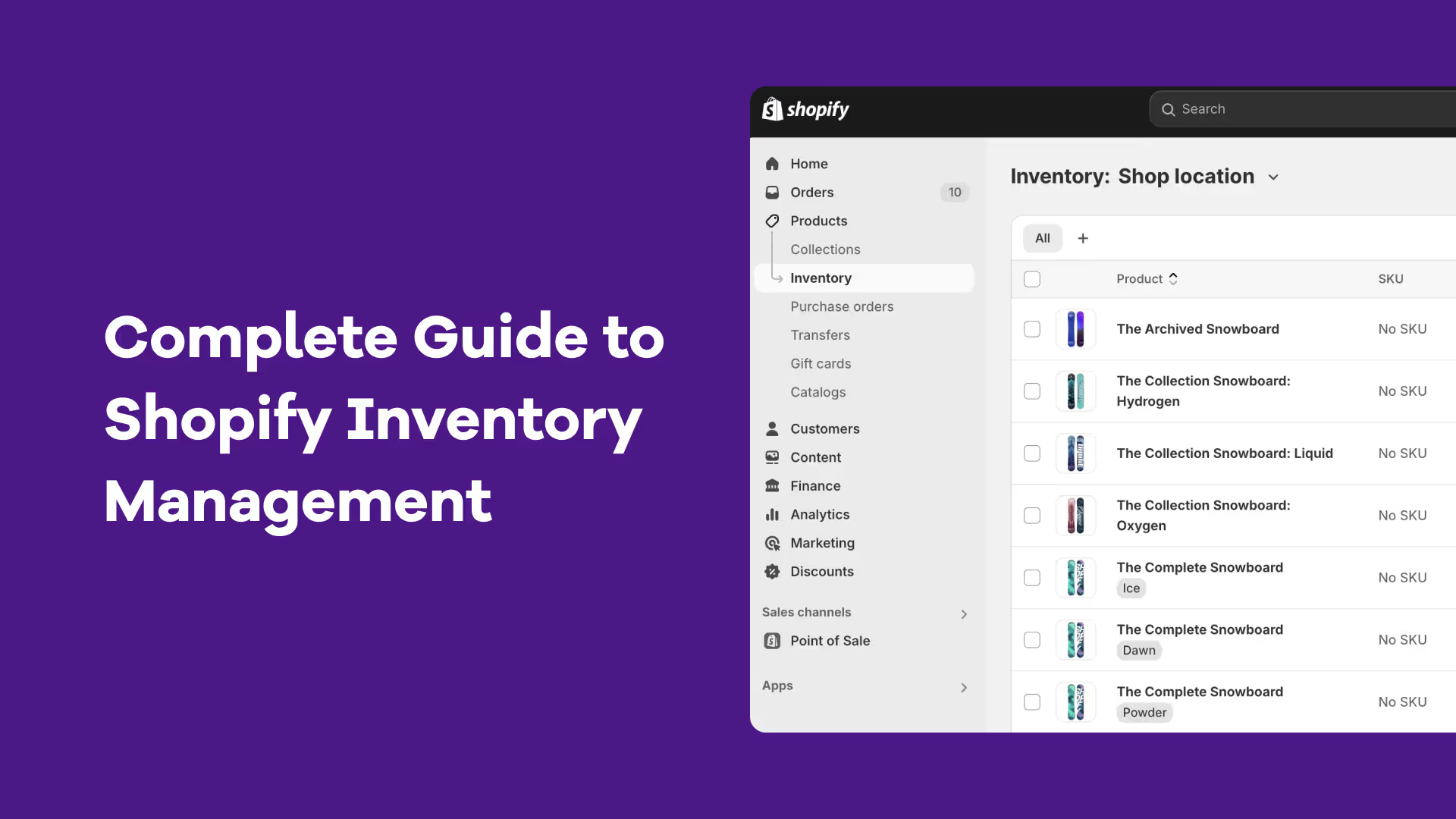Imagine an inventory manager who never sleeps, never forgets, and can predict the future accurately.
That’s essentially what an inventory AI agent does. And it doesn’t need coffee breaks or a paycheck.
It tracks your stock levels, forecasts demand, spots anomalies, and nudges or even executes action when needed.
This article is A-Z about inventory AI agents. It covers what they are, how they can help, the key features to watch for, a step-by-step pilot plan, and how to tackle the common challenges that come with implementing them.
What is an Inventory Management AI agent?
An Inventory AI agent is an intelligent system that continuously learns from data and makes autonomous inventory decisions by analyzing sales, stock levels, and supply chain data like lead times.
It predicts future demand, recommends or executes replenishment actions, detects anomalies, and adapts to changing conditions, all while keeping humans in the loop for critical decisions.
Here’s how it differs from traditional inventory automation
At the core, the AI agent operates in an autonomous decision loop.
It senses current inventory and demand, predicts future needs, decides on actions, and acts via automated workflows or alerts, while giving businesses the ability to override or control the actions (more on this later).
Types of Inventory AI Agents and Their Business Use Cases
Inventory AI agents can bring in value across a wide range of inventory functions, including
1. Demand forecasting
AI agents can continuously analyze demand patterns and inventory levels to forecast demand and automatically adjust reorder points along with quantities.
This is particularly useful for businesses with high-variance SKUs or seasonal demand, where traditional rules-based replenishment often fails.
By predicting future demand more accurately, AI agents help reduce stockouts and overstocks without manual intervention.
2. Multi-channel inventory management
Stores selling across multiple channels, like Shopify, POS, and marketplaces, can struggle to keep inventory synced.
AI agents monitor stock across all channels in real time, suggesting POs and transfers to prevent overselling or understocking in any location.
3. Anomaly detection and proactive replenishment
AI agents can identify unusual demand spikes, supply delays, or stock discrepancies and automatically generate purchase orders or low stock alerts.
By acting proactively, the agents keep shelves stocked and operations smooth, while minimizing inventory risks.
4. Reporting and insights generation
Inventory AI agents also simplify reporting by helping you open, create, and schedule reports that provide accurate, up-to-date insights on stock levels, sales trends, and purchase order performance.
This allows teams to access relevant metrics and make data-driven decisions faster without switching between different dashboards or spreadsheets.
5. Raw material and component management
For businesses that rely on production or assembly, AI agents have the ability to help you forecast raw material requirements based on finished goods demand.
This minimizes idle inventory, reduces working capital tied in materials, and prevents production delays.
Why Traditional Inventory Systems Break at Scale
As stores grow, inventory complexity compounds. What worked at 500 SKUs and one sales channel breaks at 10,000 SKUs across five channels. Traditional and legacy non-agentic systems are designed to scale workload and not logic.
When an AI agent enters the picture, the model changes. Instead of adding manual effort, you add a trained decision engine.
Here’s what happens when you scale without AI agents for inventory management.
1. SKU explosion
With growth comes assortment expansion: new variants, bundles, limited editions, and region-specific SKUs. Each SKU requires dynamic forecasting, replenishment logic, safety stock planning, and supplier coordination.
Legacy systems rely on static rules (min/max, reorder points) or periodic forecast cycles applied SKU by SKU.
When operated on fixed rules, decision quality degrades, overrides increase, and inventory becomes inconsistent across the catalog.
2. Multi-channel complexity
Scaling brands operate across Shopify, marketplaces, retail, wholesale, and often multiple warehouses or regions. Each channel has distinct demand patterns, margins, lead times, and service-level requirements.
Traditional non-agentic systems are designed for single-channel or centralized distribution models. They lack dynamic inventory allocation and real-time rebalancing capabilities which leads to inventory becoming misaligned with actual demand.
3. Forecasting volatility
Demand volatility has increased significantly due to paid media channels, marketplace algorithm shifts, short-term seasonality, and other external demand shocks.
Traditional systems rely on periodic forecast runs (weekly or monthly) and static safety stock formulas. They struggle to incorporate real-time signals or detect structural shifts early.
As volatility increases, forecast error widens. To compensate, companies either overstock (increasing holding costs) or understock (hurting revenue and customer experience).
4. Manual planning limits
Traditional inventory planning relies heavily on spreadsheets, static ERP outputs, and planner inputs. As the brand scales, human bandwidth becomes the constraint.
Planners cannot continuously monitor thousands of SKUs, shifting demand signals, supplier delays, and working capital constraints. They need support to make and execute these decisions and this is where AI agents that operate end-to-end make the difference.
Core Features to Evaluate in Any AI Agents for Inventory Management
When you select an inventory AI agent, it’s essential to go beyond marketing claims and focus on features that directly impact the ROI
Here are the core areas to evaluate or you must have when building your own inventory AI agent.
1. Forecasting granularity (SKU × location × channel)
The agent should provide insights at a detailed level, by SKU, location or sales channel, so you can plan inventory precisely where it’s needed.
Granular forecasts help prevent stockouts in high-demand locations and reduce overstock in slower-moving areas.
Key questions to ask vendors
- Can the system handle seasonal variations by location?
- Does it account for channel-specific buying patterns?
- Can it predict how a product will perform in a new location based on similar locations' data?
2. Data inputs & integrations
AI agents need diverse data to make intelligent decisions. The broader and cleaner the data inputs, the smarter the recommendations and forecasts.
Look for seamless integration with your ERP, WMS, POS systems, 3PLs, supplier feeds, and marketplaces.
Note: While evaluating tools, check the integration list and confirm latency guarantees to ensure the agent acts on current, not outdated data.
3. Actionability
Intelligence without action is just expensive reporting.
Your AI agent should automatically execute routine decisions and provide clear recommendations for complex situations.
Features like automatic reordering, transfer suggestions between warehouses, or recommended clearance allow teams to act quickly on insights, reducing manual work and speeding up response times.
4. Explainability & audit trail
Transparency also matters. Choose an agent that can explain why it suggested a reorder or stock transfer.
A clear audit trail is also important for accountability, helps troubleshoot errors, and builds trust in automated decisions.
5. Safety controls
AI agents can make expensive mistakes quickly without proper safety controls. These are important to prevent automated decisions from causing significant financial damage.
Look for features like order caps, human approvals, and escalation rules to maintain oversight while still benefiting from automation.
Pay attention to how easily you can rollback or override AI actions if needed, giving you flexibility and control.
How an Inventory AI Agent Works (Simple Technical Architecture)
An Inventory AI Agent may seem complex, but its core architecture can be broken down into four main layers: data collection, forecasting, decision-making, and action
1. Data ingestion & cleaning (ETL)
The first step is bringing in data from multiple sources: ERP, POS, WMS, supplier feeds, and marketplaces.
The agent cleans, normalizes, and organizes this data through ETL (Extract, Transform, Load) processes so that it’s accurate and consistent.
High-quality input data is critical because forecasts and recommendations are only as good as the data behind them.
2. Forecasting models + Demand sensing
Once data is prepared, the AI agent applies advanced forecasting models to predict future demand at the SKU, location, and channel level.
It continuously senses patterns in real time, accounting for seasonality, trends, and anomalies.
This layer allows the system to anticipate stockouts or overstock before they happen, rather than reacting after the fact.
3. Optimization / Decision engine
Next, the AI engine takes these predictions and translates them into actionable recommendations: automatic reorder suggestions, inventory transfers, or safety-stock adjustments.
It balances multiple constraints such as lead times, warehouse capacity, and MOQs, while keeping human oversight in the loop for critical approvals or overrides.
4. Actions
Finally, the AI agent turns decisions into actions –either by sending API calls to ERP/WMS systems, triggering internal algorithms, or alerting you for manual follow-up.
This way, predictions are translated efficiently into real-world inventory adjustments.
Together, these layers create a closed-loop system, allowing you to manage and scale inventory operations without increasing the headcount.

Step-By-Step Pilot Plan for Inventory Management AI Agent
Now, you can choose to build your own inventory AI agent in-house, but that approach is often costly, time-consuming, and requires ongoing maintenance and expertise.
Alternatively, you can deploy ready-made apps like Prediko, which provide a fully integrated, AI-driven inventory management solution for Shopify brands.
Implementing an inventory AI agent like Prediko is best done gradually, using a phased pilot for reliability and measurable impact.
Here’s a step-by-step approach.
Phase 0: Baseline and preparation
Before activating AI agent, establish baseline KPIs, like stockouts, overstocks, and order fill rates, to compare later performance.
Conduct a data readiness checklist, ensuring clean historical sales data, accurate stock counts, and integrated supplier and channel feeds.
If you choose Prediko’s AI agent, all of your important data can sync automatically from Shopify, POS, or WMS systems.
Plus, the agent’s session memory maintains context during conversations so that it always works with the most up-to-date data. Prediko’s security controls guarantee that users only access their own data.
Phase 1: Sandbox testing (50–200 SKUs)
Now, start with a limited SKU set, ideally those with high demand variability.
You can run Prediko in a sandbox mode, where it monitors inventory, forecasts demand, and generates suggested orders without affecting live operations.
Prediko’s in-app chat interface provides contextual suggestions based on the page you’re on.

This phase helps validate the AI models and fine-tune parameters specific to your business.
Phase 2: Controlled automation
Next, allow the AI agent to make suggested orders for review by your team. Compare its recommendations against historical trends and baseline KPIs to measure improvements.
Consider an A/B test. When using Prediko, you can let half your SKUs follow traditional replenishment rules and half follow Prediko’s AI suggestions, to quantify the impact.
Phase 3: Graduated autonomy
Once confidence grows, move to auto-replenishment with safety caps and human approvals for exceptions. At this stage, the agent now executes real-world inventory actions.
Prediko can recommend purchase quantities, timing, and SKUs. Users can interact in natural language with Prediko’s AI agent to navigate products, refresh plans, and create draft purchase orders depending on the page they’re viewing.
Reports can be opened, created, and scheduled directly from chat for quick evaluation.

The share functionality allows direct links to reports or POs through chat, simplifying collaboration across teams. The AI agent also integrates with Slack and other platforms, enabling workflow execution and alerts directly in chat.
By following this phased plan, you can deploy AI-agent-driven inventory management safely and effectively.
Limitations and Risks of AI Inventory Agents (and How to Address Them)
Working with an AI inventory management agent also comes with valid concerns and objections from businesses and teams. These include
1. Over-reordering concerns
One common worry is that an AI agent might place too many orders, leading to excess inventory and increased holding costs.
Solution
These risks can be mitigated with built-in safety controls such as order caps, reorder thresholds, and approval gates.
By incorporating lead times, minimum order quantities (MOQs), and real-time stock levels into the AI’s decision-making, Prediko keeps the recommendations realistic and aligned with current demand.
It also lets you review suggested orders before execution to maintain control while still benefiting from automation.
2. Lack of trust in black-box models
Many teams hesitate to fully adopt AI-powered inventory management because they don’t understand how the model makes its decisions.
Without visibility into the underlying reasoning, decision-makers fear that errors could go unnoticed, resulting in stockouts, overstocks, or missed opportunities.
Solution
Explainability and transparency are key. Providing decision logs, intuitive dashboards, and offline simulation modes allows users to see exactly how the AI arrived at its recommendations.
Teams can test scenarios without affecting live operations, verify the logic against historical data, and gain confidence in the AI’s predictions before taking action.
Prediko improves explainability by showing why a particular order was suggested and providing a clear, intuitive UI.

3. Integration and data risks
Integrating an AI agent with multiple systems like ERP, POS, or WMS can introduce technical and operational risks, including system downtime or unintended changes to data.
Solution
Best practices for integration include using well-documented APIs, setting up staging or sandbox environments, and rolling out AI functionality gradually.
Test recommendations on a subset of SKUs or in a controlled environment so that the system behaves as expected.
How to Deploy AI Agents in Inventory Systems
80% of retail and eCommerce market has adopted AI agents. This is because AI agents easily layer into your existing systems. They connect, learn from live data, and begin executing decisions without replacing your operational stack.
There are different ways to incorporate AI agents in your operations.
ERP integration
The ERP is the system of record. Agents connect to it to access SKUs, inventory levels, supplier data, lead times, and open purchase orders. From there, they take decisions around replenishment and POs directly inside the ERP.
Shopify / ecommerce integration
AI agents (like Prediko) can also integrate with Shopify and other ecommerce platforms to ingest live sales velocity, returns, and promotion data. Instead of relying on static exports, agents update data including forecasts based on real demand signals across channels.
WMS integration
Connecting to the WMS gives AI agents warehouse-level visibility: on-hand stock, inbound receipts, transfers, and fulfillment activity. This allows for dynamic inventory allocation across locations and prevents stock concentration or channel imbalance.
API-based deployment
Another way of deployment is via APIs across ERP, ecommerce, WMS, and other tools. This allows fast and custom implementation without disrupting existing workflows or requiring heavy IT lift.
Cloud and embedded agents
Cloud-based agents are standalone intelligence layers. You subscribe to the agent, and it sits on top of your existing stack. Embedded agents, on the other hand, are built directly into an inventory planning platform. Instead of sitting on top, the agent is native to the workflow. Prediko is a strong example of this model. it ingests data from Shopify, and other channels on one side and its AI agents use that data to execute end-to-end inventory workflows.
Future Trends of AI Agents in Inventory Management
AI agents in inventory management are moving (fast) from isolated automation to coordinated, network-level intelligence.
The next phase is not just better forecasting, it is autonomous supply chain orchestration.
1. Multi-agent supply chain systems
Instead of a single planning agent, systems will deploy multiple specialized agents: demand agents, replenishment agents, procurement agents, allocation agents, each responsible for a specific function.
These agents operate independently but share context. Together, they form a distributed decision system that adapts continuously across the supply chain.
2. Self-healing inventory networks
Future inventory systems will automatically detect and correct disruptions.
Supplier delays, demand spikes, warehouse imbalances, and stockout risks will trigger autonomous adjustments like reallocation, expedited POs, safety stock recalibration, without waiting for manual intervention.
3. Predictive procurement
Procurement will shift from reactive ordering to predictive action.
Agents will anticipate supplier risk, lead-time variability, MOQ, and demand inflections before they materialize.
Purchase decisions will be triggered based on forward-looking risks. This reduces last-minute expedites and improves working capital efficiency.
4. Agent-to-agent coordination
As more systems adopt AI agents, coordination will extend beyond a single company.
Inventory agents will communicate with supplier systems, 3PL platforms, and marketplace infrastructure. Signals will move directly between systems enabling faster confirmations, capacity adjustments, and replenishment alignment.
What Makes Prediko’s Inventory AI Agent Stand Out
Agentic AI, unlike traditional AI, turns passive assistance into proactive problem-solving and action-taking, especially when applied to agentic AI in supply chain workflows.
Prediko is leading the way as it’s evolving beyond a basic chat assistant into a full AI inventory operator. The agent acts as an intelligent teammate that can work across multiple platforms like Slack, email, and WhatsApp.
It doesn’t just provide insights; it helps execute them, from demand forecasting and suggested replenishments to purchase order management and report generation.
With contextual guidance, human-in-the-loop safeguards, and real-time decision support, Prediko empowers teams to scale confidently and make efficient inventory decisions every day.
Try Prediko’s Agent free for 14 days.



.avif)