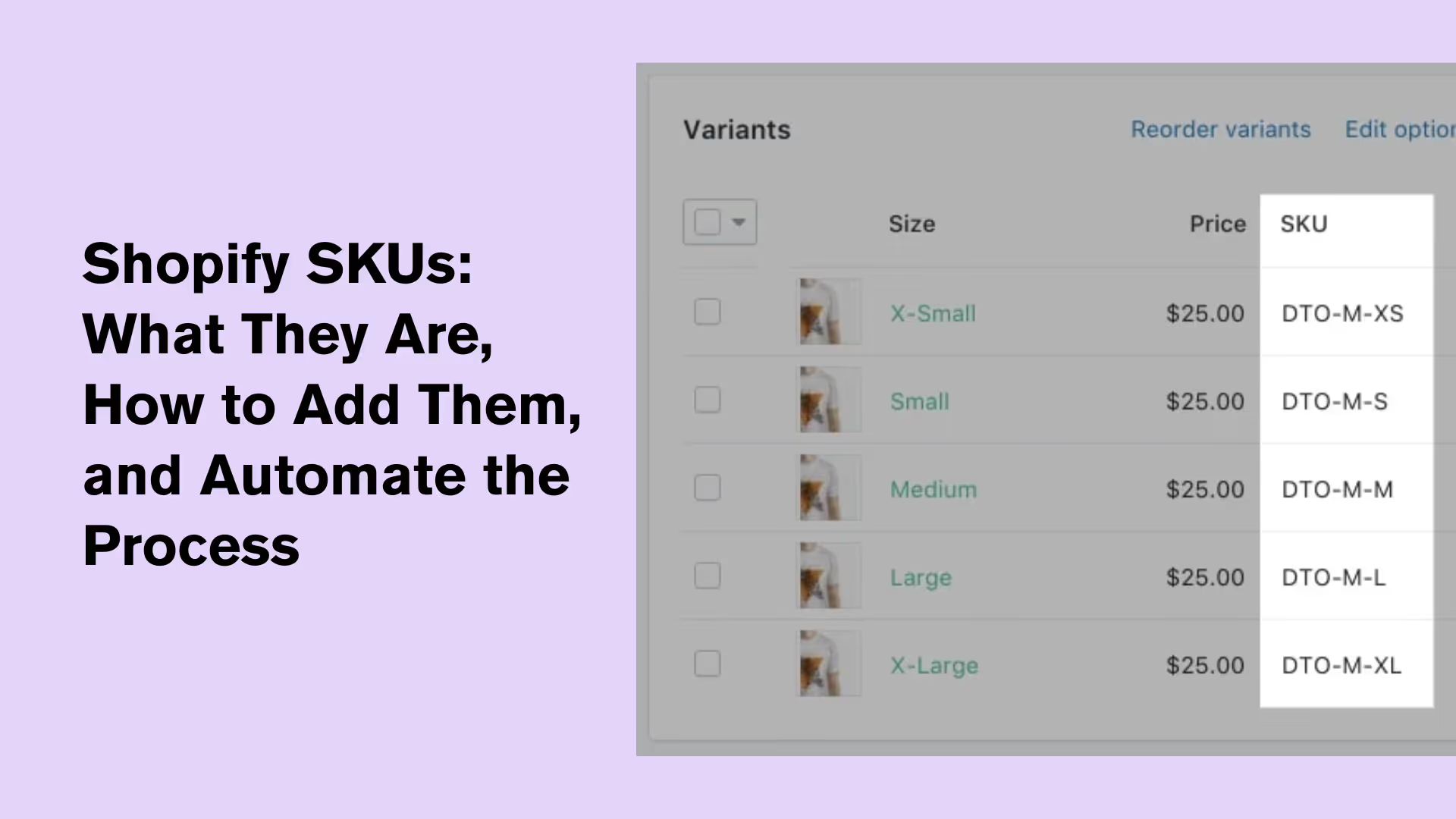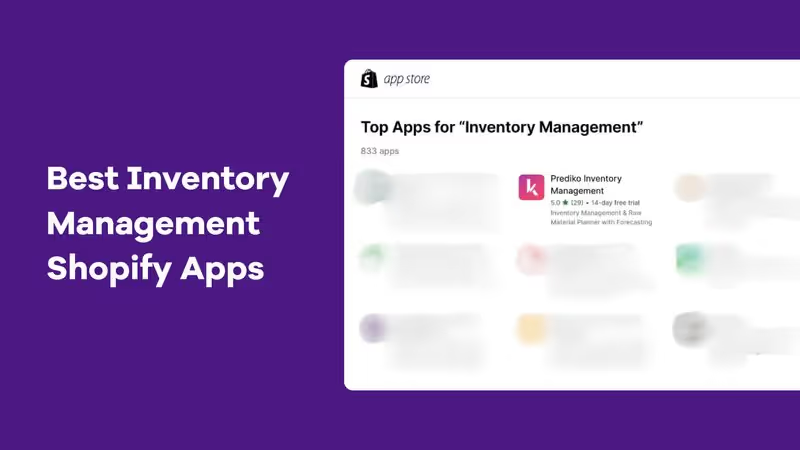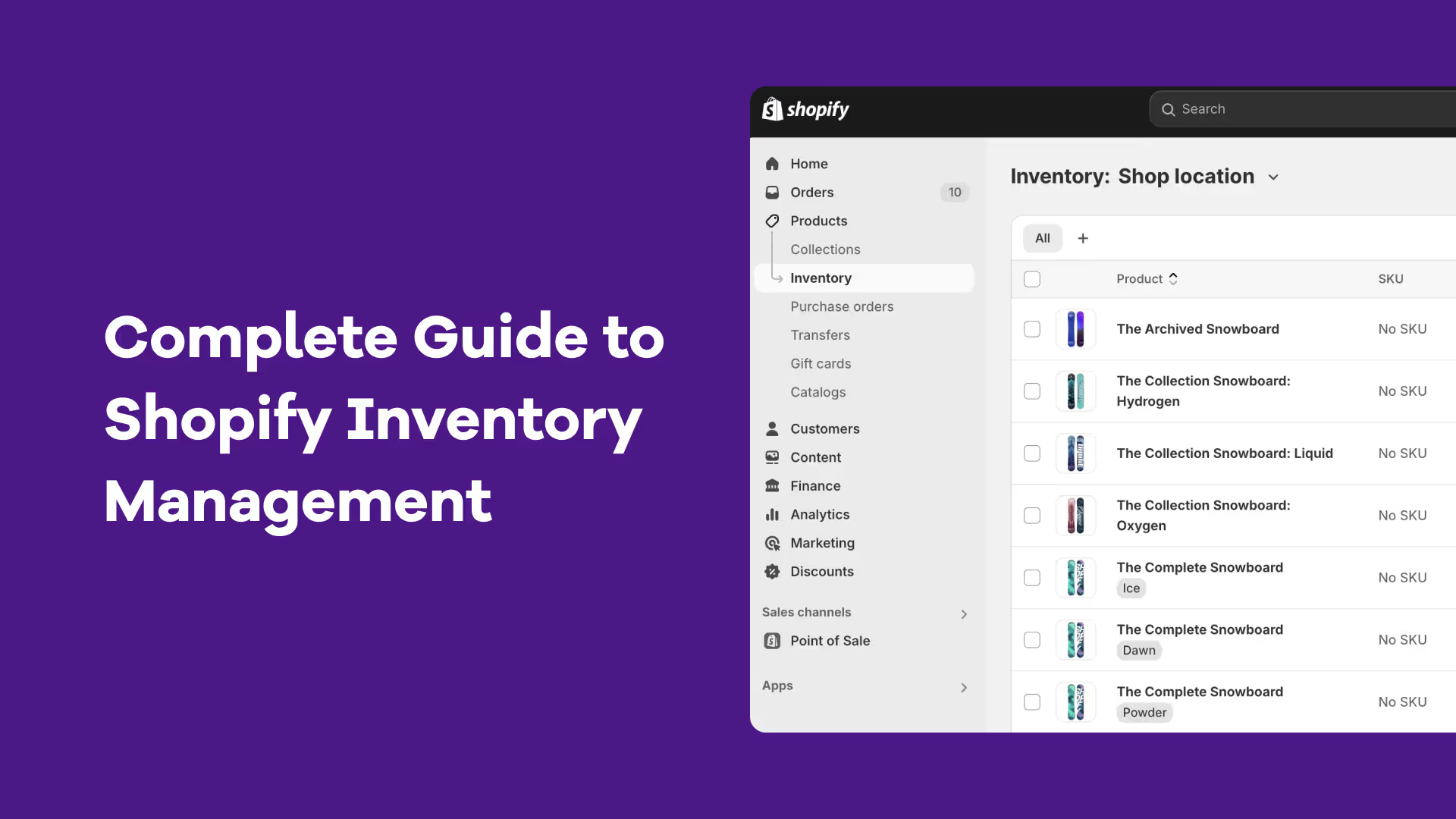It usually starts with something small. A product disappears from your report. A customer gets sent the wrong color. Your inventory count is off by three, and no one knows why.
You dig a little deeper and realize the issue isn’t your tools. It’s your SKUs. What looked like a minor setup detail is now creating gaps across sales, fulfillment, and inventory.
And the longer you leave it, the messier it gets.
We’re breaking down how to create Shopify SKUs that stay consistent, the red flags to watch for, and what clean, usable data actually looks like in Shopify.
What is a Shopify SKU?
A SKU, or Stock Keeping Unit, is a unique code used to identify each product and variant in your store.
Shopify treats SKUs like little ID tags for your inventory.
If you’ve got a shirt in three sizes and four colors, that’s twelve products. And each one needs its own SKU.
Otherwise, good luck figuring out which version is actually selling and which one’s just taking up shelf space.
Now, does Shopify show SKUs on the product page?
SKUs don’t show up to your customers and exist entirely for your backend.
- They help track stock, so you know when something’s running low
- They make returns easy
- They give you clean sales data so you’re not guessing what’s selling
Without SKUs, everything just gets mixed. You end up treating your bestsellers and dead stock the same. Which makes zero sense.
Why Should You Have Unique Shopify SKUs?
Before we learn how you can manage your SKUs better, here’s why unique SKUs matter for your Shopify store.
1. Prevents inventory discrepancies
Imagine this: you’ve got a hoodie in two colors: deep green and charcoal. Each one comes in three sizes. That’s six separate product variants, but if you assign them all the same SKU, Shopify treats them like one product.
A customer orders a charcoal in large, and Shopify logs the sale. But when it updates your inventory, it might subtract from the deep green instead. Or both. Or neither.
Now multiply that across 40 SKUs. You won’t know what’s actually in stock until customers start getting emails that their order can not be fulfilled. That’s the kind of thing that eats into margins, messes with fulfillment, and floods your support inbox.
Unique SKUs don’t just help Shopify log the sale. They tell you exactly which product left your shelf. That’s what keeps your inventory count accurate, especially when variants share the same product name, image, or description.
2. Accurate reporting
Shopify gives you product-level sales data, but that data only means something if your SKUs are clean.
If multiple variants share the same SKU, your reports stop being about specific products and start becoming noise.
You’ll see that a product sold 30 units last month, but you won’t know which version actually moved, was it the black hoodie in XL or the navy in small?
That hampers your ability to make smart decisions. You might restock the wrong variant. You might discount something that was already selling well. You might miss that one specific size is consistently underperforming.
Clear, unique SKUs let you pull exact numbers by product, by size, by color, by collection. That’s the kind of detail that turns reports into real decisions.
3. Speed up order fulfilment
When your SKUs are clean and unique, your fulfillment process runs way smoother. Warehouse teams (or even you, if you're packing orders yourself) don’t have to double-check which variant to ship or guess which product the system is referring to.
With unique SKUs, every item, down to the size, color, or limited edition drop, has its own clear ID.
That means fewer picking errors, faster packing, and fewer “Oops, wrong item” emails from customers. This saves a lot of time and headaches, especially as your order volume grows.
Best Practices for Creating Shopify SKUs
If your SKUs aren’t set up right from the start, they’ll keep causing problems later. The following best practices make using and managing SKUs easier and faster.
1. Consistent naming conventions
When every product name follows the same pattern, your SKU list stays readable and useful. It’s not about using fancy codes, just making sure each name clearly shows what the product is and what makes it different.
A consistent format could look like: product type, color, and then size. Or type, material, fit. Whatever the structure is, the key is to stick to it every time. This leads to
- Faster search and filtering across apps and reports
- Easier variant tracking when multiple products share similar characteristics
- Cleaner data for forecasting and bulk actions
Without consistency, your team ends up with a SKU list full of chaos. You won’t know if “Blk-HDY-L” is a hoodie, a t-shirt, or a typo. You’ll spend more time decoding names than actually managing inventory.
2. Avoid special characters
SKU names should stay clean and easy to process across systems. That means skipping spaces, symbols like @ or &, and not starting your SKUs with a zero.
Many platforms either strip out or misread special characters. A space might get converted to a dash, a slash could break a formula, and leading zeros often get dropped entirely. This breaks consistency and causes issues when SKUs sync between tools or export into reports.
Stick to letters, numbers, and hyphens. Keep everything compact and readable. That’s what helps SKUs stay the same, whether they’re showing up in Shopify, Excel, or a warehouse scanner.
3. Keep it simple
A SKU isn’t just a random code. It needs to say something about the product, and in a way that holds up across your inventory, reports, and sales tools.
The easiest way to do that is to break the product into parts. Start with the product type, then add key variants like color or size.
For example, a blue hoodie in large could be written as HDY-BLU-L. A white t-shirt in small might be TSH-WHT-S. You don’t need full words, just clear segments that follow the same order every time.
What matters is the structure. If one SKU starts with the product type, every other one should too. If color comes next, keep it in that same spot.
Avoid stuffing in too much. Long strings are harder to read and easier to mess up. Stick to a format that works for your team, write it down, and don’t drift from it. That’s what keeps your SKUs simple & useful as your catalog grows.
4. Regular maintenance
SKUs don’t stay clean on their own. You rename products. You discontinue items. You make small changes that don’t always get reflected in the system.
Then a few months go by, and you’re left with two SKUs for the same thing, or one that hasn’t been used in a year but still shows up in reports. That’s how small problems turn into messy data.
You don’t need a big cleanup. Just a regular check. Look at what’s active, fix what’s off, and make sure new SKUs are following the rules you’ve set. It’s basic upkeep. But it’s what keeps your whole system from falling apart.
How to Create SKU Numbers for Shopify?

Adding SKUs in Shopify is simple, but you still need to be intentional about how you name and place them.
Whether you're setting them up for the first time or cleaning up an existing database, here’s how it works.
- Log in to your Shopify admin: Start from the dashboard. This is your main control panel where all product data lives.
- Go to ‘Products’ in the left-hand menu: You’ll see a list of all the items currently in your store. Use the search bar if you’ve got a long catalog.
- Click on the product you want to edit: This opens the product detail page. If it has multiple sizes, colors, or styles, you’ll see those listed under the Variants section.
- Scroll to the ‘Variants’ section: Every variant has its own row, this is where you assign SKUs. You’ll see a field labeled SKU (Stock Keeping Unit) next to each one. Don’t leave it blank or reuse the same value across different variants.
- Enter the SKU for each variant: Make sure you’re following your naming convention here. Don’t use special characters. Keep it consistent. If it’s a blue hoodie, size large, something like HDY-BLU-L works. Shopify won’t stop you from adding messy SKUs, so it’s on you to keep it clean.
- Click ‘Save’ in the top-right corner: Your changes won’t apply unless you save. Once you do, the SKU gets locked in and starts showing up across your orders, reports, and inventory apps.
That’s all it takes. You can always come back and update SKUs later, but the cleaner they are from the start, the less cleanup you’ll need down the line.
If you manage a large product catalog, learn smart hacks to navigate the Shopify SKU limit and keep your inventory scalable as your store grows.
How to Automate SKU Generation in Shopify
Manual Shopify SKU creation might work when you’re dealing with a handful of products, but as your catalog expands, it becomes slow, inconsistent and prone to mistakes.
That’s where automation becomes non-negotiable. Shopify doesn’t offer built-in SKU generation, but there are apps and integrations that can generate SKUs based on product titles, collections, variants, or your own logic.
Automation means you don’t have to think about which format to follow or how to avoid duplicates. It also means you can scale your store without needing to touch every single new product listing.
Before we dive into how to generate SKUs in Shopify automatically, let’s take a look at why it’s worth doing.
1. Save hours on product setup
Automating SKU generation cuts down the time spent on repetitive product setup. Rules are defined once and applied to every new product or variant, removing the need for manual naming.
Teams no longer have to create or copy codes in spreadsheets before each product drop. This speeds up listing and reduces delays in getting new items live. The consistency also makes onboarding easier. New team members don’t have to learn or memorize format conventions before updating the catalog.
What used to be a manual bottleneck becomes a background task that happens instantly with each product addition.
2. Eliminate messy manual errors
It only takes one bad SKU to throw off a report or delay a shipment. Duplicate entries, missing codes, or inconsistent formats are harder to spot than you'd think. And they usually surface when something’s already gone wrong.
With automation, every SKU follows the same rules, no matter who added the product or when it was created.
The consistency eliminates problems before they get passed into your warehouse, inventory system, or sales channels. You’re not just saving time, you’re reducing support tickets, return requests, and fulfillment issues.
3. Keep your SKUs clean and consistent
As catalogs grow, SKU formats start to drift. A few codes get shortened, some skip size or color details, and suddenly, filtering or searching becomes harder than it should be.
Automating the format keeps the structure locked in from day one. Every SKU follows the same logic, no matter how many variants or collections you’re managing.
This way, every team works better as they’re pulling from a clean, predictable data set.
4. Make inventory data easier to track
SKU structure directly affects how usable your inventory data is. When codes are predictable, you can group items by size, type, season, or supplier without building custom logic each time.
That means better reports. Better forecasts. Better ordering decisions.
Automated SKUs also help you avoid painful mismatches when syncing data between Shopify and other platforms. No manual mapping, no misaligned reports. The end result?
Inventory data that actually reflects what’s happening on the ground, and decisions that match reality.
Top Shopify Apps to Automate SKU Generation
Shopify doesn’t automate SKUs by default, so SKU generators fill the gap. Some focus on speed, others on format control or barcode support. Choose based on how complex your catalog is and how much control you need.
Here are four apps worth considering.
1. SKU Auto

SKU Auto offers both random and custom template-based SKU and barcode generation. Unlike most apps that only support prefix or variant-based logic, this one lets you design detailed formats that suit different product types. It’s particularly useful for stores managing bundles, kits, or category-specific SKU rules.
Key features
- Bulk editing of existing SKU values
- Supports barcode assignment alongside SKUs
- Custom templates based on product attributes
- Generate advanced rules for SKU and barcode
2. F: SKU Code Generator

F: SKU Code Generator focuses on structured bulk generation for both products and variants. It has a flexible rule system, which allows setting formats using prefixes, category codes, or variant indicators.
Key features
- Supports automated creation of product and variant SKUs in bulk
- Format control with rules for prefix and suffix
- 1-click SKU code updates and edits
3. SKUGen

SKUGen is a Shopify SKU generator designed for merchants who want quick SKU generation and label printing in one app. It doesn’t offer deep customization or complex rules, but its simplicity makes it ideal for stores looking to handle basic stock labeling directly from Shopify.
Key features
- Automatic SKU generation on adding products
- Rules for automatic abbreviation using product data
- Predefined and customizable design for product label printing
- Visualization of the SKU results when you change the template
4. MS Retail Barcode Labels

MS Retail Barcode Labels supports SKU generation but is more focused on global barcode formats like GTIN, UPC, and EAN. It is compatible with retail workflows and printing tools. This app is a better fit for brands needing globally recognized labeling.
Key features
- Generates SKUs and barcodes in different formats
- Custom patterns for SKU creation
- Drag-and-drop for designing the label template
- Compatible with any printer or paper for labels
Get Your SKU Inventory Tracking Right Prediko

The apps above help generate SKUs, but that’s just one part of the workflow.
Once those SKUs exist, they need to connect to your inventory, supply chain, and forecasting systems. That’s where Prediko comes in.
Prediko helps map all the SKUs across your entire inventory setup, even when the same product has different identifiers on Shopify, spreadsheets, or supplier lists.
This SKU mapping makes it possible to centralize data and run clean inventory operations without renaming products or forcing a rigid format.

Prediko also supports SKU-level demand planning, which means you can forecast how much of each product variant you’ll need, not just by product type, but by individual SKU. That includes taking into account seasonality, growth trends, and supplier lead times.
When it’s time to reorder, Prediko goes one step further. It handles SKU ordering based on how each supplier formats or groups products. So if one vendor uses internal codes and another uses your SKUs, you can still place clean, accurate orders without manual edits.
This level of SKU control lets you manage complex catalogs with fewer errors and better decisions, without having to change how products are named or structured internally.
For brands scaling across multiple warehouses or supplier networks, strong Shopify stock management depends on predictable SKUs that sync cleanly across all your tools.
Common Mistakes to Avoid When Adding Shopify SKUs
Setting up SKUs in Shopify might seem like a small step, but if done wrong, it can seriously mess with your inventory, reporting, or even customer experience.
We’ll break down some of the common mistakes you must avoid when adding SKUs to your Shopify store.
1. Overcomplicating SKUs
You might think a detailed SKU is a good thing, covering product type, collection name, season, supplier code, and maybe a color reference all in one. But if your SKUs look like TSHRT-W23-PNK-LNGSLV-COT-JPN, that’s not clarity. That’s clutter.
One way to tell it’s overcomplicated? Your team can’t guess what it means without checking a guide. Someone new to the business can’t figure it out at all. And when you try to pull a report or bulk edit, you waste time decoding instead of doing.
If your SKUs are long, inconsistent, or filled with internal codes no one outside the ops team understands, it’s time to simplify. Go back to your essentials: product type, key variant, maybe one or two identifiers that matter for sorting. Keep it short, structured, and easy to read.
2. Inconsistent formats
This is one of the most common reasons SKUs fall apart at scale. You start with a system, maybe it’s TSH-BLK-S for t-shirts, but then someone adds S-BLK-TSH for a new drop.
Another team member adds slashes or changes it to all lowercase. Before you know it, one product has three different formats floating around.
What this breaks: imports, exports, filters, and matching logic. Your inventory reports won’t align, your warehouse team won’t trust the system, and even Shopify’s search may not behave as expected.
If every SKU follows the same pattern, you can sort, tag, search, and forecast without needing extra cleanup. But that only works if you lock down the format and stick with it. Write it down, share it with the team, and treat it like a rule, not a suggestion.
3. Neglecting maintenance
Your catalog isn’t static. Products evolve, sizes get added, variants get retired. If your SKUs don’t reflect those updates, your data becomes unreliable. You’ll start seeing missing links in your inventory tracking or mismatched items in your reports.
This happens quietly. You don’t notice it until a product shows up twice, or a discontinued item keeps showing as in stock, or Shopify’s data starts to feel off.
To avoid that, SKU cleanup has to be regular. Not a big quarterly project, just a check-in every time something changes.
New product? Make sure the SKU follows the rules. Retiring a variant? Deactivate it cleanly. Maintenance isn’t extra work, it’s what keeps your system working the way it should.
Take Control of Your Shopify SKUs
Getting your SKUs right is only half the battle. The real challenge is keeping them consistent, especially when the same SKU shows up across multiple products, bundles, or kits, or when your supplier uses a different naming system altogether.
Most inventory apps can’t handle that cleanly. You end up with mismatched stock levels, unreliable reports, and teams guessing what’s accurate.
Prediko fixes that with smart SKU mapping. It links every instance of a SKU across products, bundles, suppliers, and locations, so your stock levels update automatically, no matter where that SKU is used. No duplicated inventory. No manual fixes.
And because everything is synced, you can take it a step further: create accurate, SKU-level demand plans that help you forecast precisely what to restock, when, and where.
Start your 14-day free trial and see how Prediko keeps your Shopify SKUs easy to manage from the start.