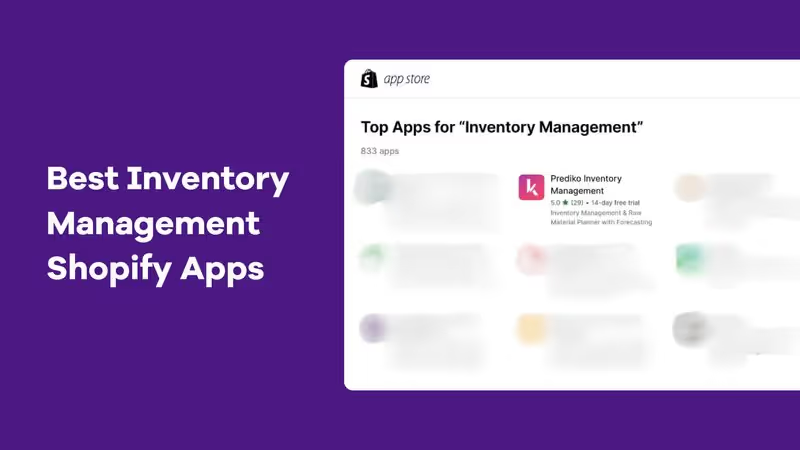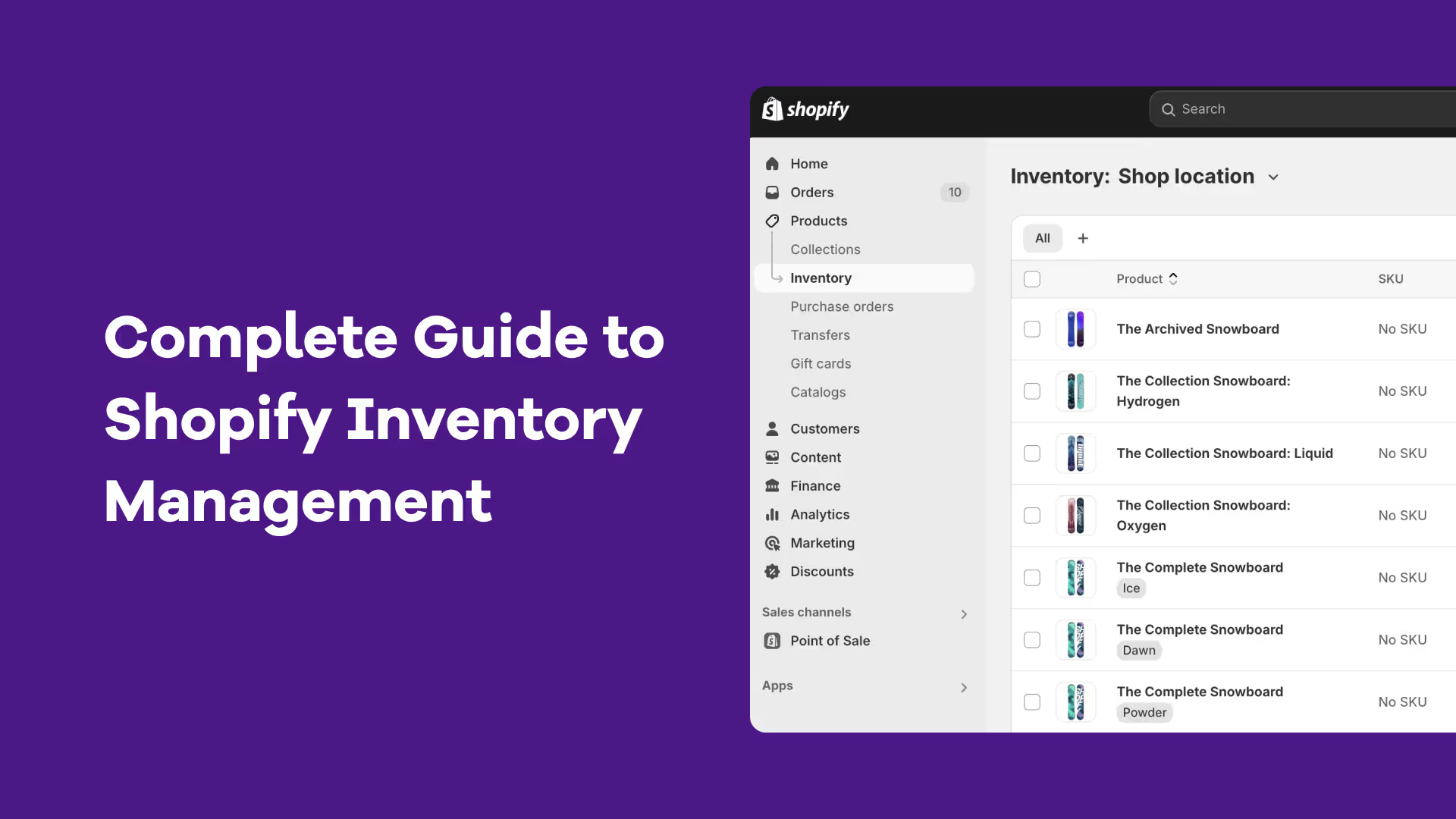Picture this: Your influencer campaign blew up on Instagram. Orders are flooding in. Your Shopify store is buzzing with sale notifications.
But then it stops.
Not because the trend died, but because you're sold out.
Your bestseller shows "Out of Stock" and you lose revenue while competitors with the same product are cashing in on the momentum you created.
Automatic stock replenishment changes this.
It replaces manual tracking with a system that monitors inventory levels and triggers reorders exactly when needed.
We’ll learn how to set up automatic stock replenishment on Shopify, what tools to use, and what to watch out for so the system doesn’t just run, but runs smart.
Understanding Automatic Stock Replenishment
Automatic stock replenishment is a process to track inventory levels and reorder them based on pre-set rules. You just decide the thresholds. The system handles the rest.
For brands selling on Shopify, this solves one of the most common inventory problems: products going out of stock when demand is steady, and no one notices until it’s too late.
When the replenishment process runs automatically, it becomes easier to
- Keep shelves stocked without tying up extra capital
- Avoid stockouts, especially during peak season
- Save time on manual entries and use it for more strategic tasks
You don’t need to constantly check inventory reports or supplier timelines. The replenishment or restock alert gets triggered when it should.
Products get reordered based on actual movement, not past data.
This means fewer stock imbalances during high-conversion periods and less pressure on teams to track every unit.
Top Shopify Apps for Automated Stock Replenishment
Now that you understand the importance of automatic stock replenishment, we’ve rounded up the best Shopify apps to help you set it up.
1. Prediko

Prediko is a 5-star rated inventory management and planning app built for Shopify merchants who want to make data-backed, accurate replenishment decisions.
It helps you plan, monitor, and reorder inventory using metrics you define, like lead times, safety stock, and days of cover.
From forecasting and low-stock alerts to purchase order creation and supplier tracking, Prediko handles every step of the replenishment workflow inside one platform, replacing manual spreadsheets.
Whether you're managing 30 SKUs or 3,000, Prediko gives you clarity on what to reorder and confidence that you’re doing it at the right time.
Key features
- Dynamic low-stock alerts based on lead time, safety stock, and demand
- Real-time stock health view to see what’s at risk of overstock or stockout
- Auto-generated reorder suggestions by SKU
- Create, edit, send, and track purchase orders from within the platform
- Weekly and monthly summary on stock health and PO statuses
- 20+ customizable inventory reports to make better replenishment decisions
Pricing
Prediko’s pricing starts at $49 per month with unlimited users, SKUs, and POs. You can sign up for a free 14-day trial.
A quick demo of Prediko 👇
2. Assisty

Assisty is an AI-based inventory forecasting and replenishment app that helps merchants track inventory levels, predict demand, and generate purchase orders.
However, the reviews say that the app can feel overly complex to set up, especially when configuring parameters for many SKUs at once.
Key features
- Reorder suggestions calculated from lead times, stock cover, and sales velocity
- Centralized dashboard for creating, sending, and tracking purchase orders
- Custom replenishment rules by product, variant, or supplier
- Supports bulk updates to reorder parameters like lead time and order cycles
3. Bee Low Stock Alerts

Bee Low Stock Alerts is an inventory alert and forecasting app that helps merchants track low stock levels and calculate reorder quantities automatically.
It may be limiting for larger teams or businesses managing multiple suppliers and warehouses, as it lacks real-time demand forecasting and bulk PO automation.
Key features
- Set max stock levels and auto-calculate reorder inventory
- Send inventory alerts via email or Slack instantly or on a schedule
- Define thresholds dynamically using stock cover days and sales forecasting
- Filters for vendor, product, SKU, collection, or location
- Exportable reports including sales, inventory, and forecast data
4. Thrive

Thrive by Shopventory is designed for merchants managing inventory across multiple locations and sales channels.
It lets you generate reorder points based on sales data, but users note that the setup can be complex if you're new to inventory software.
Key features
- Generate and send purchase orders to vendors
- Track restock activity like incoming inventory by location
- Get alerts when inventory levels fall below thresholds
- Ability to set custom reorder points
- Manage vendor information and product-level reorder rules
5. Inventory Planner

Inventory Planner is a forecasting-first app built for merchants who want deep control over replenishment decisions.
It relies heavily on past sales trends, which works well for established products but can lead to less reliable restock recommendations for new launches or stores with limited historical data.
Key features
- Reorder suggestions based on lead time, cover period, and sales velocity
- Purchase order creation with built-in supplier management
- Multi-location and multi-channel stock tracking
- Adjust reorder logic per product, warehouse, or vendor
Setting Up Automatic Replenishment in Shopify
Shopify doesn’t have a built-in feature to automate stock replenishment. It won’t calculate reorder points, track lead times, or suggest what to order and when.
To automate any of this, you’ll need a third-party app. The right one should give you SKU-level visibility, factor in lead times and days of cover, and let you create purchase orders straight from stock alerts.
Prediko offers all of this in one system, giving you a single view to track what’s at risk, plan reorders, and act early.
Here’s how to set up automatic replenishment in Shopify with the help of Prediko.
Step 1: Install a stock replenishment app
Start by connecting a stock replenishment app from the Shopify App Store.
Tools like Prediko sync with your catalog, sales history, and inventory levels, and immediately surface key data, like days left before stockout, best reorder date, recommended quantities, and existing stock (including in-transit units).
This means you’re no longer calculating things manually. Everything is tracked in one dashboard with live updates.
Looking to bring more structure to your restocking process? This replenishment planning guide covers everything you need to know.
Step 2: Configure the app
Once installed, configure replenishment settings. Input lead times for each supplier or product, define your days of cover (how many days of sales you want to keep in stock), set safety stock levels, and map warehouse locations or stores (if multi-store).

Prediko’s buying tab becomes fully functional once you input these metrics. It automatically calculates how long your current stock will last, whether it’ll run out before the next delivery can arrive, and when the best time to reorder is.
Each SKU is labeled as Healthy, At Risk, Stockout, or Overstock, based on live sales and inventory conditions, so you're not relying on static reorder points or outdated sales data from last year for replenishment.
If you’re switching from spreadsheets or another tool, see how easy it is to migrate to Prediko and set it up with no friction.
Step 3: Set up low-stock alerts
Once your setup is in place, it’s time to automate low-stock alerts.
Most inventory tools rely on static reorder points; you set a number once, and it doesn’t change unless you manually update it. In Prediko, low-stock alerts are dynamic and forward-looking.
You define the inputs that matter: lead time, safety stock, and days of cover. From there, it calculates exactly when your stock will run out, not just based on what’s sitting in your warehouse today, but also based on sales velocity, incoming POs, and how long it takes for your supplier to deliver.

You’ll see status tags like “Buy Now,” “At Risk,” “Stockout,” and “Healthy,” so you can make proactive replenishment decisions without manually checking dozens of SKUs.
You also receive daily and weekly inventory email reports highlighting SKUs that need attention, keeping you ahead of potential issues.
Step 4: Automate purchase order creation

Once your system flags SKUs for reorder, go ahead and place your POs. Now, you shouldn’t have to go to a separate tab or external system to create and send the POs.
Using Prediko, you can simply select all SKUs showing “Buy Now”, review the recommended quantities, and click “Create PO” directly from the Buying Tab.
The PO is automatically populated with key information like product names and SKUs, supplier details, cost, quantities, and expected delivery windows based on lead times.
You can edit these values if needed, but the core work is already done. The suggestions are based on the exact coverage you set, how long current stock will last, and how fast the product is selling.
This is where actual automation happens. You’re not just getting alerts, you’re taking action on the same screen by creating POs that are accurate and based on the data.
Step 5: Monitor and refine your setup
Once your automatic inventory replenishment system is live, keeping it in shape is important.
With Prediko, you don’t need to constantly check or dig through data. The app gives you access to 20+ reports (including stockouts, deadstock, COGS, and more) and automatically sends weekly and monthly performance summaries.

If something shifts, like a supplier delay or a sudden spike in sales, you can update your lead times or coverage days directly in the settings. Prediko will then trigger new reorder alerts based on your updated numbers and demand patterns.
If you want to learn more about how automated restocking works, read this guide.
Best Practices for Effective Inventory Automation
Your automation will only work effectively if it’s maintained with the right best practices. We’ve put together this list to help keep your setup accurate, responsive, and reliable across different sales cycles and product categories.
1. Don’t set and forget your reorder points
Most inventory automation fails because the inputs don’t change even when demand does. A reorder point that worked last quarter might quietly become outdated, and by the time stockouts or overstock happen, it's already too late.
This is especially true for fast-moving SKUs or anything with seasonal shifts. If sales velocity changes but the reorder point stays frozen, your system keeps placing the wrong order at the wrong time.
To avoid that
- Reevaluate reorder points monthly for high-volume SKUs
- Track weekly sales averages, not just monthly summaries
- Monitor any shift in supplier lead times. Even a day’s delay can throw off everything.
And make sure to review if safety stock still makes sense. The system will keep using what you entered, so if the buffer no longer fits the actual risk, you're just automating bad calls.
That said, we know it’s tough to keep up with reorder points when you're juggling everything that comes with running a Shopify store.
Instead of relying on manual checks, use a tool like Prediko that dynamically adjusts reorder points based on real-time sales velocity and past demand patterns.
And if you’re not sure how to set the right buffer for your inventory? Here’s a quick guide to calculating safety stock for your Shopify store.
2. Map automation rules to how SKUs behave, not just how they’re sold
Not all SKUs behave the same. A product with steady, year-round demand doesn’t need the same rules as one that peaks twice a year. But a lot of inventory systems get set up with one rule for the entire catalog.
That’s where automation loses value; it becomes either too cautious or too aggressive across the board.
Instead
- Group SKUs by how they behave, not just by product category
- Tag them as steady sellers, seasonal, promotional, or unpredictable
- Assign different reorder logic to each group, some need tighter rules, others more buffer
It’s also useful to flag products with inconsistent supplier reliability. These might not sell fast, but when they do go out of stock, restocking is harder. Automation can’t predict risk, but you can build around it with the right rules.
Prediko uses both your past sales and future targets to trigger smart alerts, so you won’t get a reorder suggestion for a seasonal product just because it's low on stock in the off-season. The system adjusts timing based on how each SKU actually behaves.
3. Automating decisions without real-time data breaks the system
Inventory automation only works when it runs on current, accurate data. If your system updates once a day or pulls numbers from spreadsheets, you're not automating decisions; you’re reacting to what already happened.
The gap between what’s sold and what the system sees may lead to stockouts.
A product can quietly sell out by noon, but if your inventory system thinks it’s in stock until the next day’s sync, no reorder gets triggered, and you lose that sales window.
Prediko solves this by pulling live data directly from your Shopify store. It reads what’s in stock, what’s selling, and what’s running low, all in real time to trigger reorder alerts.
Looking to take manual work out of the inventory workflows? Here’s a guide on automated inventory management for D2C and B2B brands.
4. Don’t let supplier constraints override inventory logic
It’s common to base replenishment on supplier minimums, how much you need to order to meet their threshold.
But when automation rules are built around those minimums instead of product demand, your inventory starts filling with what you didn’t need.
Your automatic replenishment system is supposed to react to what’s happening with your sales. If it starts reacting to supplier conditions instead, stock levels drift out of sync.
You’ll end up with high quantities of low-selling SKUs just because they helped you “hit the MOQ.”
Here’s how to keep it in check:
- Let your automation rules focus only on reorder triggers (stock falling below a certain point)
- Handle supplier constraints like MOQs during the purchase approval step, not inside the replenishment logic
- Tag SKUs that consistently create overstock due to MOQ pressure. These may need manual review before each order is placed
Think of it this way: Automation is there to tell you what needs to be reordered. How much to order, especially when MOQs are involved, still needs a judgment call. Keeping these two decisions separate avoids bloated inventory.
Common Automation Challenges and How to Overcome Them
Automatic stock replenishment does not come without its challenges. We’ve picked out the most common challenges and given you their solutions.
1. Reordering continues even when sales slow down
When automation runs on past sales data, it doesn’t always catch when a product’s demand drops. That’s how brands end up restocking products customers have moved on from.
This typically happens with seasonal SKUs or after one-time marketing spikes. If your system doesn’t recognize that the demand was temporary, it will urge you to keep ordering. With such apps, manual reviews become a part of the workflow.
To avoid this, inventory rules need to be tied to current sales velocity, not just historical movement. Any SKU that hasn’t moved in 30–60 days should be flagged for manual review.
2. Systems don’t factor in incoming inventory
Even when a purchase order is already in transit, some replenishment tools still trigger another one, because they’re only looking at on-hand stock and are not connected to your PO workflows.
That leads to unnecessary orders, crowded shelves, and frozen capital.
Automation only works when all stock states, on-hand, in-transit, and on-order, are visible to the system.
If your system doesn’t support this natively, build a rule to pause auto-reordering for any SKU tied to an open PO. Otherwise, you’re just automating duplicates.
Prediko has connected PO workflows and accounts for incoming inventory and on hand inventory while sending reorder alerts so that you are not simply duplicating.
3. Lead times change, but automation doesn’t
Most automation rules rely on fixed lead time values, like five days for supplier A, eight for supplier B.
But in real life, lead times fluctuate. A delivery that once took five days can quietly stretch to nine without notice, and unless that change is updated in the system, the automation will place orders too late.
If stockouts start happening even though the automation is active, this is often the reason. Lead time drift isn’t visible unless you check it regularly, and even a two-day delay can break a tightly timed reorder flow.
The solution isn’t to build in excessive buffer time; it’s to update lead times based on actual performance. Inventory apps like Prediko allow you to enter lead times at the supplier or product level.
So as soon as delays occur, you can update them directly and keep your replenishment planning accurate.
Automatic Stock Replenishment Is No Longer Optional
Stock replenishment often gets overlooked until it leads to missed orders, stockouts, or hours spent figuring out what to reorder. As your catalog grows and supplier timelines change, manual tracking quickly falls short.
Automation saves time, cuts errors, and brings consistency to daily workflows. The right tool doesn’t just handle reorders, it gives you full visibility into purchase orders, demand trends, and supplier performance.
Prediko is designed to do exactly that. It brings all of these moving parts into one system built especially for Shopify stores. Start your 14-day free trial and see how it fits into your replenishment workflows.



.avif)