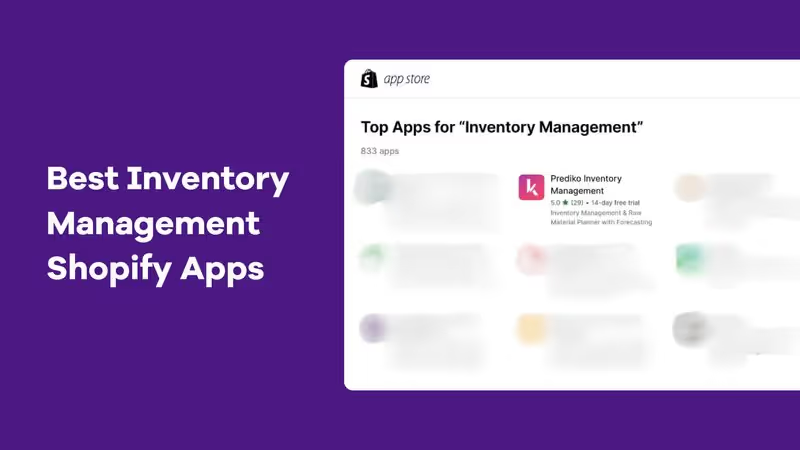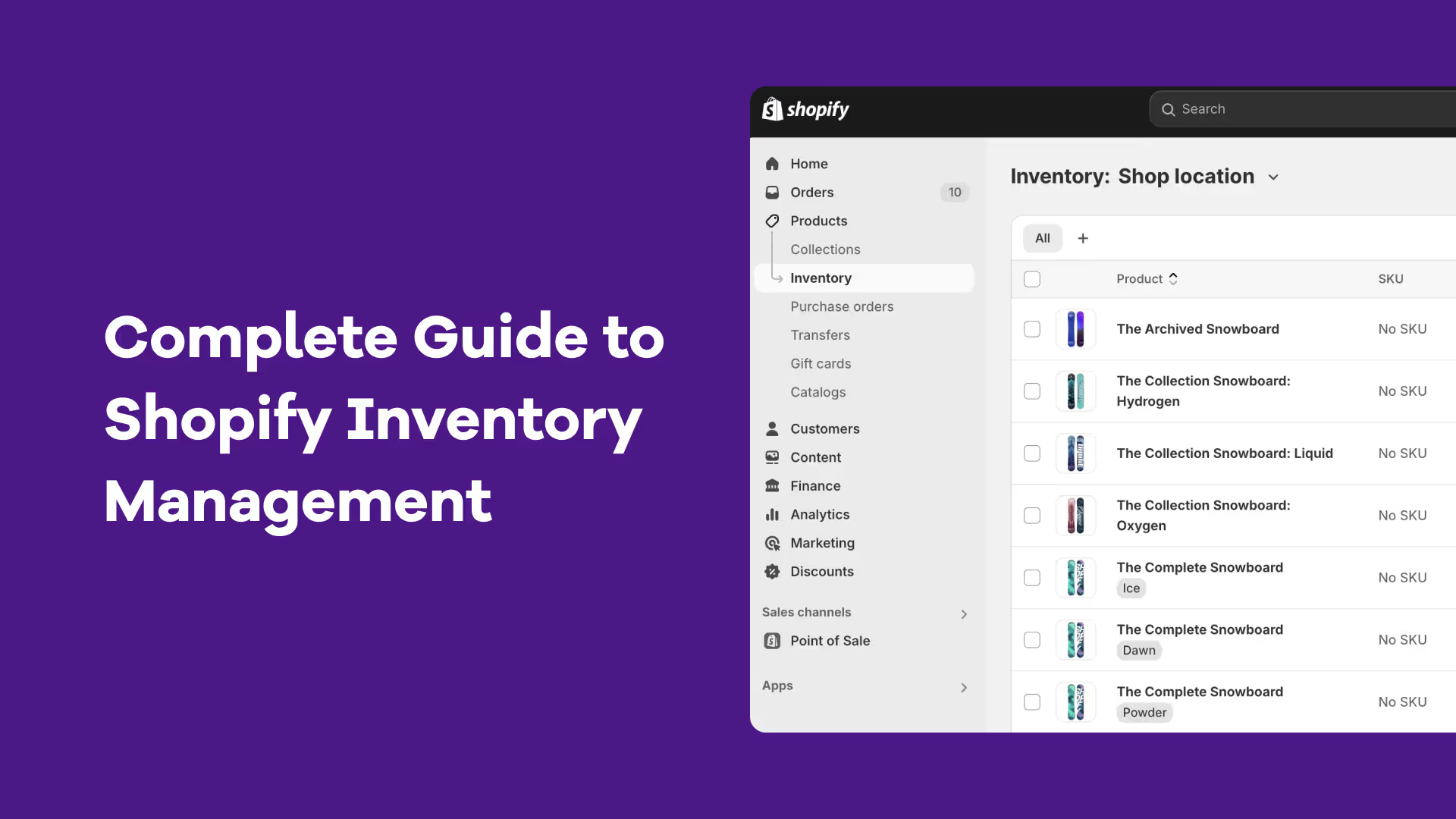“The stock count is off again… and we have no idea why.”
Inventory discrepancies like this slow teams down, skew forecasts, and disrupt the entire flow of purchasing and fulfilment. When your numbers don’t match reality, replenishment decisions and order accuracy start to suffer.
Most teams deal with them after the damage is done, but the real value lies in spotting them early, tracing the root cause, and preventing repeat issues.
We’ll understand why inventory discrepancy happens, how to investigate them step by step, and the tools and processes that help keep your operations accurate and dependable.
What is Inventory Discrepancy and Why Does It Matter
Inventory discrepancy refers to the gap between the quantity recorded in your system and the quantity physically available. It signals that your tracking, counting, or stock movement processes aren’t fully aligned.
Consequences extend beyond simple mismatches. Discrepancies increase reconciliation workload, complicate month-end reporting, impact inventory valuation, and erode trust in your data, especially for replenishment and planning decisions.
It’s helpful to clarify how this term differs from related concepts:
- Discrepancy: A mismatch between recorded and actual inventory levels
- Shrinkage: A loss due to theft, damage, spoilage, or misplacement
- Variance: A broader accounting deviation between expected and actual values, which could include quantity, cost, or both.
Understanding these distinctions allows teams to diagnose issues more accurately and apply the right corrective actions.
10 Key Inventory Discrepancy Causes (and How to Detect Each)
Stock discrepancies can stem from a variety of issues. Below are ten of the most common causes, along with how to spot each one quickly and accurately.
1. Errors during manual entry and physical counts
Typos, missed items, or double-counting during stocktakes or data entry can lead to mismatches.
How to detect: Audit count sheets, compare user logs, and track recurring count variances by product or team member.
2. Inconsistent receiving and putaway processes
When items aren’t logged correctly at receiving or end up in the wrong bin during putaway, your system shows stock that you can’t physically locate.
How to detect: Match receiving logs against purchase orders and inventory counts; flag skipped or partial receipts.
3. SKU mismatches or duplicate product listings
Inventory accuracy breaks when similar items are assigned the wrong SKU or when the same product exists under multiple listings.
How to detect: Run SKU audits, check for duplicate listings, and reconcile listings across POS, warehouse, and online channels.
4. Damaged, expired, or stolen items
Items that are lost due to breakage, spoilage, or theft often go unrecorded, leaving inflated inventory levels.
How to detect: You can spot these issues by checking discard logs, reviewing adjustments made during the week, and inspecting areas where damage or loss is more common.
5. Supplier or vendor shipment errors
Stock discrepancies can also start at the source when suppliers send the incorrect quantities or items.
How to detect: Match each delivery against the PO and the packing slip, and track repeated issues so you can address reliability concerns with the vendor.
6. Returns and restocking errors
Returned items may get misplaced, restocked in the wrong location, or added back into the system before they’re actually inspected. This can skew counts.
How to detect: Cross-check return authorizations with restock updates and inspect bins for misplaced or unsellable goods.
7. Timing mismatches between transactions and records
Inventory discrepancy can appear when orders, receipts, or adjustments are logged later than they occur.
How to detect: Review transaction timestamps and system sync logs, especially for multi-channel setups.
8. Manual adjustments without proper approvals
Ad-hoc changes to inventory counts without documentation can create confusion and loss of traceability.
How to detect: Review adjustment logs regularly and enforce an approval workflow for all manual changes. Ensure each adjustment has a clear reason and audit trail to help spot patterns or unauthorized edits.
9. Outdated cycle counting or auditing practices
Infrequent or inconsistent counts allow small errors to build up over time.
How to detect: Track variance trends by location or SKU and review the frequency and accuracy of your audit schedule.
10. System integration issues between Shopify, WMS, and POS tools
When platforms don’t sync properly, inventory data can fall out of alignment across systems.
How to detect: Monitor sync logs, look for repeated API errors, and compare on-hand quantities across systems to identify where the data is not matching.
How to Analyze an Inventory Discrepancy Step by Step
When a discrepancy shows up, the goal is to move from “something is off” to “here’s exactly what went wrong and how critical it is.” Use steps below to break it down.
1. Line up physical counts with system numbers
Start by placing the verified physical count side-by-side with the quantities in your WMS, Shopify, or ERP for the same date and time..
This helps isolate where the numbers diverge and removes confusion about whether the issue lies in the data or the physical count.
2. Break variance down by SKU, category, and location
A single total variance isn’t actionable. Segment stock discrepancies by SKU, product category, and storage location.
This reveals patterns, like consistent issues in a specific aisle, with a particular product line, or across a certain sales channel, that point directly to root causes.
3. Classify root cause behind each variance
Assign a cause type to each variance to uncover recurring breakdowns. Common categories include
- Human error: Miscounts, incorrect data entry, or missed barcode scans
- Process issues: Inconsistent receiving checks, poor putaway practices, or weak return handling
- System failures: Integration delays, failed syncs, or misconfigured settings
This simple classification makes trends obvious and tells you what to fix first.
4. Rank discrepancies by business impact
Not every mismatch needs urgent attention. Rank discrepancies by their effect on revenue (based on SKU value, margins, and order frequency) and how often they occur.
Recurring, high-impact issues should move to the top of your list; minor, one-off variances can be addressed during routine clean-up.
Inventory Discrepancy Reconciliation Process (7-Step Framework)
Use below framework for inventory data discrepancy management and bring your records back in sync.
1. Stabilize inventory activity before you begin
You can’t reconcile inventory while stock is still in motion.
Pausing transactions gives you a stable, accurate snapshot to compare against your system. Without this freeze, counts become unreliable, adjustments pile up, and variances are nearly impossible to trace.
How to stabilize inventory activity
- Pause all receiving, picking, packing, and transfers until the count is complete
- Notify warehouse and ops teams to prevent mid-process movement
- Ensure all pending transactions are posted before locking the system
This step sets the foundation for every part of reconciliation that follows.
2. Decide the scope of the count before starting
Before anyone lifts a scanner or clipboard, you need clarity on what’s actually being counted. A reconciliation falls apart quickly when teams operate with different assumptions; some counting everything, others assuming it’s a partial check.
To make the scope unambiguous, outline
- which SKUs or categories are included in this round,
- the specific aisles, shelves, or bins to be covered,
- whether the count is full, partial, or risk-based.
When everyone knows exactly what’s in scope, the count is faster, cleaner, and far more accurate.
3. Run physical counts using a clear and consistent method
Accurate reconciliation starts with how items are physically counted. This is where most discrepancies first appear, so the method is just as important as the numbers.
Instead of rushing, give your team a repeatable structure
- Use the same counting method across all zones to avoid inconsistency
- Assign teams in pairs; one counts, one verifies
- Record quantities directly into your system or inventory discrepancy report template to avoid retyping errors
Consistency reduces noise in your data and makes any variances easier to analyze later.
4. Compare physical counts with system records to understand the variance
Once counting is complete, match physical quantities against what's recorded in your system.
This reveals the exact variance for each SKU and gives you a clear picture of inventory accuracy.
- Positive variance (more stock than recorded) often points to missed receipts or delayed system updates
- Negative variance (less stock than recorded) may signal shrinkage, misplacement, or process failures
For example, if you counted 120 units but the system shows 100, your variance is +20. Understanding these gaps SKU by SKU helps prioritize the investigation and pinpoint where things went wrong.
5. Investigate why the stock discrepancies happened
Now it’s time to understand why the numbers don’t match. Not all variances are equal and identifying the root cause is key to fixing and preventing them.
Start by reviewing the SKU’s movement history: receipts, picks, transfers, and adjustments. Then examine the physical side: was the item in the wrong bin, damaged, mislabeled, or miscounted?
The goal isn’t to assign blame, but to surface broken steps in the process. That’s what makes this one of the most valuable parts of reconciliation.
6. Correct records and apply the right fixes
Once you know what caused the discrepancy, update your system to match reality. Corrections should be clean, intentional, and fully traceable so you’re not introducing new errors while fixing old ones.
A reliable correction process usually includes
- adjusting on-hand quantities to match the verified physical count,
- recording the reason code so you can analyze trends later,
- updating product locations or labels if storage errors contributed to the mismatch.
This is also the moment to improve any broken processes to prevent the same discrepancy in future cycles.
7. Verify the updates and check accuracy again
After the corrections are made, do a quick recheck to confirm the system now reflects the physical stock. This validation step is small but essential because it ensures that no new issues were introduced during the update.
A simple recount of the affected SKUs or storage areas is often enough. If the numbers align cleanly, you can close the reconciliation cycle with confidence. If not, it’s a sign that something deeper needs attention before you move on.
Automating Inventory Discrepancy Detection and Reporting
To reduce manual workload and improve accuracy, you can automate various parts of discrepancy detection, reconciliation and reporting using the right tech.
1. Barcode scanning and RFID for error-free data capture
Using barcode scanners or RFID tags removes the need for manual typing, which significantly cuts down on quantity and SKU-entry mistakes.
These tools ensure every movement is captured instantly, giving you accurate data across receiving, picking, and counting activities.
2. Automated cycle counting for high-risk SKUs
Instead of full physical counts, set up automated cycle counts focused on high-value, error-prone, or fast moving SKUs. This approach helps you identify mismatches early and maintain better accuracy without relying solely on full physical counts.
3. Real-time dashboards for discrepancy trends
Real-time dashboards consolidate data from your systems and highlight patterns such as repeated mismatches, high-variance categories, or problem locations.
Monitoring these trends in real time allows your team to act on issues before they affect customer orders or financial reporting.
Tools such as Prediko operate in real time, displaying inventory levels across Shopify stores, warehouses, and other locations. They also send low stock alerts to help you stay ahead of replenishment.
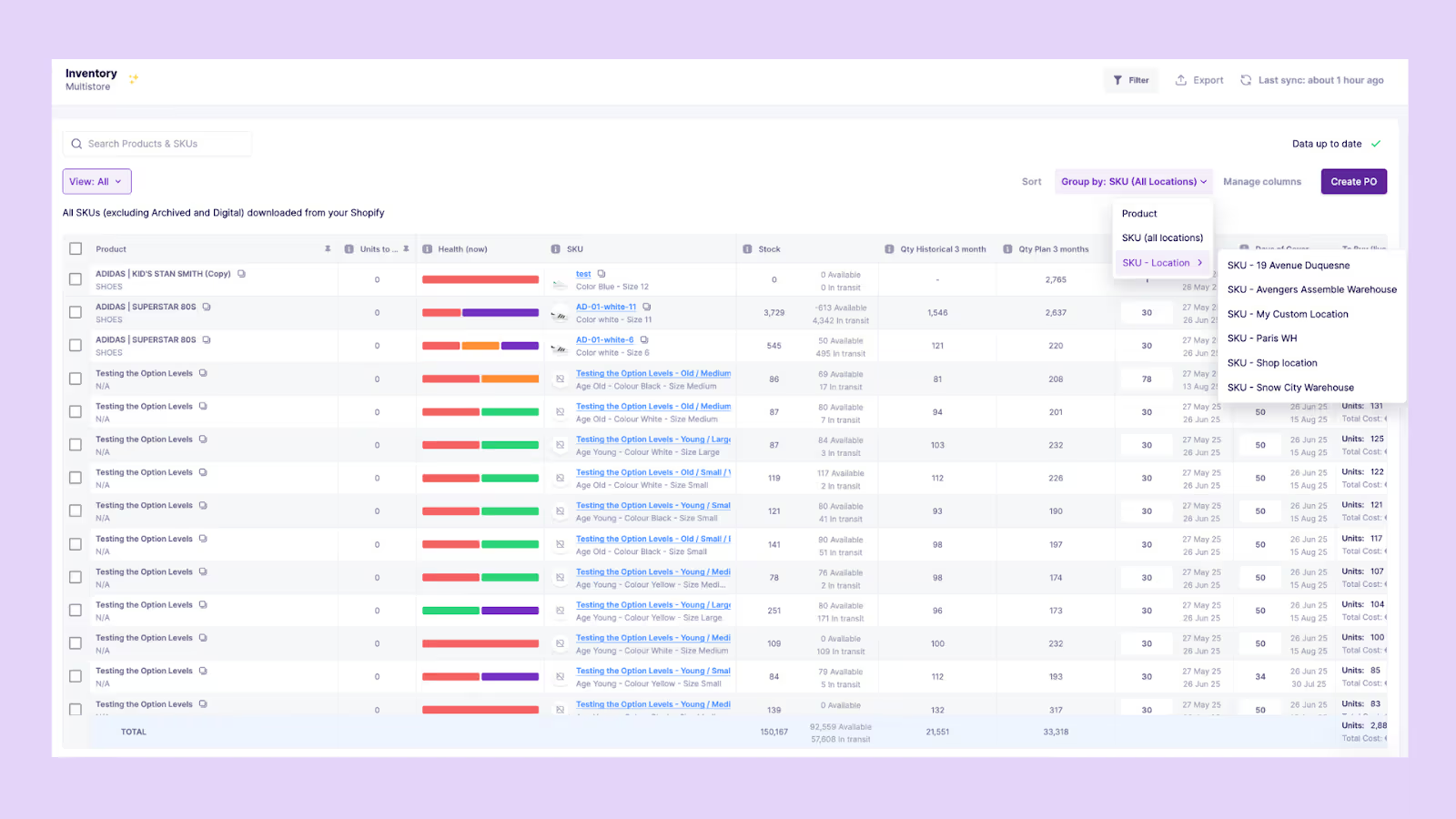
4. Alerts for tolerance thresholds
Set thresholds for acceptable variance levels. Automated alerts notify you when discrepancies exceed acceptable tolerances, helping prevent unnoticed errors from accumulating. These alerts keep your team proactive by flagging unusual activity as soon as it happens.
5. Integrated Shopify, POS, and WMS systems for continuous reconciliation
Connecting Shopify, POS, and WMS systems keeps stock levels aligned across every channel, store, and location.
Prediko acts as a real-time source of truth, syncing purchase orders, raw materials, and inventory movements across WMS, 3PLs, and other tools through 70+ powerful integrations.
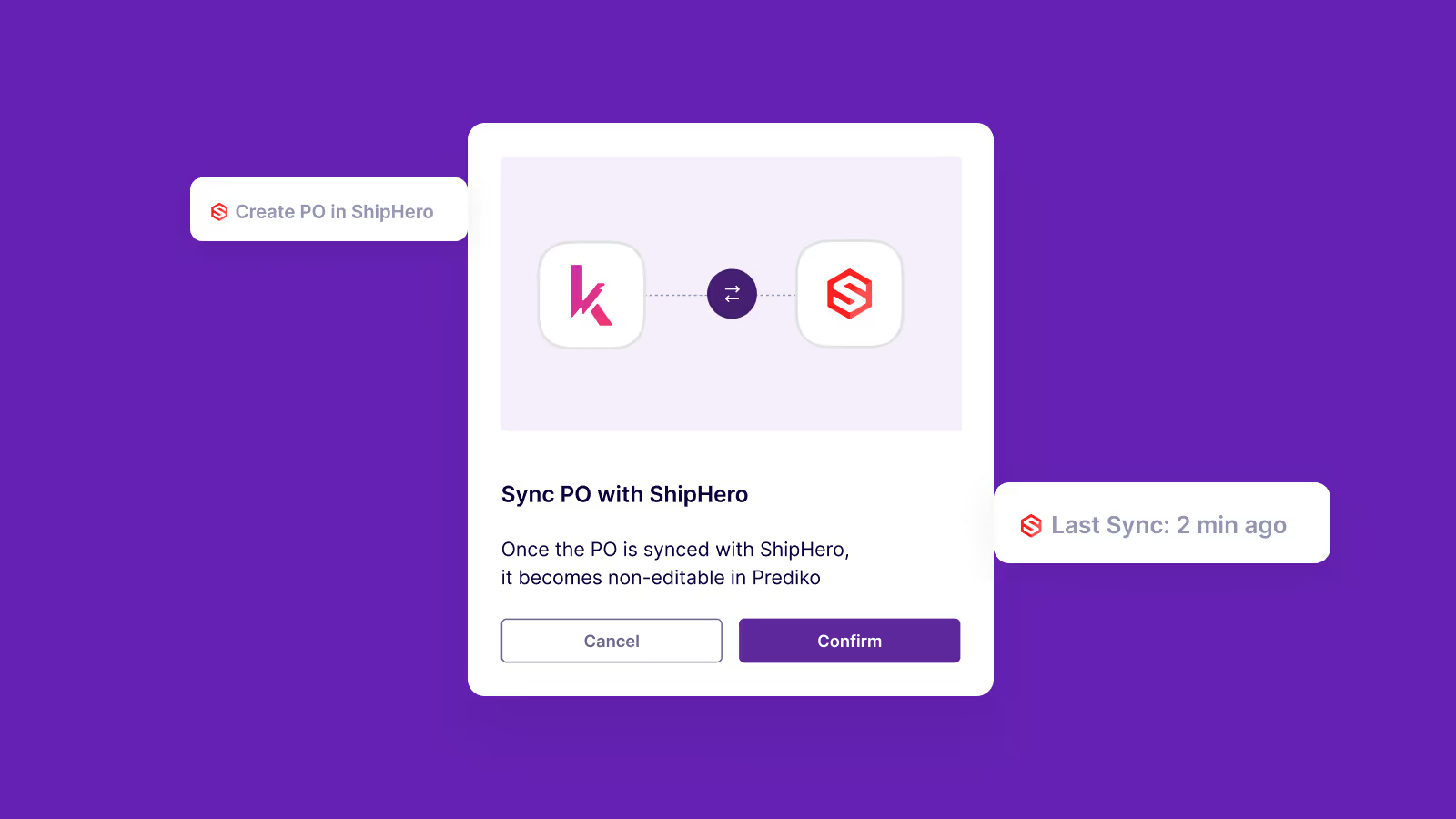
This ensures your next steps, replenishment decisions, and forecasting models always rely on accurate data.
Key Metrics and KPIs to Track Inventory Discrepancy
To evaluate how well your inventory processes are controlling discrepancies, track the following KPIs.
1. Inventory accuracy percentage
Inventory accuracy percentage shows how closely your recorded stock levels match your physical counts.
A higher accuracy rate means your data is reliable enough for forecasting, replenishment, and order processing.
Regular cycle counts help validate these numbers and reveal specific SKUs or locations where accuracy consistently drops.
2. Shrinkage rate and tolerance range
Shrinkage reflects the portion of inventory lost due to damage, theft, spoilage, or administrative handling mistakes.
Tracking your shrinkage rate against a defined tolerance range helps you notice unusual increases or patterns across specific categories. This also highlights where additional controls, surveillance, or staff training may be needed.
3. Discrepancy cost per SKU or category
Discrepancy cost measures the financial impact of mismatches across different products.
Even small quantity differences can add up when they involve high-value SKUs or frequently moving items.
Reviewing cost impact by category or item helps you identify where losses are concentrated and where to focus improvement efforts.
4. Frequency and resolution time of discrepancies
This metric shows how often discrepancies occur and how quickly your team resolves them.
A high frequency of mismatches may indicate weak receiving processes, inconsistent counting practices, or system sync issues.
Tracking resolution time helps you understand whether operational delays or manual checks are slowing down your accuracy corrections.
5. Benchmark targets by SKU class or warehouse type
Different products and warehouse environments have different accuracy expectations.
Setting benchmarks for each category or facility helps you measure performance fairly and identify sites that fall behind.
These comparisons also reveal which processes or teams are maintaining stronger accuracy so you can replicate those practices across your network.
Preventing Inventory Discrepancies Before They Occur
To prevent discrepancies before they occur, reinforce the operational routines that control how inventory is received, recorded, and verified throughout your supply chain.
1. Consistent procedures for receiving, picking, and putaway
Clear and standardised workflows keep stock movements predictable and reduce the chances of items being misplaced or miscounted.
When every team follows the same steps, it becomes easier to isolate mistakes and maintain accuracy across shifts.
Core procedures should include
- Verifying quantities at receiving before logging anything
- Labeling items immediately to prevent SKU confusion
- Storing products in fixed or clearly designated locations
2. Staff training on counting accuracy and system updates
Inventory accuracy relies heavily on the people handling and recording stock. Regular training ensures teams know how to count accurately, update systems in the correct order, and follow protocols for adjustments.
This minimizes repeat errors and keeps day-to-day operations aligned with your inventory records.
3. Automated approval workflows for inventory adjustments
When quantity edits are made manually without oversight, discrepancies multiply quickly.
Automated approval workflows create a controlled environment where every adjustment is reviewed, validated, and logged with a documented reason.
This reduces unauthorised edits and gives you a clear audit trail when discrepancies appear.
4. Regular audits and structured cycle counts
Cycle counts help you catch inaccuracies early instead of waiting for annual physical counts to reveal large discrepancies.
By structuring your cycle counts around risk and movement, you can focus on the SKUs that create the most issues.
Effective cycle counting often includes
- Prioritising fast-moving or high-value SKUs
- Reviewing variances immediately after counting
- Analysing recurring deviations to identify process gaps
5. Vendor verification and shipment accountability
Discrepancies often start before inventory even reaches your facility. Verifying deliveries against purchase orders helps catch incorrect quantities or substitutions before they enter your system.
Holding vendors accountable for recurring mistakes improves upstream accuracy and eliminates a major source of mismatched records.
6. Monitoring system logs for irregular manual overrides
System logs show where manual edits happen, how frequently, and whether they follow expected patterns.
Regularly reviewing these logs helps identify risky behavior, training gaps, or repeated changes to specific SKUs. This oversight safeguards inventory integrity and prevents small overrides from turning into larger systemic issues.
Go From Detecting to Preventing Inventory Discrepancy
When your inventory data is accurate, everything improves; forecasts become sharper, purchasing is more informed, and orders flow through your system without disruption. Quick identification and resolution of discrepancies ensure your entire operation stays on track.
Prediko gives you that control. It syncs data from Shopify, WMS, 3PLs and POS and provides real-time visibility you need to take action before stock levels or fulfilment are affected.
With real-time visibility and reliable demand insights, your inventory stays aligned and predictable.
Start your 14-day free trial and see how Prediko strengthens your inventory workflows end to end.



.avif)