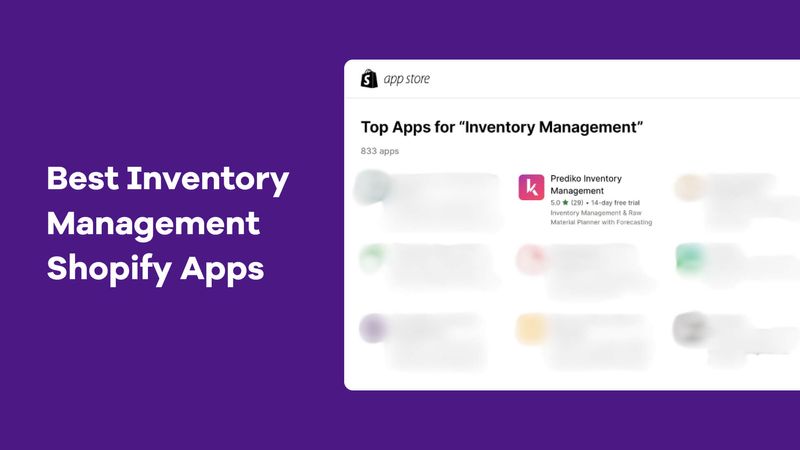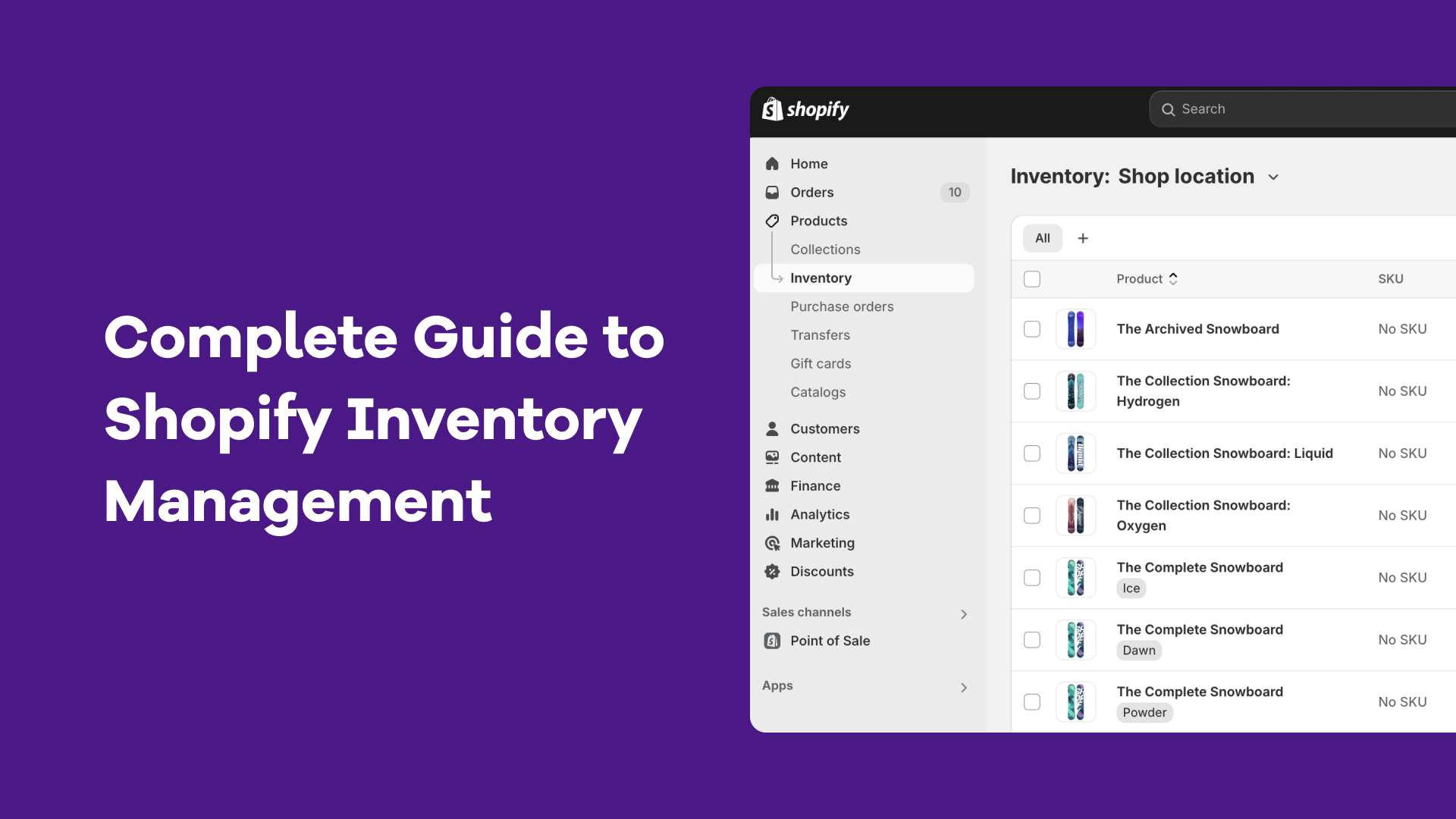There’s a moment that almost every operations team recognises. A purchase order gets buried in someone’s inbox, a supplier chases for confirmation, and another team is stuck waiting to move forward.
On its own, it’s a small hiccup. But when you’re managing dozens or hundreds of POs each month, those hiccups become costly delays.
AI purchase orders are designed to eliminate exactly this kind of hidden friction.
We’ll break down how AI purchase orders work, the benefits they bring, and why they’re quickly becoming essential for teams.
What Is an AI Purchase Order?
An AI purchase order (AI PO) is a system that automatically creates, tracks, approves, shares, and manages purchase orders based on real-time inventory data, sales trends, and supplier lead times.
Instead of relying on manual calculations or spreadsheet tracking, AI POs use algorithms to predict when stock needs replenishing and generate accurate orders for each SKU, before a shortage or overstock occurs.
Its core component work together to replace manual data entry and static rule-based workflows
- OCR: Converts PDFs and scanned files into machine-readable text
- Machine learning models: Identify and extract key fields such as SKUs, quantities, prices, dates, and supplier details. They can also suggest optimal order quantities and timing.
- Validation logic: Verifies extracted data against business rules, historical trends, and required field criteria to ensure accuracy.
- Integration layer: Sends the validated data to suppliers, ERP, WMS, or procurement platforms
How AI Purchase Orders Work in Practice
Before we break down the steps, let’s take a quick look at how purchase orders actually work in practice.
1. Data capture
The system begins by capturing incoming purchase orders from multiple sources —emails, PDFs, scanned documents, or system uploads. Using OCR (Optical Character Recognition), it converts these files into machine-readable text that can be analyzed automatically.
The system turns all of these into a clean digital input, so the next steps never depend on a single format or layout.
2. Intelligent extraction
Once the document is in the pipeline, the system reads it and identifies the fields you care about. OCR converts the visuals into text, and machine learning models determine which text belongs to which field.
A simple scenario explains it well. One supplier labels a column as “Qty”, another uses “Units Ordered”, and a third prefers “Quantity”. The model learns these patterns and maps them to the same internal field. The same happens for SKUs, dates, totals, and other common elements.
3. Validation and exception handling
Now that AI in purchase order data extraction is implemented, the system validates it against pre-defined business rules, historical trends, and mandatory field requirements. When something doesn’t align, it doesn’t fail silently; it surfaces as a clear exception.
Any discrepancies, like missing data, incorrect SKUs, unfulfilled MOQ, or pricing mismatches, are flagged for quick human review. This ensures high accuracy without slowing down the process.
4. Learning from historical POs
Every correction or approval helps the system learn. Over time, it recognizes recurring suppliers, common field formats, and ordering patterns, reducing friction in future POs and lowering exception rates.
5. Integrating into your operational systems
Finally, the validated data flows into connected systems such as ERP, WMS, or supplier platform, and this is where the real impact shows.
Clean, verified PO data moves through your operations with minimal manual effort, enabling automatic follow-up actions like updating stock levels, notifying suppliers, or initiating an invoice.
The result is a faster, more reliable procurement flow that runs smoothly end to end.
Business Benefits of AI Purchase Orders
Before you invest in any operational technology, it’s worth understanding how it actually changes day-to-day work of your Shopify store. AI purchase orders deliver several advantages that teams notice quickly.
1. Reduced processing time, errors, and operational costs
AI removes slowest parts of PO handling. Manual data entry, template setup, and back and forth corrections are replaced with automated extraction and smarter validation. This shortens processing cycles and lowers labor costs.
Fewer manual touches also mean fewer mistakes, which reduces rework and prevents issues from spreading into receiving or accounting.
2. More scalability
As order volumes grow, traditional workflows often can’t keep up. Teams either fall behind or have to add more people just to manage the load.
AI purchase order systems scale effortlessly, whether you’re processing fifty purchase orders a week or several thousand a day; they handle variations in format and volume without the need for extra headcount.
3. Real-time visibility
With every PO digitized and centralized, you get real-time visibility into the status of every order, from creation to fulfillment.
Instead of relying on manual updates, digging through folders, or waiting for supplier confirmations, the system continuously tracks each PO as it moves through your workflow.
4. Improved supplier relationships
When errors decrease and processing becomes faster, suppliers feel the difference. Orders are acknowledged sooner, mismatches decline, and disputes take less time to resolve.
The consistency of AI purchase order handling helps both sides avoid unnecessary delays, which leads to smoother communication, fewer disputes, quicker confirmations, and more trust built over time.
Key Features of an Effective AI Purchase Order System
Choosing right AI purchase order tool can define how efficient your operations become. Here’s what to look for.
1. Pre-trained PO models
Strong Gen AI purchase order tracking systems come with models that already understand common PO structures, formats, and field types. This reduces setup time and delivers accurate extraction from the start.
Pre-trained models usually include:
- Recognition of standard PO fields
- Familiarity with common supplier layouts
- Support for multiple document formats
- Handling of noisy scans or low-quality files
2. High field level accuracy
Extraction quality determines whether your team can trust the output.
Look for AI purchase order generators that reliably capture SKUs, quantities, pricing, taxes, dates, delivery details, and other important fields.
Higher accuracy keeps exception volume low and eliminates downstream correction work.
3. Human-in-the-loop validation
Even the most advanced AI needs occasional human oversight. A built-in validation layer lets team members review flagged entries, correct anomalies, and feed those learnings back into the model, improving accuracy over time without slowing down the process.
4. Clear exception management
Strong AI purchase order automation agents surface issues with context so reviewers can act quickly. Instead of vague warnings, you want structured, actionable signals.
Look for
- AI purchase order matching i.e. visibility of the original text and extracted value
- Clear explanations for each exception
- Prioritized review queues based on risk
- Simple actions to approve, correct, or escalate
5. API access and ERP connectors
Integration is what turns automation into impact. Look for AI purchase order automation systems with robust APIs and ready-made connectors for ERPs, WMS platforms, and procurement tools. This ensures validated PO data flows seamlessly across your tech stack in real time.
6. Usability for daily users
Interface needs to work for the people who use it every day. An AI purchase order tracking system that is easy to navigate improves adoption and lowers training requirements.
A few usability traits include
- Fast approval actions
- A clean, uncluttered review screen
- Clear field highlighting for corrections
- Role-based views for procurement, receiving, and finance teams
7. Compliance and data security
Purchase orders contain sensitive information. The platform should include encryption, access controls, audit trails, and support for the compliance standards your industry requires. Strong security protects supplier relationships and internal data.
Creating an AI Purchase Order: Step-by-Step
Implementing AI purchase order processing completely typically takes 8–12 weeks. The goal is to set up the system, train it on your data, connect it to your existing tools, and measure performance against clear success metrics.
Here are steps involved.
Step 1: Start with discovery and define success
Begin by getting everyone aligned on what you want AI to achieve. You, your AP manager, your IT lead, and your data analyst should sit together and map out your goals, the PO formats you handle, and the systems that need to connect.
This is also where you define the metrics that will tell you whether the rollout is working. Processing time, exception rate, and field accuracy are usually the best starting points. With these agreed upfront, the rest of the implementation stays focused and structured.
Step 2: Set up a focused pilot
Instead of launching everything at once, choose a small group of suppliers or a specific PO type to test first. This lets you see how well the model recognizes your fields, how it handles supplier variations, and how the workflow feels in real.
During the pilot, you are not trying to scale. You are trying to learn. Pay attention to the types of exceptions that surface and how comfortable your reviewers are with the interface and review process.
Step 3: Prepare and refine your training data
Now that the pilot is running, you can strengthen the model by cleaning historical POs, reviewing field mappings, and validating your business rules.
Your data analyst plays a big role here, making sure the samples are accurate and representative of real supplier formats. The cleaner the data, the faster the model adapts and the fewer unnecessary exceptions you’ll see.
Step 4: Connect your systems
Once the model is performing well in the pilot, it is time to integrate with your ERP, WMS, or procurement tools. IT handles the setup, API access, and testing to make sure data flows cleanly into downstream systems. This is the point where the AI moves from a testing environment into your actual operational workflow.
Step 5: Roll it out across more suppliers
When the pilot feels stable, expand gradually. Bring in more suppliers, more PO types, and higher volume.
You will notice that as the system encounters more documents, its accuracy improves and reviewers spend less time correcting fields. This stage turns AI from a controlled experiment into a core part of your workflow.
Step 6: Monitor results and keep tuning
Even after rollout, improvement continues. Track your success metrics, monitor exception trends, and use reviewer feedback to adjust rules as suppliers change their formats.
Think of this as ongoing tuning, not constant fixing. The goal is to help the model keep learning so your team experiences fewer interruptions over time.
Measuring ROI from AI Purchase Orders
To understand the financial impact of AI tools for purchase order approval & automation, break ROI into three parts: time saved, errors avoided, and software cost. This gives you a simple, repeatable framework for evaluating value.
A common formula many teams use is: (manual effort saved × hourly rate) + reduced errors − software cost
This captures both productivity gains and the reduction in costly mistakes.
Here’s how to calculate each component:
1. Manual effort saved
Start with the baseline effort required to process POs today
- Average minutes spent processing a single PO
- Number of POs processed per month
- Expected time reduction after automation
- Hourly rate of the team handling POs
Formula: time saved per month × hourly rate
2. Reduction in errors
See how AI improves purchase order accuracy. Identify the cost of typical PO errors, such as
- Incorrect SKUs leading to returns or reships
- Price mismatches
- Receiving delays
- Accounting reconciliation time
Formula: average cost of an error × expected reduction in error volume
3. Software investment
Include subscription fees, onboarding, and internal training time
4. Final ROI
Combine all three: (Total time savings + Total error cost savings) − Total software cost
This gives you a clear number of what AI purchase order automation returns to the business.
Common Pitfalls When Adopting AI Purchase Orders
Even with the best AI tools for Shopify, teams can face challenges that slow adoption or reduce accuracy. Here are the most common issues and how to avoid them.
1. Poor training data
When the data used to train or refine your model is incomplete or inaccurate, extraction quality drops. Missing fields, inconsistent SKU formats, or outdated supplier information can reduce model confidence and increase exceptions.
Solution
- Audit and clean your item master and supplier data before deploying AI
- Standardize naming conventions for SKUs, units, and pricing
- Remove duplicates and update fields that frequently cause mismatches
2. Weak field mapping
If fields are not mapped correctly during setup, the model struggles to align extracted values with your internal structure. This can lead to misplaced SKUs, incorrect prices, or data landing in the wrong fields.
Solution
- Review initial field mappings carefully during onboarding
- Validate sample POs from multiple suppliers to confirm accurate alignment
- Adjust mapping rules as the model encounters new formats
3. Skipping pilot phases
Jumping straight to full deployment without a pilot can create confusion and unnecessary exceptions. A controlled rollout helps your team understand how the system behaves with real POs and gives the model time to learn.
Solution
- Start with a focused group of suppliers or PO types
- Monitor accuracy, exception rates, and reviewer feedback
- Expand gradually once performance stabilizes
4. Mishandling exceptions
Ignoring exception workflows or allowing unresolved errors to pile up can undermine trust in AI purchase orders. When exceptions are not reviewed promptly, the model misses valuable signals that can improve future accuracy.
Solution
- Set clear guidelines for reviewing and resolving exceptions
- Route exceptions to the right teams with priority levels
- Use patterns from past exceptions to refine validation rules and improve model performance
Choose Prediko for AI Purchase Orders
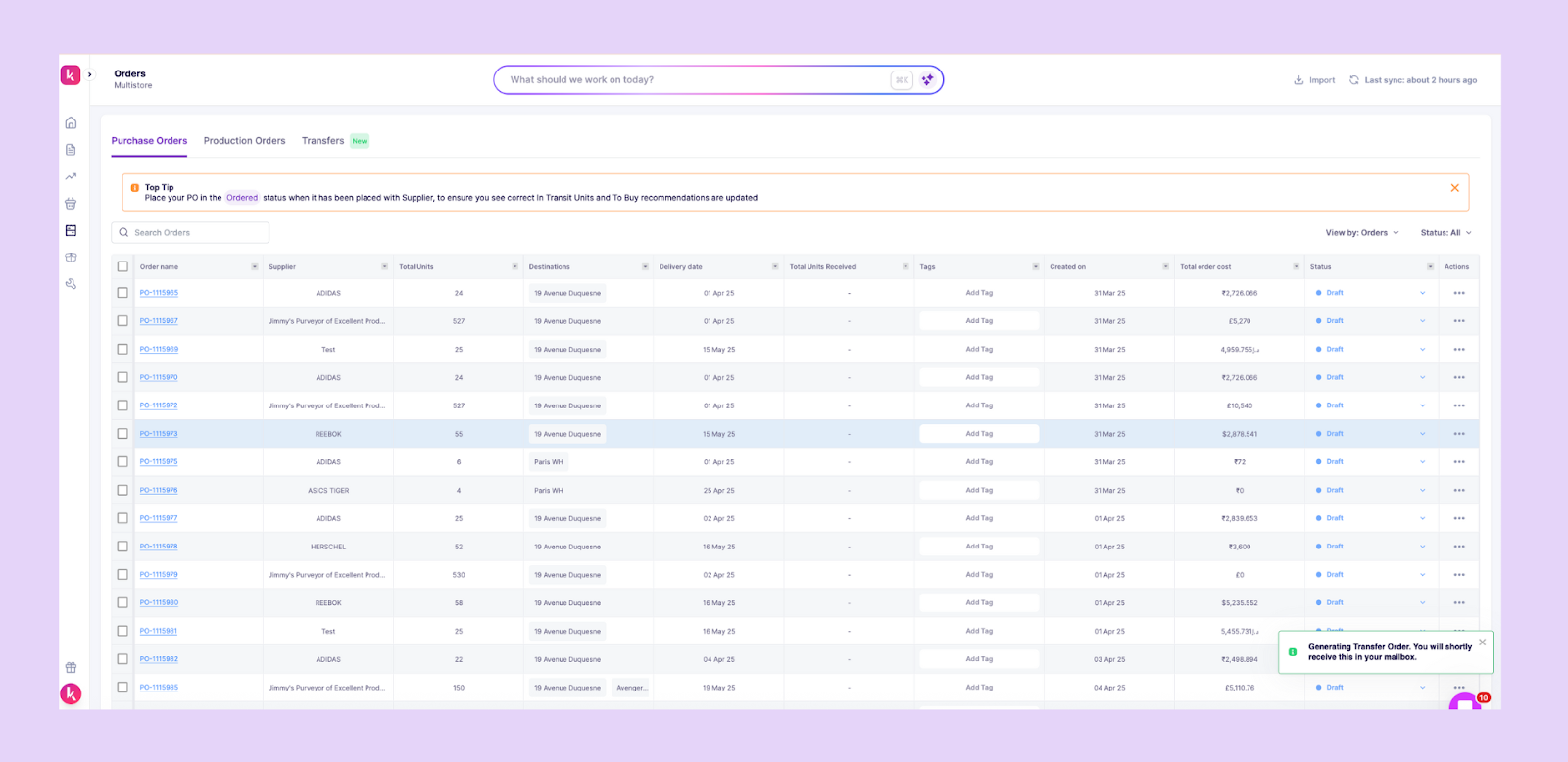
Prediko brings intelligence, accuracy, and speed to every stage of your purchase order workflow.
Instead of managing POs manually or relying on rigid templates, Prediko automates the process, powered by real-time inventory insights and AI model trained on millions of SKU across industries.
Here’s what makes Prediko’s AI purchase orders a smarter choice
1. AI-generated purchase orders: Prediko’s AI automatically recommends what to order and when, using live sales, stock levels, lead times, and safety stock rules. With a single click or through its AI agent, you can generate a PO in seconds with all fields pre-filled.
2. Real-time inventory sync: Your POs are always aligned with current inventory across warehouses, stores, and channels. Every recommendation reflects your latest stock position and incoming POs.
3. Supplier-aware recommendations: Prediko learns each supplier’s MOQs and lead times, and case packs, generating POs that fit the way your supply chain actually works.
4. Built-In validation and exception control: Every AI-generated PO goes through checks for SKUs, quantities, pricing, MOQs, and timelines. If anything looks off, it’s surfaced clearly for quick human review.
5. One-click approvals: Approve, adjust, or regenerate POs in seconds. Prediko turns purchase planning from a weekly chore into a fast, controlled workflow.
6. Automated sending and tracking: Once approved, POs can be sent directly to suppliers and tracked through fulfilment. No more inbox-hunting or lost documents.
7. Integrations with your entire stack: Prediko offers 70+ integrations with ERPs, 3PLs, WMS systems, and accounting tools, ensuring your PO data flows cleanly across operations, finance, and forecasting.
Ready to give it a try? Start your 14-day free trial with Prediko and see how simple, flexible, and dependable AI purchase order automation can be.



.png)