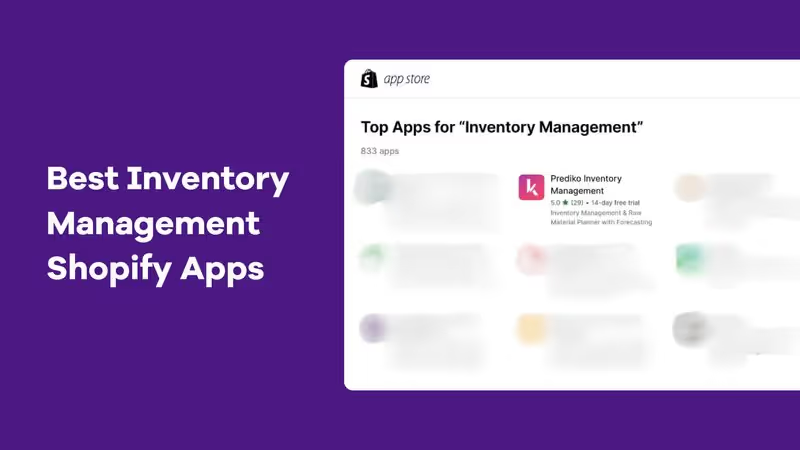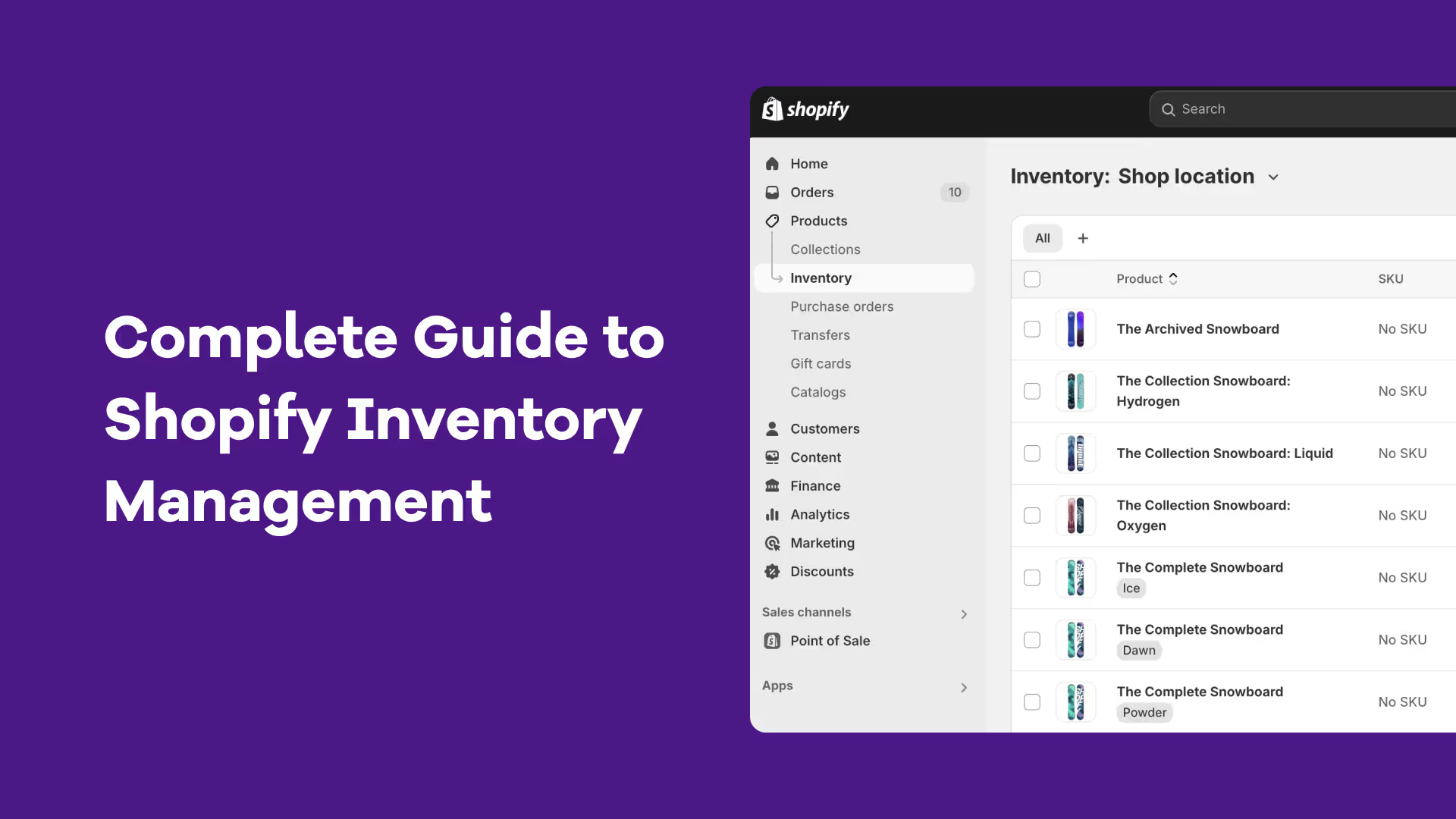If you’re a growing brand, you already know how messy purchase orders (POs) can get.
Every time stock needs reordering, someone has to track what’s running low, check supplier details, make sure MOQs are met, lead times are correct, and that the PO goes out in time.
One slip, and you’re dealing with delays, wrong quantities, or products that show up too late.
There’s no built-in way to automate purchase orders in Shopify.
To fix that, you need a Shopify app that takes what you already know, your stock levels, suppliers, and reorder rules, and turns them into accurate, ready-to-send POs.
We’ll explain how to automate purchase orders in Shopify, the steps to follow, and which tools make it easy.
Benefits of Automating Purchase Orders
Automating POs helps Shopify brands get out of manual inventory chaos and stay on top of supplier ordering.
1. Fewer ordering mistakes
When you’re creating POs manually, accuracy depends on whoever’s entering the data. It’s easy to copy the wrong SKU, miss an updated cost, or forget that a product was recently archived.
Automated POs remove those manual steps. The system pulls real-time inventory levels, sales, and reorder rules and generates POs based on what’s needed.
That means your team isn’t chasing down errors after the fact. Orders go out clean, and suppliers know what they need to fulfill fast.
2. Saves hours every week
According to IBM, what typically takes 2-3 days in a manual purchase order process can be completed in just a few hours with automation.
This is because you can quickly
- Generate POs in a click from low-stock alerts
- Auto-fill supplier details and expected delivery dates
- Email or share POs to vendors directly from the system
- Track PO status (draft, sent, received) in one dashboard
What used to take hours of coordination now takes minutes. With these tasks handled by software, your team no longer needs to spend hours each week manually compiling order details or chasing emails.
Instead, they can focus on higher-impact work like negotiating supplier contracts, managing exceptions or delivery issues, and analyzing SKUs and inventory trends to inform strategy.
Struggling to manage your POs? We did a complete guide on how to manage purchase orders on Shopify.
3. Scales with your catalog
Manual ordering might hold up when you're dealing with a limited SKU set. You know what’s moving, you can track it without much digging, and placing orders feels manageable.
But once you’re done handling hundreds of SKUs across categories, suppliers, and lead times, that breaks down fast.
Automation helps you
- Bulk-generate POs for multiple SKUs across suppliers
- Handle different lead times, minimum order quantities, and warehouses
- Automatically consolidate or split orders by supplier or location
This means you can scale your inventory operations without scaling your team.
4. Reduces vendor mistakes
Suppliers often make errors if your POs are unclear or incomplete.
Automation allows you to have consistent PO formatting and SKU-level detail, along with supplier-specific lead times, pack sizes, SKU name, and order terms.
Plus, you can also easily update your supplier database to reflect the change everywhere. This helps reduce shipment errors, improve communication, and build long-term trust with your vendors.
How to Automate Purchase Orders in Shopify (Step-by-Step)
Shopify doesn’t have an in-built system to automate purchase orders.
You’ll need a third-party tool that can read your inventory and sales, apply reorder logic, and then actually generate and send the PO.
The most effective solutions combine PO automation with broader inventory management for Shopify, ensuring reordering stays aligned with real-time stock, supplier data, and demand.
The right one should let you pull product and supplier data from Shopify, auto-fill purchase order fields, and share POs without toggling between systems.
Prediko is a great option that does all of the above and more. Let’s get started with the steps to set up automatic PO creation.
Step 1: Start with the right tool
First, choose a purchase order automation app that integrates directly with Shopify, like Prediko.
Once you install Prediko, it syncs directly with your product catalog, supplier details, inventory levels, and order history.
The app’s AI algorithm then automatically figures out what needs reordering, when, and from whom, generating purchase orders that are ready to send.
Step 2: Clean up your supplier data
Before automating anything, make sure your supplier information is accurate.
This includes
- Supplier names and contacts
- Lead times
- Minimum order quantities (MOQs)
- Pack sizes and pricing
- Payment terms
Having clean data ensures your POs are complete and your vendors get exactly what they need to fulfill them correctly.

Prediko pulls all this info into the PO automatically, so you’re not entering it each time. If you’ve ordered from the supplier before, that data is saved and reused.
Step 3: Set reorder logic by product type
Define how and when each product should trigger a reorder.
Consider the following
- Sales velocity
- Days of cover
- Safety stock buffer
- Lead time
Not every SKU moves the same way, so shouldn’t your purchase orders.
Use your inventory app to define reorder rules.
If you’re using Prediko, simply input your safety stock and order frequency. Prediko automatically calculates your days of cover and triggers smart alerts based on real-time sales and stock targets.

You can also set different lead times and safety stock levels for each SKU, so your replenishment stays accurate and responsive.
Step 4: Run a test round before going all in
Try the system with a small batch of SKUs first.
Review
- Are the POs auto-generated correctly?
- Do the quantities and timing align with your expectations?
- Are suppliers receiving and confirming POs without issues?
Make tweaks where needed and then expand automation across your full catalog.
Also read: How to Create Digital Purchase Orders in Shopify
Top Shopify Apps for Purchase Order Automation
Now that you understand how to set up PO automation in Shopify, we’ve rounded up the best Shopify apps to help you get started.
1. Prediko

Prediko is a 5-star rated inventory app that helps you automate purchase orders.
It connects directly to your Shopify store, pulling in your product, inventory, and supplier data. All you need to do is set a few rules, like how often you reorder, your safety stock levels, and lead times for each supplier.
As sales come in, Prediko monitors how fast SKUs are moving. When a product hits its reorder threshold, it flags it and recommends how much to order based on your inputs. You can review the suggestion and generate a PO in one click.
Because supplier data is synced from Shopify, you don’t have to update lead times or MOQs in multiple places. Change it once, and it’s applied across all future orders.
Key features
- 1-click PO generation based on reorder suggestions
- Low-stock alerts that factor in lead times, safety stock, and sales velocity
- Weekly & monthly summaries on inventory and PO activity + sales and inventory reports
- Review and check POs before placing them to suppliers
- Send POs to your suppliers using exports and in-app emails
- Real-time inventory sync with Shopify for received items
- Easily sync POs with popular WMS
- Multi-location inventory tracking across stores and warehouses
2. Auto Purchase Orders

The Auto Purchase Orders app allows you to create POs, manage supplier details, and track incoming stock. However, some users found the setup process tricky and noted that getting in touch with customer support was somewhat cumbersome.
Key features
- Send purchase orders to suppliers by email
- Generate dropship purchase orders directly from your Shopify orders
- Split a Shopify order across multiple suppliers or vendors
- Includes packing slips, multi-currency support, and webhook integrations
- Supports order merging by supplier to reduce PO volume
3. Ultimate Purchase Orders

Ultimate Purchase Orders handles PO generation directly from Shopify orders and supports dropshipping workflows by automatically assigning customer addresses to supplier shipments.
However, ultimate purchase orders are quite basic and if you’re an enterprise brand it may not have all the features you need.
Key features
- Auto-create POs from Shopify orders and assign suppliers by tag
- Use drop shipping mode to route supplier shipments to end customers
- Track incoming inventory and sync stock updates to Shopify
- Customize PO templates and packing slips
- Edit or resend POs directly from the order view
4. Mimoran

Mimoran is a lightweight PO tool that works well for teams that don’t need complex workflows but want a reliable way to create, send, and update POs without leaving the Shopify ecosystem.
Key features
- Manual PO creation with product-level control and quantity tracking
- Inventory updates based on partial or full receipt of goods
- Low stock alerts on a daily, weekly, or monthly schedule
- Export POs in PDF or CSV format for external sharing
- Simple supplier mapping and multi-location support for receiving stock
5. Thrive by Shopventory

Thrive is an option for multi-location sellers who need purchase order automation layered with serious reporting.
It lets you generate POs based on reorder thresholds, but users note that the setup can be complex if you're new to inventory software.
Key features
- Automate purchase orders when products hit reorder thresholds
- Map vendors to products for accurate PO generation
- Manage POs, invoices, and vendor data in one platform
- Track inventory across multiple stores and warehouse locations
- Run profitability and product-level sales reports by channel
Best Practices for Efficient Purchase Order Automation
Automating purchase orders can save hours each week and reduce costly errors but only if set up the right way. To make PO automation work for your business (not against it), follow these best practices.
1. Keep supplier info accurate and up to date
Automation only works if the data behind it is right.
If your vendor still shows a 14-day lead time when it’s now 30, or if the MOQ hasn’t been updated since your last price negotiation, the system will just keep sending wrong orders.
Before you automate anything, do a full cleanup of supplier data. Update lead times, contact info, MOQs, and everything else needed. Sit with it because this decides whether your PO automation works or not.
Prediko makes this easier by pulling supplier data directly from your Shopify store. Lead times, MOQs, contact info, it’s all synced from one source. You’re not updating spreadsheets or copy-pasting into multiple tools.
2. Set clear inventory thresholds per SKU
Many stores set the same reorder point across their entire catalog. but every product moves differently. Define reorder points, safety stock, and order frequency at the SKU level.
This ensures fast-moving items are always in stock, while slower ones don’t tie up cash unnecessarily.
Prediko allows you to set safety stock and days of cover per SKU and lead times per supplier, so your PO automation is unique, not one-size-fits-all.

3. Group SKUs by vendor and order together
Sending separate POs for each SKU might feel easier in the moment, but it creates real problems. Vendors receive multiple small orders that don’t hit their minimums, shipments get split, and tracking turns messy.
The smarter move is to group products by supplier. One clean PO with all the right SKUs, in the right quantities. It’s easier for your team to manage, easier for vendors to fulfill, and less likely to go wrong in transit.
Before automating anything, make sure every SKU is linked to the correct vendor(s), and keep that list updated. The more consistent this is, the smoother your orders will run.
4. Align reordering logic with sales forecasts
You have 200 units in stock, and it seems just fine, until sales double and you run out in a week. By the time you reorder, it’s already late. Now you're rushing suppliers and hoping the stock arrives on time.
That’s what happens when your system reorders based on what’s low, not what’s coming.
Reordering logic needs to follow your sales patterns, seasonality, and growth potential. If a SKU is about to take off, the system should scale up. If sales slow down, it should hold back.
Good forecasting doesn’t just help you plan. It makes sure your purchasing isn’t stuck in the past.
Here’s a guide on how to do demand forecasting for your seasonal products.
5. Schedule regular reviews of automation rules
Automation is only as good as the rules behind it.
Now, those rules aren’t permanent. Lead times shift. Vendors update MOQs. A lot more can happen.
But if your system keeps following the same old rules, you’ll keep ordering too soon or not soon enough.
That’s why you can’t set and forget. Make it a habit to check in. Every few weeks, pull up your reorder rules, supplier settings, and lead time. Not to overhaul them, but to make sure they still match what’s actually happening on the ground.
It’s a small step that keeps the system sharp. And that’s what turns automation from a one-time fix into something that keeps working long-term.
Start Saving Valuable Time by Automating Purchase Orders
Creating, tracking, and sending POs eats up hours every week. When your team is juggling reorder points per SKU, supplier details, and inventory updates, it’s easy to lose time and accuracy. Automation takes the weight off.
Your system knows when to reorder, who to send it to, and how much to request. The result? Fewer errors and a process that runs on time and proactively.
Prediko brings all this together for Shopify stores.
Start your 14-day free trial and see how PO automation changes your day-to-day workflow.



.avif)