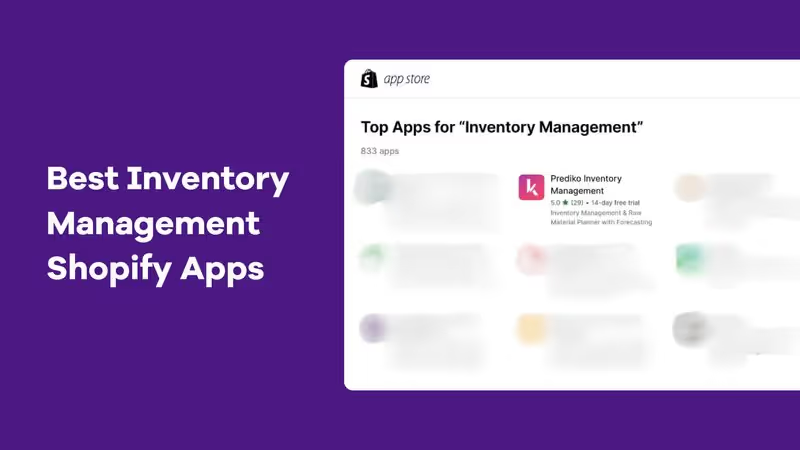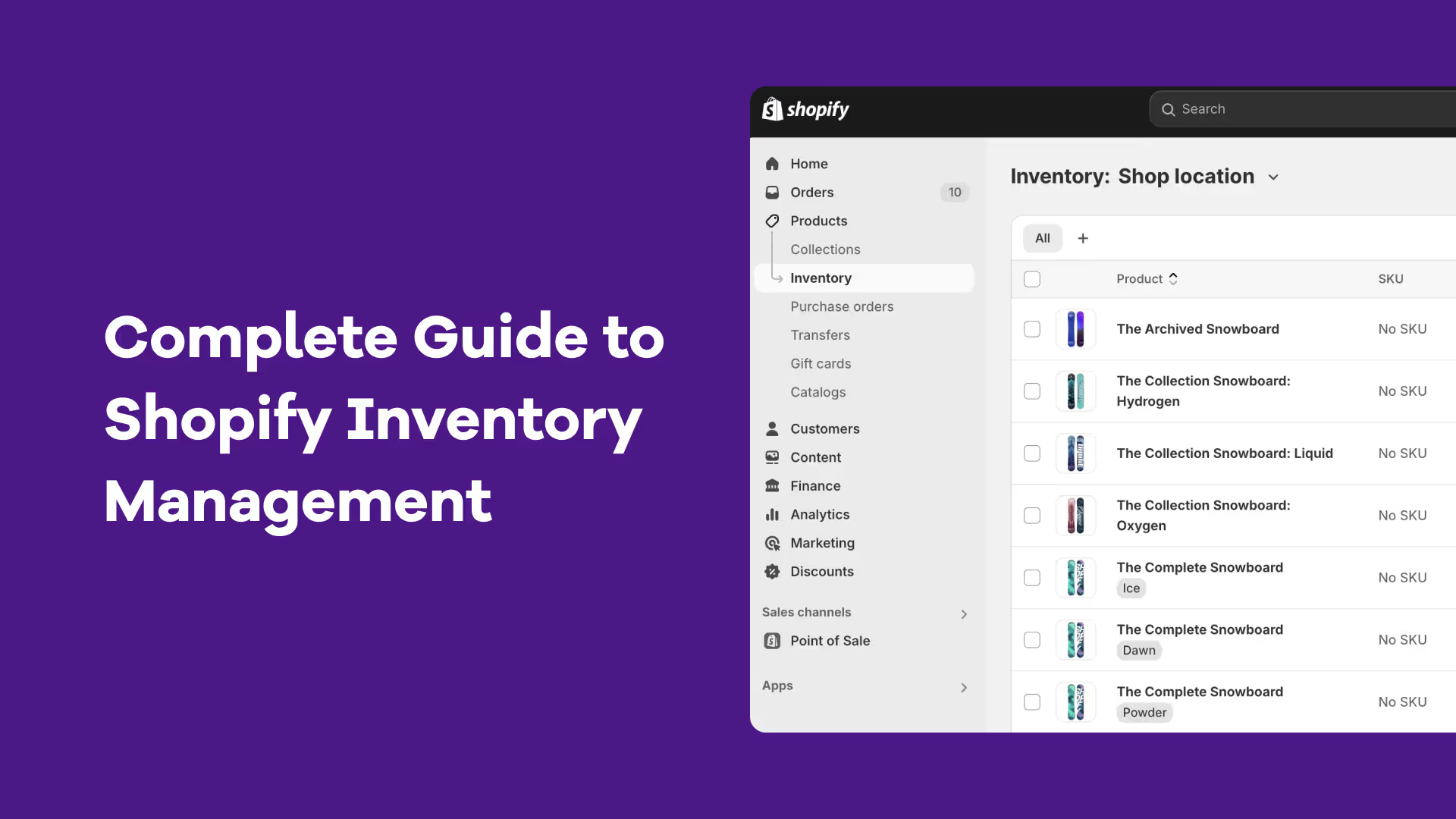You had 30 units in stock, enough for a week, or so you thought. But they got sold out in two days.
The next shipment? Still 10 days away.
Orders keep coming in. You’ve got nothing to ship. Ads are paused. Revenue stalls. Refunds roll in.
This is exactly what happens when your reorder point is missing or off. It leaves you blind to timing.
Reorder points solve this by aligning stock levels with real demand and lead times.
We’ll walk you through how to calculate reorder points step by step, highlight common pitfalls, and share best practices smart teams are using in 2025 to stay in control.
Understanding Components of Reorder Point
There are a few key components that go into calculating your reorder point.
Each one represents a real-world operational factor that influences when you should reorder inventory.
Before diving into the formula, it’s essential to understand what each part means and how to approach it correctly.
1. Lead time
Lead time is the duration between placing a purchase order and receiving the inventory. It directly determines how long you need your current stock to last before the next shipment arrives.
Misjudging this window can result in stockouts or excess holding costs.
Lead time isn’t a fixed number. Several variables can shift it, including
- Supplier location: International shipping typically takes longer than domestic, especially with customs clearance
- Production delays: Made-to-order items or raw material shortages can extend timelines
- Shipping method: Air freight is faster, sea freight is slower but more economical
- Order size: Larger or bulk orders may take longer to prepare or ship in stages
- Disruptions: Holidays, port delays, or global supply chain issues (like tariffs) can add unexpected delays
Use historical lead time data in your calculations. If your lead time fluctuates, consider using an average or a buffer based on recent trends.
2. Demand during lead time
To calculate how much stock you’ll need while waiting for a new shipment, you’ll need to know the average demand during that lead time window.
This is a baseline number of units that are likely to be sold before your next batch arrives.
The more accurate your daily sales data, the more reliable this figure becomes. Make sure the sales period you’re pulling data from reflects current demand, not an outdated or seasonal trend.
While averages are helpful, real-world demand isn’t always predictable. Some days you’ll move more units than others.
Here’s a guide to achieving accuracy in your demand forecasts.
3. Safety stock
Safety stock is a key part of the reorder point. It accounts for uncertainty in demand or delays in supply.
While your base reorder point covers expected sales during lead time, safety stock covers what happens when things don’t go as planned.
You won’t always need the same amount. If your demand is stable and suppliers are consistent, safety stock can stay low. But if either changes often, you’ll need a higher buffer.
Some teams use a fixed number, others calculate it based on past variations in sales and delivery times.
How to Calculate Reorder Point for Inventory (Step-by-Step Process)
Calculating reorder points starts with breaking the formula into its actual inputs. This section outlines each step required to calculate reorder points accurately.
Step 1: Determine the lead time
To calculate your lead time
- Pull historical lead time data from recent purchase orders
- Include the full duration from order confirmation to goods received and available for sale
Once you’ve collected this data, calculate the average across a recent period, commonly 30, 60, or 90 days.
If your products come from multiple suppliers, calculate lead time separately for each supplier or SKU so that your reorder points are tied to actual timelines.
If lead time varies frequently, note the range. You may need to incorporate that variability when calculating safety stock later in the process.
Step 2: Calculate the average demand during lead time
This step determines how much inventory will be required while waiting for a purchase order to be fulfilled. The core formula is
Average Daily Demand x Lead Time (in days)
Manual calculations involve analyzing recent sales data over a defined time period and then adjusting for seasonality or irregularities. This assumes demand is stable, which is rarely the case.
Step 3: Determine the safety stock level
Safety stock acts as a buffer against uncertainty, like unexpected demand spikes or supplier delays. It helps you avoid stockouts when things don’t go as planned.
There are two common ways to calculate it
- Use fixed number based on past experience
- Use a statistical formula that accounts for demand and lead time variability
The method you choose should reflect how unpredictable your sales and lead times are, and how much stockout risk you're willing to accept.
Step 4: Apply the reorder point formula
The reorder point is the stock level at which you or your system should trigger a new purchase order.
The basic formula is
Reorder Point = Average Daily Sales × Lead Time (in days)
This gives you the minimum inventory level at which you should place a new order, assuming everything runs as expected. To account for demand or supply variability, you’ll need to include safety stock.
Here’s how to calculate reorder point with safety stock
Reorder Point = (Average Daily Sales × Lead Time) + Safety Stock
The second version is more accurate for businesses dealing with fluctuating demand or lead times. It reduces the risk of stockouts by adding a buffer on top of the base demand during lead time.
For example, if a product sells 20 units per day and has a lead time of 10 days, that’s 200 units needed during that window. If safety stock is set at 50 units, the reorder point is 200 + 50 = 250 units
How Prediko automates reorder point calculation

In Prediko, reorder point calculations are handled automatically for each SKU.
You simply set your safety stock and preferred reorder frequency, and the system determines how much stock you should hold.

For example, if you set a safety stock of 30 days and plan to reorder every 20 days, Prediko calculates a total stock cover of 50 days.
Inventory is then monitored against the following thresholds
- Above 50 days: Overstocked
- 20–50 days: Healthy
- Below 20 days: At risk
- Zero: Stockout
When an SKU drops below its reorder point, Prediko flags it with a Buy Now alert in the Buying Tab. From there, you can create purchase orders directly; no exports or manual steps needed.
Safety stock and frequency settings can be adjusted at the product or SKU level, and recommendations update automatically.
This logic forms the foundation of the replenishment process in Prediko.
Common Mistakes When Calculating Reorder Points (And How to Avoid Them)
Reorder points only work when all components are accurate and regularly maintained.
Following are some of the most common mistakes businesses make when calculating ROPs, and how to avoid them.
1. Overlooking variability in demand and lead time
Relying only on averages can give a false sense of predictability. Demand can spike unexpectedly, and supplier timelines often shift.
If your reorder point is based on static numbers, even a small delay or jump in orders can lead to stockouts.
Instead of treating demand and lead time as fixed, analyze historical variation. If either input fluctuates, use safety stock that reflects the risk.
This is especially important for fast-moving SKUs or products with inconsistent supplier performance.
2. Setting inadequate safety stock
Reorder points calculated without or lower safety stock assume that demand and supply will behave exactly as expected. That assumption rarely holds.
Without a buffer, any deviation in timing or sales volume puts stock availability at risk.
Safety stock should be included in every reorder point calculation. It should also be set at the SKU or supplier level, not as a one-size-fits-all rule.
Prediko allows you to input safety stock values per SKU or supplier, ensuring each product’s reorder logic matches its actual risk profile.

This approach is especially relevant in the case of inventory management process in high-velocity industries like FMCG, where demand uncertainty is common.
3. Failing to regularly update ROP calculations
Demand patterns shift, suppliers change, and new products get added. If reorder points are not updated regularly, they become disconnected from current operations.
Many teams overlook this, especially when using static spreadsheets.
Prediko eliminates the need for manual updates. It pulls live sales, lead time, and inventory data, and recalculates reorder points automatically. As sales velocity or lead time changes, the system adjusts restock alerts in real-time.
This level of automation is critical for teams managing multiple SKUs or suppliers.
Best Practices for Reorder Point Calculation in 2025
Here are the practices that matter if you want reorder points to reflect how your inventory moves.
1. Integrating technology in ROP calculations
Manual reorder point (ROP) calculations done in spreadsheets or based on rough estimates leave too much room for error.
In 2025, fast-moving eCommerce businesses can’t afford delays, guesswork, or static numbers when customer demand and supply chains are constantly shifting.
Using modern inventory management tools (like Prediko) automates the process and makes ROP dynamic.
Instead of calculating once and hoping it holds up, technology continuously pulls real-time sales data, lead times, and supplier performance metrics to update reorder points automatically.
This helps you avoid both stockouts and overstock situations by reacting faster to demand changes.
2. Continuous monitoring and adjustment
Set-it-and-forget-it doesn’t work with reorder points.
As product performance changes, so should your reorder logic. That means reviewing supplier lead times and checking for missed deliveries, delays, or inconsistent fulfillment.
If lead times shift and your reorder point doesn’t, you will either overorder or run out.
Sales trends change too. One promotion or seasonal spike can throw off your average demand. Monitoring demand at a weekly or monthly level allows you to catch shifts early and adjust the calculation before it becomes a stock issue.
For teams looking to reduce manual effort and automate this process, here are the top tools for automatic stock replenishment.
3. Sync across channels and warehouses

One of biggest mistakes in setting reorder points is calculating them in isolation for each sales channel or warehouse.
Without a unified view, you risk overstocking in one location while running out of stock in another, especially when inventory moves between online stores, retail outlets, and fulfillment centers.
Today, inventory management relies on synced, real-time data across every channel and warehouse.
This way, reorder point calculations reflect total available stock, current demand patterns, and upcoming transfers or POs, no matter where the inventory is stored or sold.
By syncing inventory data across locations, allocate stock intelligently, prevent double-counting, and maintain healthy inventory levels across all touchpoints, keeping both customers and cash flow happy.
Get Your Reorder Points Right, Every Time
Calculating reorder points isn’t just about plugging numbers into a formula; it’s about understanding demand patterns, supplier reliability, and the risks of running too lean or holding too much stock.
In 2025, manual calculations and spreadsheets can’t keep up with real-time demand shifts, fluctuating lead times, and multi-location complexities.
That’s where you need modern inventory management tools that automate these calculations, pulling live sales, stock, and supplier data to keep your reorder points accurate and up to date.
Prediko goes one step further. It not only calculates reorder points automatically but also gives live buying recommendations and a clear view of at-risk SKUs so that you can make faster and accurate decisions. Start Prediko’s 14-day free trial.



.avif)