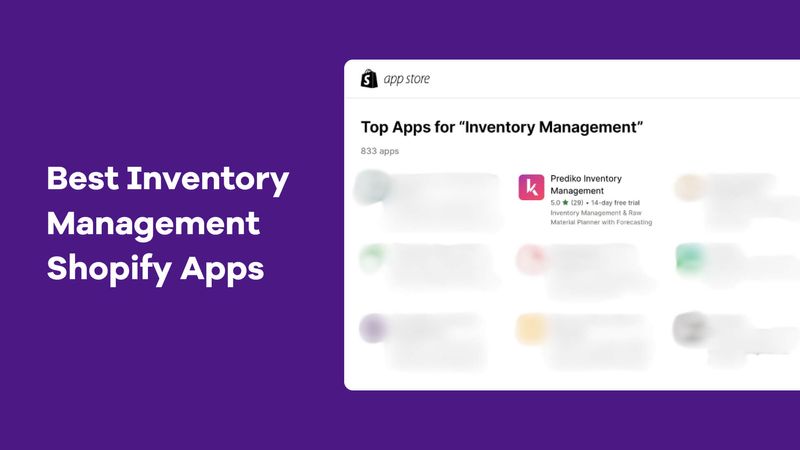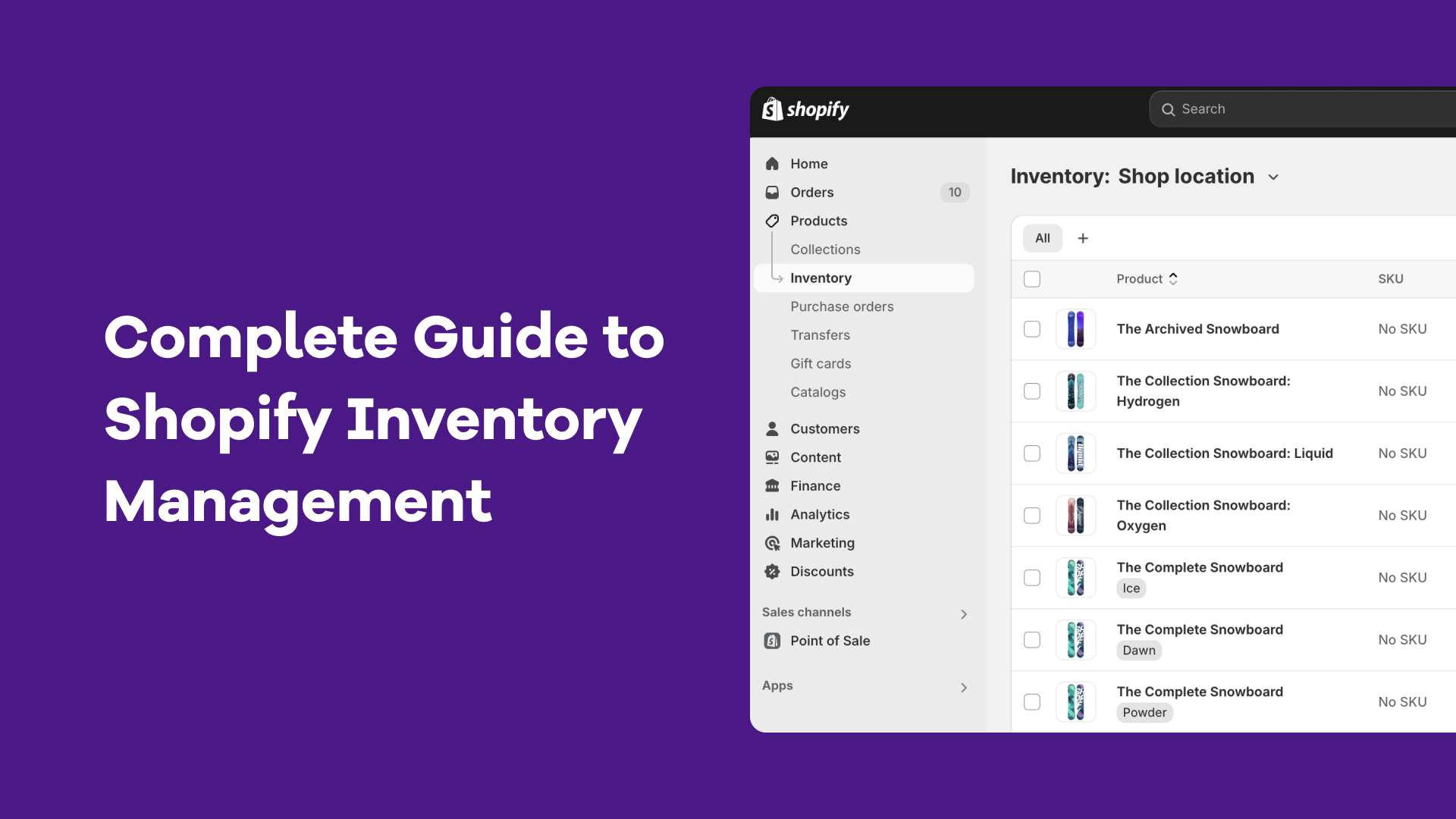Inventory replenishment might seem like a one-step task; just reorder what’s running low. But it’s far from that.
It’s the behind-the-scenes rhythm that ensures your bestsellers are always in stock, your shelves don’t overflow with dead inventory, and your customers don’t walk away empty-handed.
In fact, getting replenishment right is what separates reactive businesses from proactive ones.
We break down the inventory replenishment process, why it’s different from procurement, and how you can implement it effectively.
What is Inventory Replenishment?
Inventory replenishment is the process of restocking products to maintain ideal inventory levels. It ensures that the right items are available at the right time, without overstocking or running out.
The goal is to keep shelves full and orders flowing by anticipating demand, monitoring current stock, and triggering timely reorders based on sales trends, lead times, and safety stock levels.
For Shopify merchants, tying these elements together requires a purpose-built Shopify inventory management system that can centralize visibility and automate replenishment action
Replenishment vs procurement
While they’re closely related, inventory replenishment and procurement serve different purposes in your supply chain.
- Replenishment is about when and how much to reorder. It’s a tactical process focused on maintaining optimal stock levels by triggering reorders based on demand, lead times, and other factors.
- Procurement is about what and from whom you’re buying. It’s a broader strategic process that includes sourcing suppliers, negotiating terms, managing purchase contracts, and ensuring supply availability.
Think of replenishment as the system that says “we need more of this,” and procurement as the function that says “here’s who we’ll get it from, and how.” In simpler terms, one builds supply, the other maintains it.
Why Do You Need an Inventory Replenishment Process
You might think, why bother setting up a formal replenishment process when manual tracking feels easier? Here’s why.
1. Impact on cash flow
Every product you buy and store is money that can't be used anywhere else.
As a business owner, you already know this. But what’s often missed is how long that money stays locked. A replenishment process limits that time by aligning orders with actual sales or usage.
Jim Collins captures the mindset well in Good to Great, “Imagine walking back into the warehouse and instead of seeing boxes of cereal and crates of apples, you see stacks and stacks of dollar bills… That’s exactly how you should think of inventory. Every single case of canned carrots is not just a case of canned carrots, it’s cash.”
This shift in mindset, seeing stock as idle capital, underscores why timely, data-driven replenishment matters.
When inventory decisions are tuned to actual demand, you don’t just reduce excess. You unlock working capital, improve cash flow, and give that money a chance to work harder elsewhere in the business.
2. Effect on customer satisfaction
When a customer finds their go-to item out of stock, they don’t always wait around or check back later. Most times, they buy it somewhere else, and once they do that, they might not return. That’s how one stockout turns into a silent churn.
A replenishment process in inventory management helps prevent this by flagging when your key SKUs are running low, before they actually disappear.
It ties inventory levels to sales velocity, lead times, and reorder points, so reordering happens before customers notice something’s missing.
3. Cost implications of overstocking and stockouts
When replenishment goes wrong, you’re stuck between two costly situations:
- Overstocking ties up cash in slow-moving items, drives up storage costs, and often forces heavy discounting to clear unsold products.
- Stockouts lead to missed revenue, delayed orders, unhappy customers, and rushed restocks that cost more than planned.
These situations don’t just cost you once. They affect how you price, how you plan, and how much flexibility you have going forward.
Without a replenishment system to balance both sides, inventory becomes less of an asset and more of a cost.
P.S. Read this article to understand more about overstock inventory and tips to manage it.
Key Components of an Effective Inventory Replenishment Process
If you want to implement an effective stock replenishment or inventory replenishment process, here are the key components you need to incorporate.
1. Real-time inventory visibility
The most important component is real-time inventory visibility.
This means having an accurate view of stock levels as they are right now. Not at the end of the day. Not once a week. The exact quantity that’s available, allocated, on order, and in transit.
With real-time inventory visibility, teams see stock movement as it happens, so they can react faster, plan smarter, and avoid costly surprises.
2. Demand forecasting models
Replenishment decisions rely on more than just current stock. You also need to understand how fast products are likely to move. That’s where demand forecasting comes in.
Forecasting models use past sales data, seasonality, promotions, and other demand signals to estimate future needs. This helps avoid both overstocking and stockouts.
Without forecasting, teams often rely on fixed reorder quantities or gut feeling. That may work for steady sellers, but not for products with seasonal or event-driven demand.
Even a basic forecast gives you a starting point for adjusting reorder points and quantities.
Advanced tools like Prediko go further, breaking the forecast down by region, channel, or SKU. The goal here is to reduce the gap between what’s expected and what actually sells.
P.S. We also did a guide on how to do replenishment planning for Shopify brands.
3. Lead time and safety stock considerations
Even with accurate forecasts and real-time visibility, there’s always a delay between placing an order and receiving it. That delay is your lead time, and it needs to be built into your replenishment process.
If lead time isn’t factored in, stock might run out before the next batch arrives. That’s where safety stock comes in. It acts as a buffer during supplier delays, unexpected demand, or order errors.
The longer the lead time, the more safety stock you usually need. But too much safety stock increases holding costs.
It’s a balance between risk and cost, and it depends on how reliable your suppliers are and how critical the product is.
Ignoring this part usually leads to one of two problems: running out too early or sitting on more stock than needed.
Common Inventory Replenishment Methods
Here are some common inventory replenishment methods that you may or may not have used in your business. Each one works differently, depending on how your operations are set up.
1. Reorder point method
The reorder point method places an order when stock reaches a predefined threshold. That point is usually calculated using average daily usage and supplier lead time.
It responds directly to real-time stock levels, which makes it useful for avoiding stockouts.
If demand shifts or lead times change, the method can quickly fall behind. This is why the reorder points should be regularly updated for accuracy.
It’s best suited for products with seasonal or variable demand, where timely replenishment is critical but daily forecasting isn’t feasible.
If you’re using Prediko, reorder points are dynamic. Just set your days of cover and safety stock. Prediko adjusts them automatically and sends reorder alerts based on real-time demand.
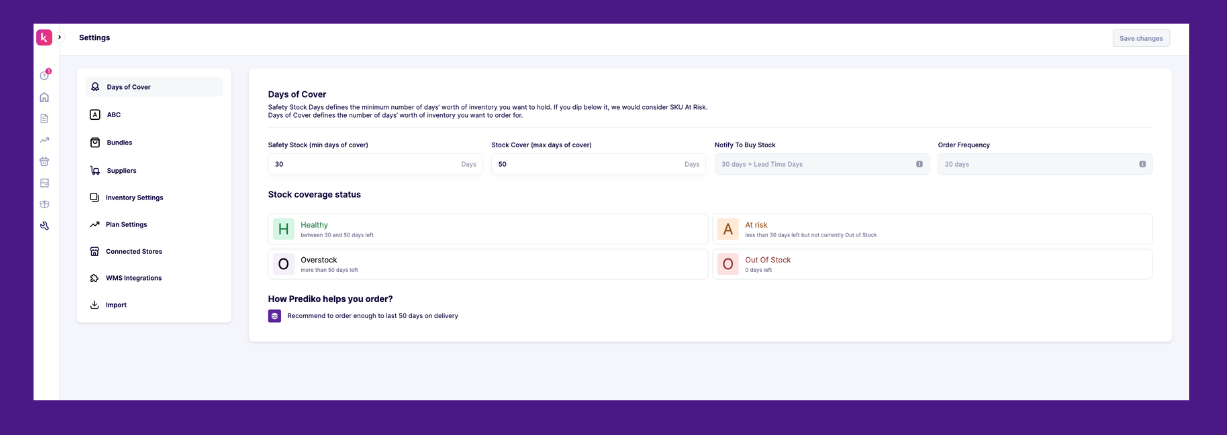
2. Min/Max inventory method
The min/max method sets a floor and ceiling for each product. When stock falls below the minimum, it gets replenished up to the maximum level.
It tells you how much to order and when, without relying on sales forecasts. But because the min and max levels are static, they won’t adjust to shifts in demand and need regular reviews.
It works best when inventory patterns are steady and order cycles are planned in advance.
3. Periodic replenishment
Periodic replenishment means placing orders at fixed intervals, weekly, monthly, or on a set schedule, regardless of current stock levels.
It’s easier to manage for businesses that don’t track inventory daily, but it comes with trade-offs.
If demand spikes, there’s a greater risk of stockouts unless you build in enough buffer stock to cover the gaps. It works best when slight shortages are acceptable or predictable.
4. Kanban and Just-in-Time (JIT)
Kanban and Just-in-Time both focus on refilling inventory only when it’s actually needed. The goal is to reduce excess and improve how inventory flows through the system.
Kanban relies on visual cues (like bins or cards) to trigger restocking, while JIT depends on tight coordination with suppliers to deliver stock just in time for use.
Both methods can reduce holding costs significantly but require a stable, responsive supply chain. They work best for fast-moving products or the automotive industry
Automating the Replenishment Process
Manual replenishment might work when you're small, but as your catalog, channels, and order volume grow, it quickly becomes error-prone and time-consuming. That’s where automation steps in, helping you achieve
- Accuracy: Get data-driven reorder recommendations instead of relying on outdated data or instincts
- Speed: Trigger purchase orders and transfers instantly, no spreadsheet back-and-forth
- Scalability: Manage growing SKUs, locations, and channels without adding headcount
Inventory moves fast. Automation helps you move faster.
Tools like Prediko help Shopify brands automate replenishment by pulling in real-time sales data, forecasting demand, and calculating reorder points dynamically.
Instead of relying on static spreadsheets, you get reorder alerts that reflect actual sales velocity, lead times, and buffer stock, keeping you one step ahead of stockouts and overstocking.
Prediko also integrates natively with Shopify and connects easily with 3PLs, WMS, and other business workflows.
That means purchase orders can be auto-generated and synced without jumping between platforms or rechecking data manually.
Inventory Replenishment in Action: Use Cases
Inventory replenishment isn’t one-size-fits-all. The right approach depends on your product type, sales velocity, and seasonality.
1. Fast-moving consumer goods (FMCG)
FMCG brands deal with high volumes, short shelf lives, and constant demand shifts. Replenishment needs to be fast, frequent, and accurate.
A missed reorder can mean empty shelves or expired stock. Real-time tracking and automated reorder points help FMCG businesses maintain product freshness while reducing waste.
Managing inventory as an FMCG brand can be uniquely challenging. Make sure you’re all set by reading our detailed guide.
2. D2C eCommerce brands
For direct-to-consumer brands, especially those on platforms like Shopify, stockouts can directly hurt customer loyalty.
Automated replenishment systems ensure that top-selling SKUs are always available without overstocking. Paired with demand forecasting, it helps D2C brands maintain availability while keeping cash flow healthy.
3. Seasonal businesses
For businesses with sharp demand peaks, like holiday goods or back-to-school supplies, timing is everything.
Replenishment must be proactive, not reactive. Forecasting demand ahead of time and setting temporary reorder rules ensures inventory flows match the season’s rhythm.
After the peak, clean sell-through becomes the goal, avoiding end-of-season overstocks.
Forecasting is crucial for seasonal businesses. Learn how to get it right with our complete guide to seasonal demand forecasting.
Metrics to Track for Inventory Replenishment Performance
To know if your replenishment process is working, you need to track the right numbers. Some key metrics include.
1. Fill rate
Fill rate measures the percentage of customer orders that are fulfilled immediately from available inventory. It reflects how well your stock levels align with demand.
Formula
Fill Rate (%) = (Number of Orders Fulfilled / Total Orders) × 100
A low fill rate points to late or insufficient replenishment. Tracking it regularly helps you spot gaps in order quantity or timing decisions.
2. Stockout rate
Stockout rate measures how often products are unavailable when there’s demand for them. It can be tracked by location, channel, or across your entire catalog.
Formula
Stockout rate (%) = (Number of SKUs out of stock / Total number of SKUs) × 100
A higher rate means customers aren’t finding what they need, and replenishment isn’t catching up. It also affects sales and long-term customer retention.
3. Inventory turnover ratio
Inventory turnover measures how often you sell and replace inventory within a given period. A higher ratio typically indicates more efficient stock movement and replenishment.
Formula
Inventory turnover = Cost of Goods Sold (COGS) / Average inventory
Where, average inventory is (Beginning Inventory + Ending Inventory) / 2
It’s useful for identifying which SKUs are slowing you down. If turnover drops, it may be a sign that reorder quantities are too high or stock is piling up.
4. Forecast accuracy
Forecast accuracy reflects how close your predicted demand is to actual sales. It’s usually tracked as a percentage over time, either by product or category.
There’s no single formula used across businesses, but most systems track it by comparing forecasted demand to actual numbers.
Regularly reviewing this helps improve your demand planning inputs and reduce the guesswork in replenishment.
Prediko shows actual vs planned sales side by side, so you can measure forecast accuracy at a glance and adjust accordingly.
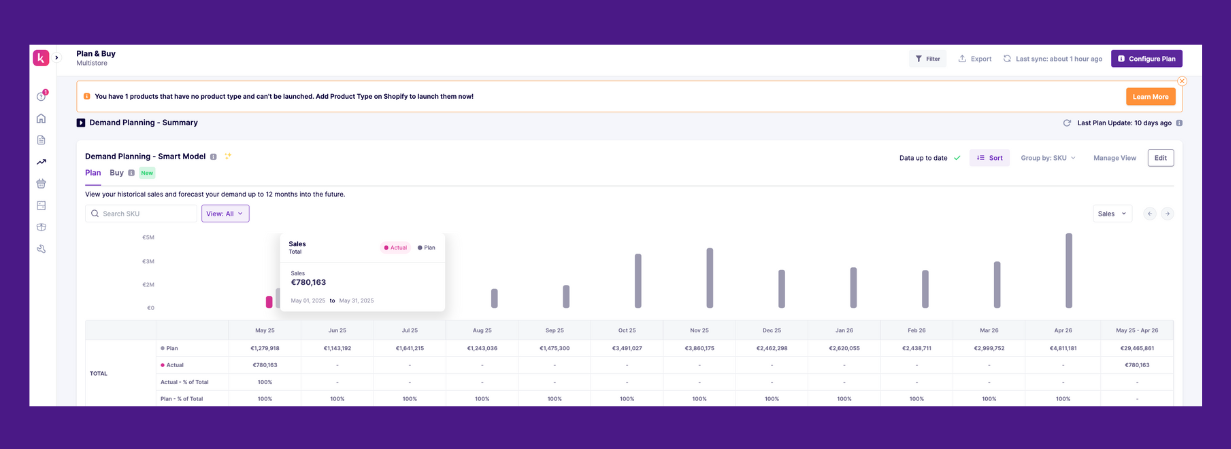
Inventory Replenishment Challenges and How to Overcome Them
Inventory replenishment sounds simple; restock what’s sold. But in reality, it’s full of moving parts. Here are some of the key challenges businesses face.
1. Demand fluctuations
Sales don’t always follow predictable patterns.
A product might spike during a campaign or seasonal window, then slow down just as quickly.
However, if you or your system keeps reordering based on average historical demand, it can lead to overstock, especially when demand changes are short-term.
How to fix
Adjust replenishment rules to use recent sales velocity instead of fixed historical averages.
Set conditions to pause or flag reorders for any SKU that hasn’t moved in the past 30 to 60 days.
This makes it easier to catch and respond to temporary demand spikes before they create surplus.
2. Supplier delays
Even with the best forecast, late deliveries can throw off everything.
If lead times increase but your process still expects the old timeline, reorders will come in too late.
That’s how stockouts happen even when you planned ahead.
How to fix
Track actual supplier lead times and compare them against what’s set in your system. If there’s a mismatch, update lead time values across affected SKUs.
To stay ahead of delays, add buffer time for unreliable suppliers or adjust reorder points based on their performance. You can also hold safety stock for high-risk items to avoid last-minute stockouts.
Not sure how much safety stock to hold? This article breaks it down for you.
3. Manual tracking pitfalls
Manual inventory checks often miss crucial stock changes. By the time someone spots a low-stock item, the reorder point may already be missed.
Even worse, when teams work off different versions of the same spreadsheet, it leads to errors, duplication, and delays.
How to fix
Move your replenishment process into a real-time system like Prediko.
With low-stock alerts, automated PO generation, and a single source of truth for all teams, you eliminate the delays and inconsistencies of manual tracking.
Even basic automation can dramatically reduce stock issues and speed up decision-making.
Tip: Mapping your inventory replenishment process flow chart makes it easier to identify bottlenecks and standardize workflows.
How Prediko Automates the Inventory Replenishment Process
Prediko is a 5-star rated inventory management and planning app that helps Shopify stores turn their replenishment into a proactive, data-driven process –one that accurately reflects how their business operates.
Here’s how it does that
1. Real-time tracking

Prediko syncs and tracks sales, inventory, and purchasing data across Shopify, POS, and warehouses in real time.
You get a clear view of what’s in stock, what’s committed, what’s in transit, and how many days of cover you have left based on sales velocity.
All this happens in real time, which means the second a product starts selling faster (or slower), you’re not relying on outdated reports to react.
You also have control over how this data behaves. Prediko lets you adjust your replenishment rules per SKU (safety stock and days of cover), edit lead times, and update revenue goals for accurate reorder triggers.
2. AI-powered demand forecasting
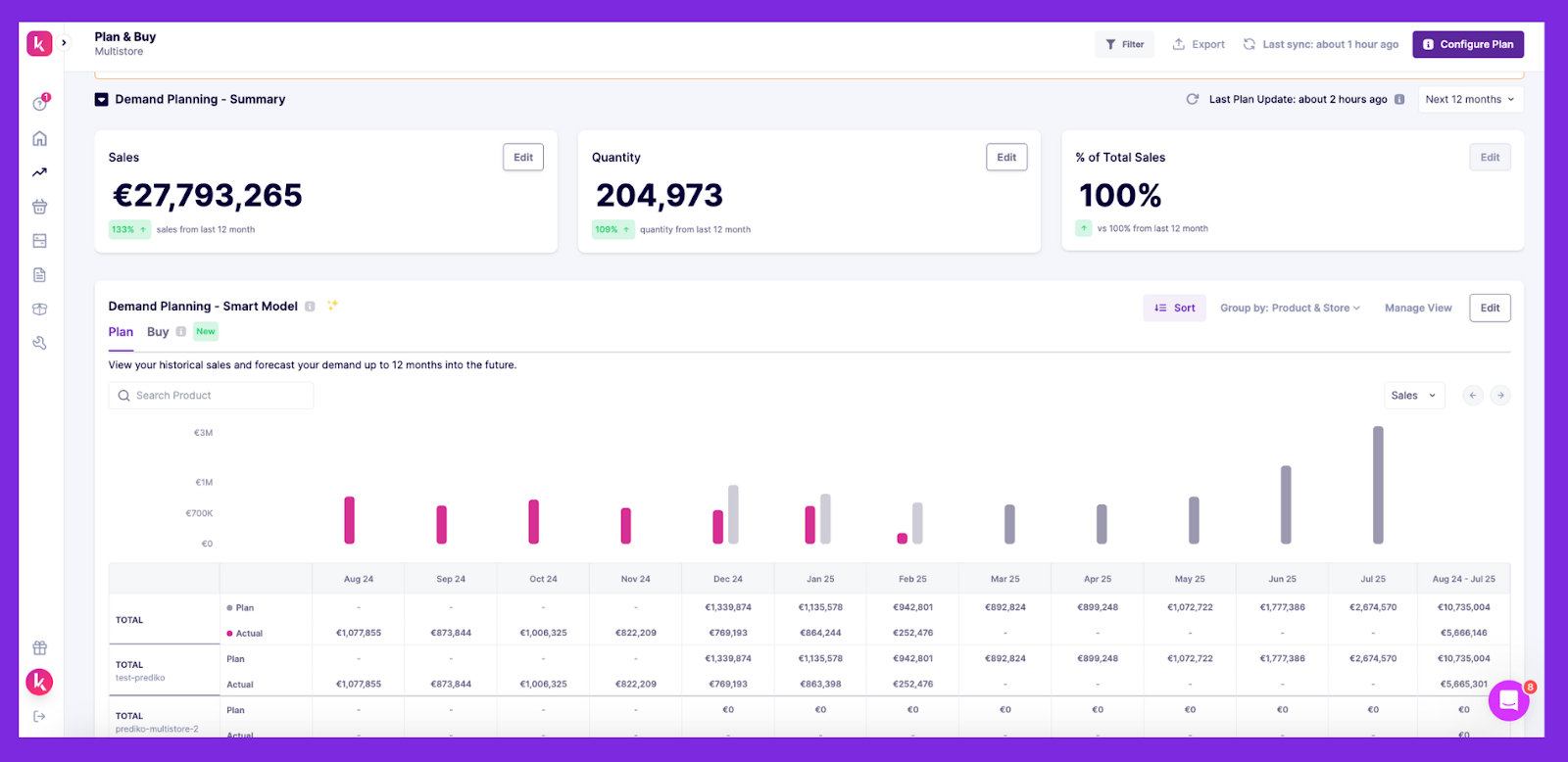
Prediko’s AI forecasts demand by pulling in your last 12 months of sales and layering that with seasonal shifts, growth plans, and known sales spikes.
Forecasting can be done on SKU, product, or product type level. And if something doesn’t look right, you can adjust it manually, apply overrides, or run different planning scenarios, all inside the platform.
3. Buying plan to tell you what, when, and how much to replenish

The Buying tab shows exactly which SKUs need to be reordered, how many units to order, and when to place the order. It uses current stock, sales velocity, days of cover, and supplier lead times to make those calls.
You can filter by product type, warehouse, or profit margin. Every number is based on real data, so you’re making smart, confident decisions.
It also forecasts raw material demand based on finished goods demand, helping you stay ahead of production needs as well
4. Automated low stock alerts, health status, and 1-click PO creation
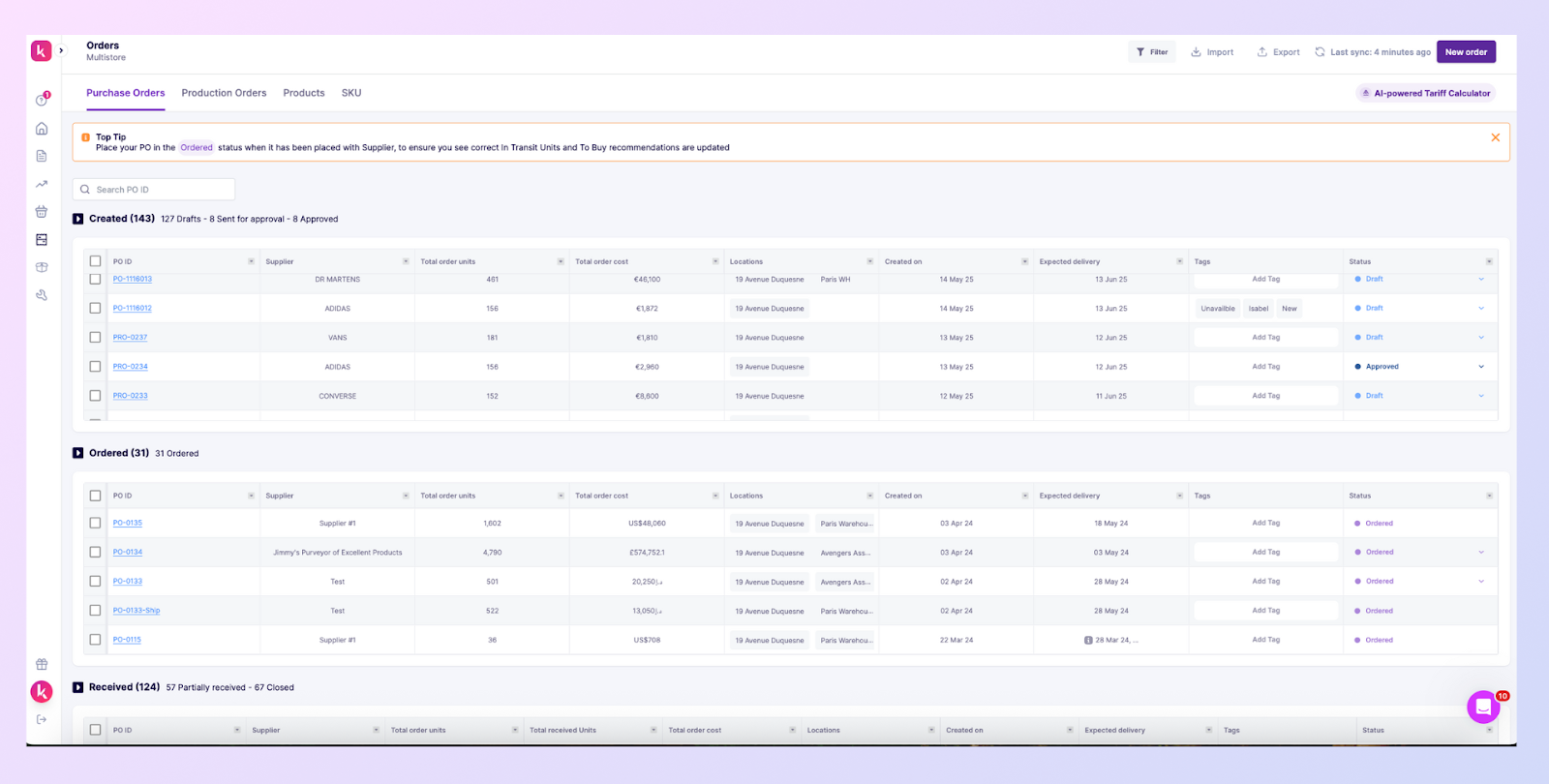
Prediko tags each SKU as Stock Out, At Risk, Excess, or Healthy, so you can quickly see what needs attention. These tags update automatically as inventory changes.
You can create purchase orders right from the alerts. The app links each PO to supplier data, lead times, and forecasted need, and tracks the PO status from draft to delivery.
5. Reports to improve the next replenishment cycle

Prediko offers 10+ prebuilt reports, including ABC analysis, multi-location sell-through rate, and COGS, and lets you build custom reports using 100+ columns so that you can see the metrics that matter to you.
Easily schedule reports to be delivered or export them anytime, so you can quickly spot what didn’t work in the last cycle and what needs fixing before placing your next purchase order.
Why Replenishment Needs to Be Proactive
Most inventory issues happen because the process is reactive. You wait until the stock runs low, then try to fix it.
You rely on last month’s demand and hope it holds steady. Over time, that creates gaps, missed sales, overstock, and wasted time chasing problems that could’ve been planned for.
When replenishment becomes proactive, these issues happen less often and become easier to fix. You’re not making decisions under pressure. You’re working from actual data, with clear rules in place.
Prediko is built to support this kind of proactive setup. It helps you track stock, plan reorders, create POs, and easily adapt to demand changes.
Start your 14-day free trial and see how automation takes care of replenishment for you.



.avif)