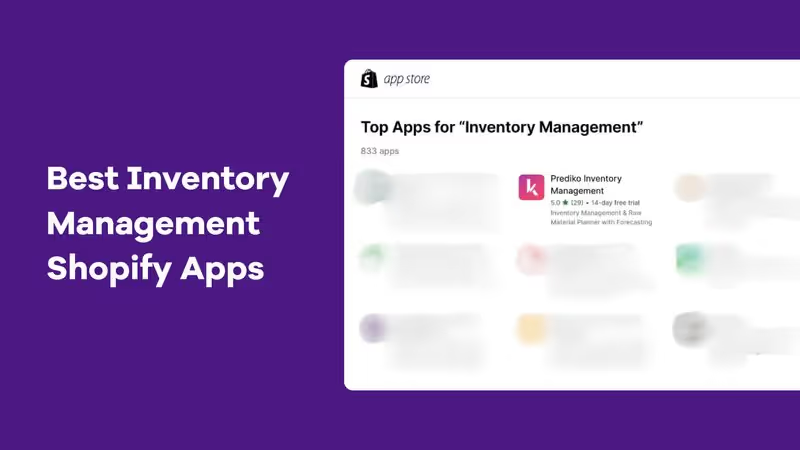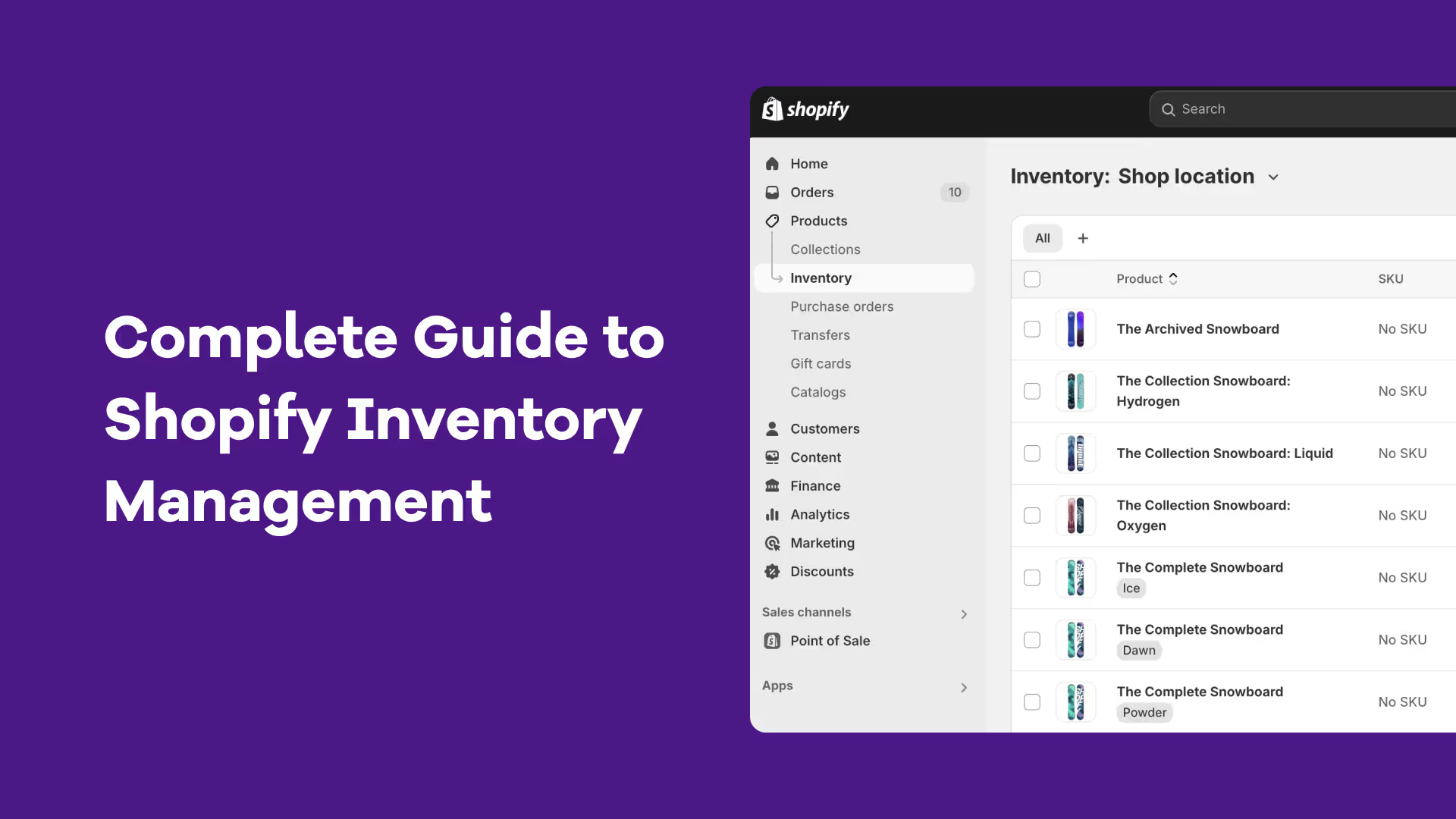You check your system, and it shows plenty of stock available. But when the order reaches the warehouse, the item can’t be found.
You’re left canceling, refunding, and explaining to a frustrated customer why something marked “in stock” was actually sold out.
That’s ghost inventory. It appears as available in your system, but doesn’t exist on the shelf. The result? Skewed reports, overselling, and a hit to customer trust.
We break down what ghost inventory is, why it happens, how to spot it early, and the steps you can take to eliminate it.
What is Ghost Inventory?
Phantom inventory, aka Ghost inventory, is the stock that shows as available in your system but doesn’t actually exist. It often occurs when items are damaged, misplaced, lost, or already sold, creating a false sense of availability and resulting in failed orders.
Here’s how ghost inventory differs from a regular stockout.
Ghost Inventory Causes in eCommerce Operations
Ghost inventory doesn’t just appear randomly. It usually comes from repeated operational issues that slip through unnoticed.
Here are the most common causes in e-commerce.
1. Process-related causes
Everyday warehouse processes are a major source of ghost inventory. Errors during picking, moving, and labeling create mismatches between system records and actual stock.
Research shows that a single packing error can lead to a 13% decrease in an order's profitability.
Some of the scenarios
- Mis-picks: Wrong SKUs or quantities marked as shipped while the correct items remain unsold
- Unscanned moves: Items moved between bins or shelves without scanning, leaving the system blind to their real location
- Mislabeling: Incorrect or duplicate labels cause products logged under the wrong codes
- Stale bundles or kits: Kits marked as complete in the system, even when one or more components are missing
2. Data-related causes
When product data is inconsistent across systems, ghost inventory slips in. Even small mismatches can create large gaps between what’s actually in stock and what appears available to sell.
Duplicate SKUs can split stock counts across listings, while variant mismaps cause some sizes or colors to oversell while others sit untouched.
Channel sync delays make matters worse, since Shopify, marketplaces, and ERPs don’t always update in real time.
Even offline sales can throw inventory off balance. If your Shopify POS doesn’t sync instantly with your online store, items sold in person may still appear as available online.
3. Shrinkage and damage
Not all ghost inventory comes from system errors. Physical losses in the warehouse also create gaps between records and reality.
Theft, product damage, and expired goods are common causes. Unprocessed returns can add to the problem, with items marked as back in stock but never inspected or reshelved.
Fraudulent returns, where a different item is sent back, also inflate system counts without adding real inventory.
Over time, these issues create hidden losses, making stock levels appear healthier on paper than they are in reality.
4. Planning and policy issues
Weak inventory policies and planning often create ghost inventory without anyone noticing.
When you rely only on periodic inventory checks, errors accumulate for weeks before they’re discovered. Without regular cycle counts, small discrepancies grow into major mismatches.
A poor return merchandise authorization (RMA) process also plays a role. If returned items aren’t logged, inspected, and restocked correctly, systems may show inventory that can’t actually be sold.
How to Identify Ghost Inventory Quickly
Ghost inventory shows itself through patterns, reports, and metrics. There are several ways to catch it early, which include
1. Reports that highlight ghost inventory
Reports are one of the best ways to surface ghost inventory before it causes failed orders. Certain patterns in your numbers are clear warning signs.
- More backorders: Orders are placed, but items can’t be fulfilled because stock isn’t really there
- High cancel rate: A growing number of canceled orders means your system is selling items that don’t exist
- Negative on-hand: Inventory levels dipping below zero indicate shipments went out without stock being deducted
- Pickable = 0 but Qty > 0: Stock shows in the system but isn’t pickable, proving it isn’t physically sellable
These signals show you where the gaps are forming, giving you the chance to act before customers are affected.
2. Floor check method
A simple floor audit is one of the fastest ways to catch ghost inventory. By focusing on your top-selling Shopify SKUs, you get visibility into the products that matter most to sales.
Even small mismatches here can signal larger problems in your system.
- Audit top SKUs: Choose products that move the fastest or generate the most revenue. These are the ones where ghost inventory causes the greatest financial and customer impact.
- System vs physical counts: Pull reported stock for each SKU, then count what’s physically in bins or shelves. Any gap between the two is an early warning sign of ghost inventory.
While a floor check won’t cover every product, it quickly surfaces the biggest risks. Done regularly, it acts as a spot check on your system’s accuracy and keeps errors from spreading across your catalog.
3. Reconciliation workflow
Reconciliation is about tracing stock movement from the moment an order is placed to the moment it ships. Every stage in that journey is an opportunity for ghost inventory to appear.
For example, if the system shows an order as completed but the warehouse never shipped the units, the stock remains “available” on paper when it shouldn’t.
Drift also creeps in through smaller missteps like items received but never put away, SKUs picked but not scanned, or returns marked as restocked without being inspected. Each of these breaks the link between digital records and physical counts.
By regularly mapping the order-to-ship path, you make those drift points visible. This allows you to catch ghost inventory at its source rather than only noticing it once it impacts reports or customer orders.
4. Channel-level checks
Ghost inventory often builds when channels don’t match. Your WMS may still show units in stock while Shopify has already sold out, or marketplaces like Amazon continue to list products that can’t be fulfilled.
All this inflates your available stock on paper and increases the risk of overselling. Plus, manually reconciling Shopify, WMS, and marketplace is time-consuming and error-prone.
Prediko removes that friction by consolidating every channel, including POS and Amazon, into a single dashboard, ensuring inventory flows accurately and numbers stay consistent everywhere.
How to Prevent Ghost Inventory in Ecommerce
Preventing ghost inventory starts with closing the gaps that create it. Here’s how you can address its root causes.
1. Cycle counting program
A cycle counting program replaces full inventory counts with smaller, ongoing audits designed to catch errors before they turn into ghost excess inventory or stockouts.
The program relies on three key elements:
- ABC prioritization: Count high-value or fast-moving A items more often than B or C items
- Tolerance bands: Define how much variance is acceptable before triggering a correction
- Sample sizes: Select a manageable portion of SKUs to count at a time
In practice, you might count your top 20 SKUs every week while checking slower movers monthly. If a high-value SKU shows 100 units in the system but only 97 on the shelf, the tolerance band flags it for correction.
Done consistently, cycle counts keep digital records aligned with physical stock without the disruption of full warehouse stocktakes.
2. Barcode scanning adoption
Barcode scanning takes the manual work out of inventory handling. Every movement is recorded with a scan, so the system always knows exactly where stock is and in what quantity.
Key areas to cover include
- Receiving: Scan items as soon as they arrive
- Transfers: Log every move between bins or locations
- Returns: Verify items as they come in from customers before restocking
- Kitting: Track components as they’re bundled
- Adjustments: Update counts only through scans, never manually
For example, when a batch of SKUs is transferred from Paris to the London warehouse, scanning it ensures the system instantly reflects the new location.
3. Returns and RTV controls
Returns and RTVs (return-to-vendor shipments) are frequent entry points for ghost inventory. Without proper controls, items may get logged back into the system before they’re ready to sell or never leave the system at all.
A strong process includes
- Disposition codes: Categorize items as resellable, damaged, refurbished, or scrap
- Inspection steps: Check packaging, function, and labeling before approving restock
- Restock SLAs: Set time limits for how quickly approved items must be returned to inventory
For example, when a customer return is tagged with a disposition code of “damaged,” it shouldn’t re-enter sellable stock and inflate availability.
4. PO and ASN management
Purchase orders (POs) and advance shipping notices (ASNs) establish the baseline for what should arrive in your warehouse. If they aren’t managed closely, ghost inventory can creep in the moment stock hits the dock.
Strong receiving discipline is key. Every shipment should be verified against its ASN immediately, with counts logged and any shortages or damages recorded the same day.
For example, if 500 units are expected but only 480 arrive in sellable condition, the system must reflect 480, not 500, or those missing 20 units become ghost inventory.
Reconciling discrepancies right away keeps records aligned with reality and prevents inflated stock levels from entering your system at the very start of the supply chain.
5. Bundle and KIT management
Bundles and kits are common sources of ghost inventory because they rely on multiple SKUs being available at the same time.
If the system marks a kit as complete when even one component is missing, it creates the illusion of stock that can’t actually be fulfilled.
The fix starts with bill of materials (BOM) hygiene, making sure every bundle or kit has an accurate, up-to-date breakdown of its components. Outdated or duplicated BOMs lead to mismatched counts and overselling.
Equally important are auto-decrement rules, where selling a kit automatically reduces the counts of each component SKU. Without this link, components may still appear available for sale even after being used in a bundle.
By keeping bundles tightly tied to their components, your system reflects what’s physically buildable, not just what’s listed on paper.
6. Automation and alerts
AI and Automation help catch ghost inventory before it turns into a problem. Well-configured alerts flag issues the moment they appear, rather than weeks later during audits.
Useful triggers include aging POs (orders stuck in transit too long), negative on-hand (stock falling below zero), and stock discrepancies (counts diverging between systems). Each alert highlights a potential source of ghost inventory that can be fixed right away.
With alerts running in the background, your team doesn’t have to filter through reports to uncover errors; the system brings them straight to you.
7. Other advanced methods
For brands managing high-volume SKUs, advanced tools can add an extra layer of control. RFID (Radio-Frequency Identification) tagging on top sellers provides real-time visibility, with tags updating automatically as items move through the warehouse.
RFID isn’t needed across the board, but it can be done for fast-moving products where ghost inventory is most costly; it delivers a level of accuracy that traditional counts and scans can’t match.
Ghost Inventory KPIs to Monitor
To keep stock accurate and stop ghost inventory from creeping in, track the following KPIs.
1. Perpetual inventory accuracy
Perpetual inventory accuracy measures how closely your recorded stock levels match the actual physical count. It reflects the overall health of your inventory records and is often the first place ghost surplus inventory shows up.
Formula: (1 – |System Qty – Physical Qty| ÷ Physical Qty) × 100
A high percentage shows strong alignment between the system and the warehouse. A low percentage signals mismatches building up, often from mis-picks, unscanned moves, or missing returns.
2. Cycle count variance
Cycle count variance highlights the discrepancies found when performing spot checks against system records. It focuses on sampled SKUs and shows how well your ongoing checks prevent ghost inventory from creeping in.
Formula: [(System Quantity−Counted Quantity) ÷ Total Units Counted)] × 100
Low variance indicates strong controls and reliable data, while high variance points to recurring process errors such as mislabeling or skipped scans.
3. On-shelf availability
On-shelf availability tracks how often products are physically available for customers to purchase when they want them. Even if your system shows stock, ghost inventory may leave shelves empty.
Formula: (Time Product is Available on Shelf ÷ Total Time the Product Should be Available) × 100
High availability means inventory is visible, accessible, and aligned with system counts. Low availability suggests ghost stock or replenishment delays.
4. Cancel rate due to out of stock
This KPI measures how many customer orders are canceled because the product wasn’t physically available to ship, even though the system accepted the order.
Formula: (Canceled Orders from Out of Stock ÷ Total Orders) × 100
A rising cancellation rate is a strong indicator of ghost inventory. It shows that systems are overstating what’s in stock, leading to failed fulfillment and poor customer experience.
5. Return-to-stock latency
Return-to-stock latency tracks the average time it takes for a returned product to re-enter sellable inventory. Slow return processing creates ghost stock by inflating counts with items that aren’t actually available to ship.
Formula: Total Time for Returns to Restock (in days) ÷ Number of Returns
Short latency ensures that sellable items are quickly added back into available stock, improving accuracy. Long latency leaves inventory in limbo, falsely counted as available while still sitting unprocessed in a return area.
6. Shrink % and write-off trend
Shrink percentage measures inventory lost to theft, damage, expiry, or fraudulent returns, all of which add to the ghost inventory if not adjusted properly. Write-off trends show whether these losses are stable, improving, or worsening.
Formulas
Shrink (%) = (Book Inventory–Physical Inventory) ÷ Book Inventory × 100
Write-off Trend (%) = Value of Written-off Inventory ÷ Total Inventory Value × 100
A low shrink percentage signals strong controls, while a rising write-off trend indicates physical stock is being lost without proper reconciliation in the system.
How Prediko Solves Ghost Inventory
Prediko is an AI-powered inventory management app built for Shopify brands. It tackles ghost inventory by giving you real-time stock visibility, smarter forecasting, and automated replenishment.
The result? Your system always matches the inventory available on the shelf.
Here’s a deep dive into how it works.
- Real-Time Inventory Sync: Prediko syncs with your Shopify stores in real time and automatically updates inventory levels. This eliminates delays or manual entry errors that create "ghost" entries. This way, your next steps, like forecasting, are based on reliable data.
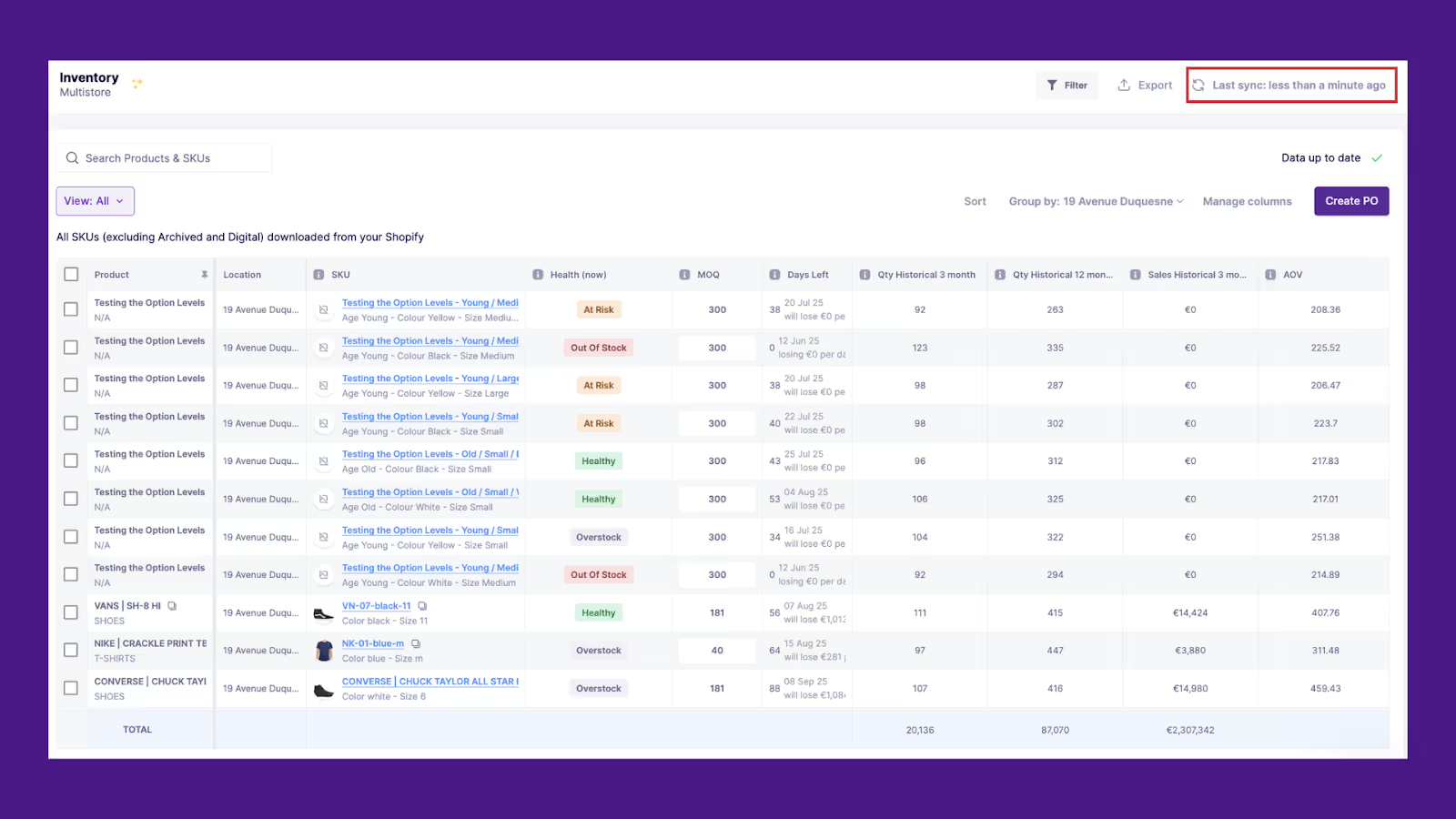
- Multi-Location Visibility: Prediko gives you a unified dashboard showing real-time stock levels across warehouses, stores, and sales channels. This prevents discrepancies by providing one source of truth.
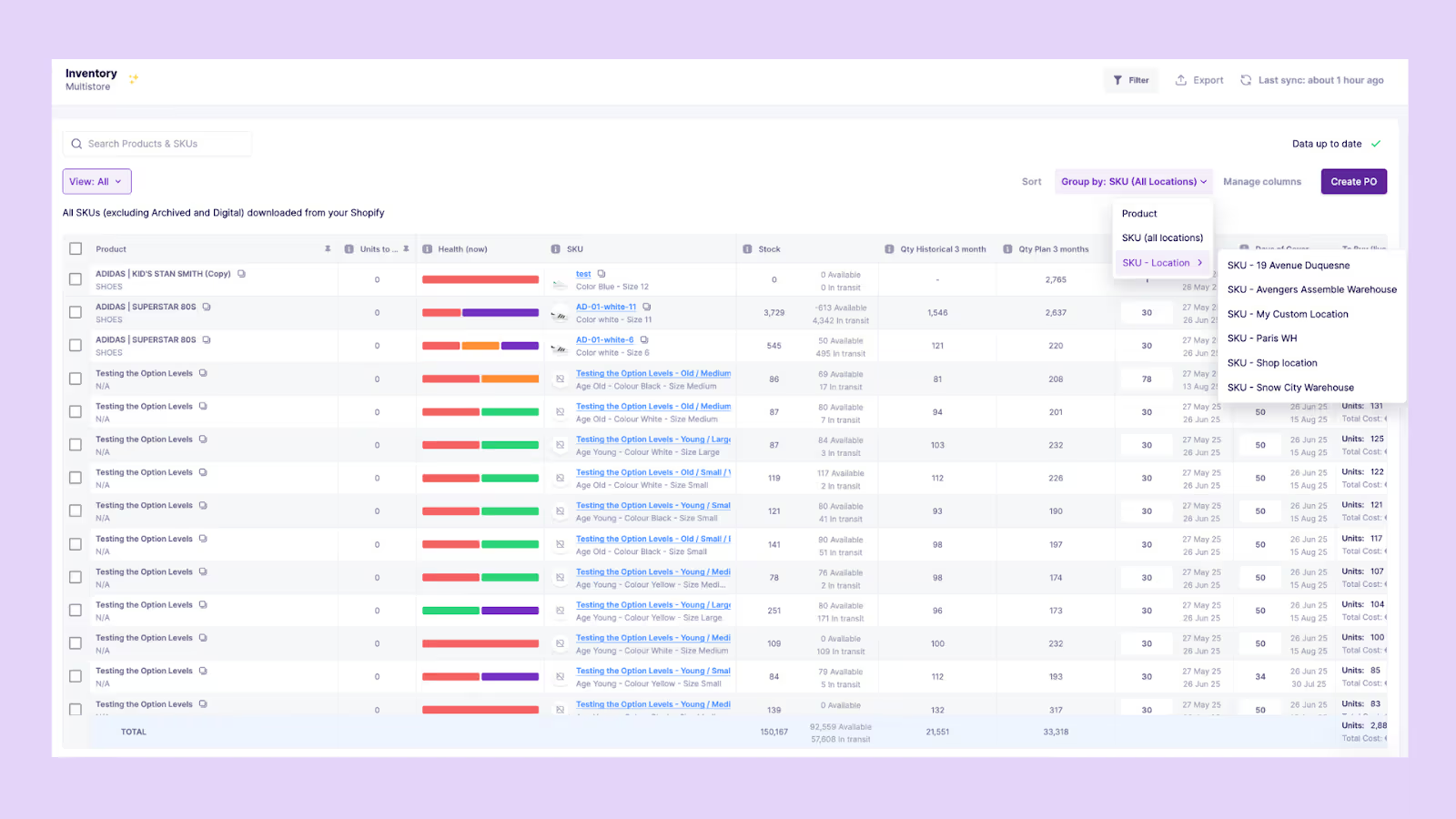
- Automated PO and Transfer Tracking: Prediko logs every purchase order and stock transfer automatically, keeping counts accurate across locations and reducing the risk of ghost inventory.
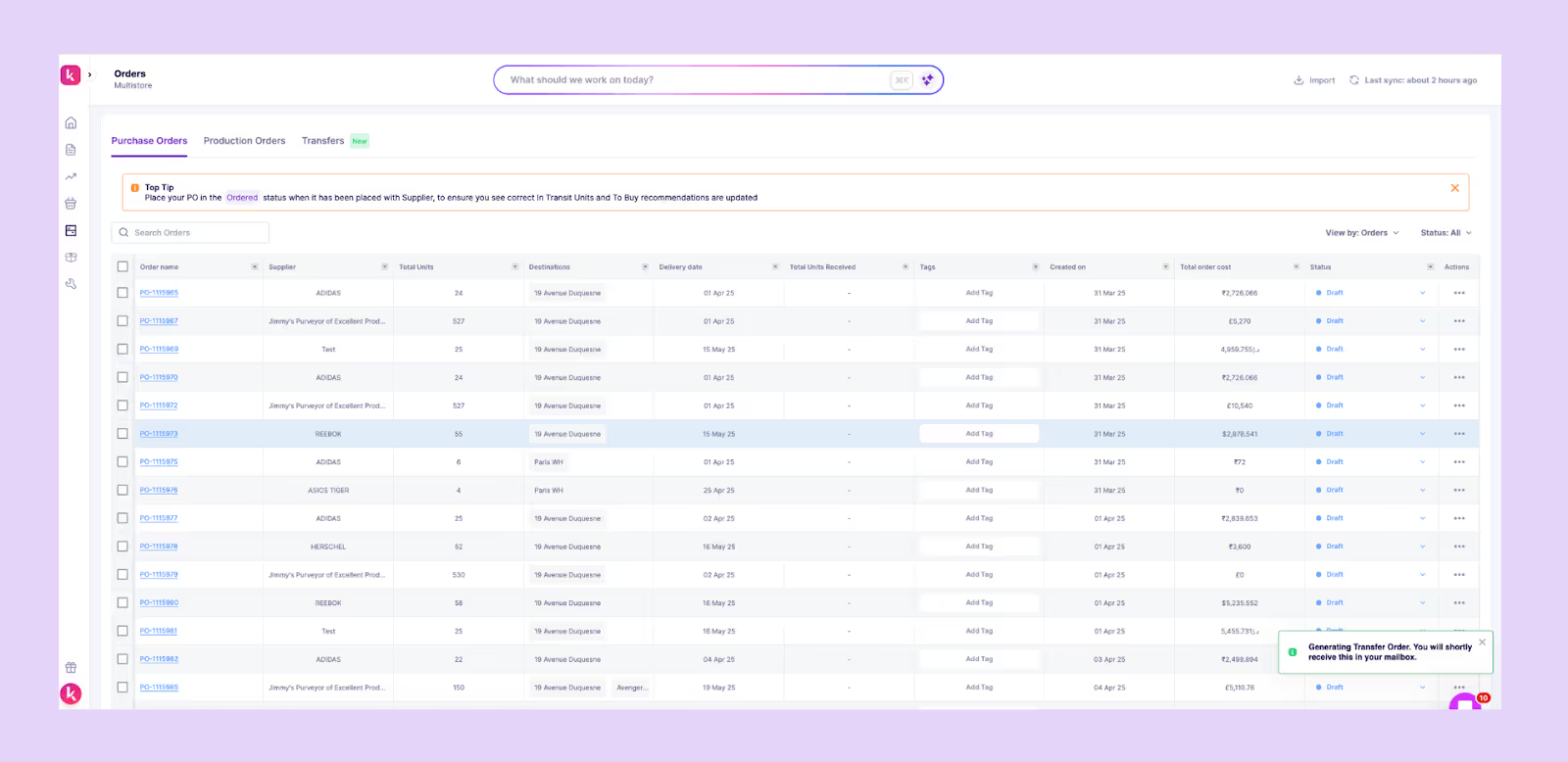
- Daily Reports & Alerts: Prediko sends low-stock and overstock alerts that flag problems early, preventing them from snowballing into customer-facing failures or operational disruptions.
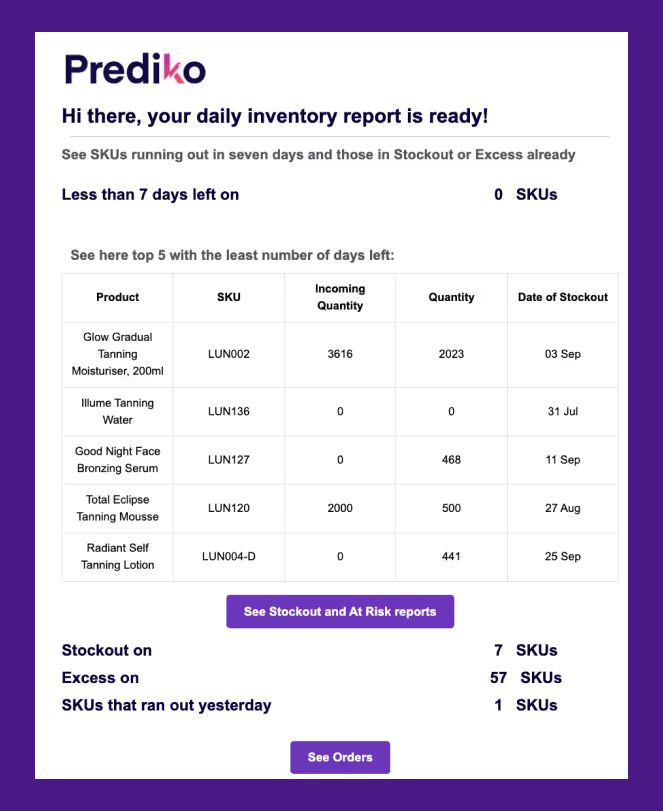
- 70+ Integrations: Prediko connects with 3PLs, WMS, and other key systems so that the right data flows into the right systems. This keeps inventory, sales, and fulfillment perfectly aligned across your operations.
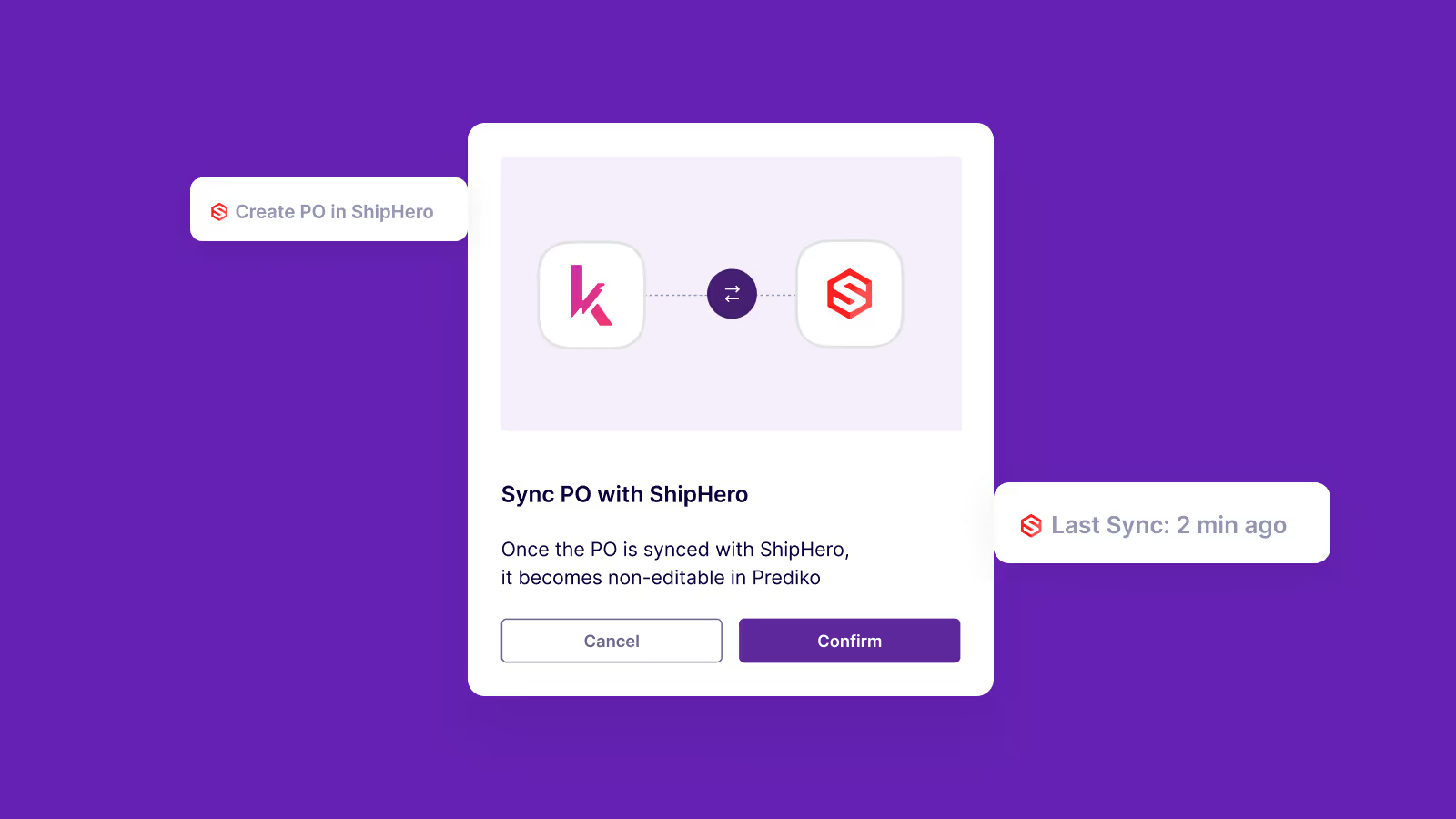
Together, these features give you full control over your stock, no matter how many channels or warehouses you manage. Prediko closes the gaps where ghost inventory forms, keeping your records and reality in sync every day.
Eliminate Ghost Inventory and Protect Your Sales
Ghost inventory silently eats into sales, creates fulfillment issues, and damages customer trust. Tackling it requires understanding where it comes from, spotting it quickly, and keeping it from coming back.
We’ve broken down the main causes, identification methods, and KPIs that matter most for staying on top of ghost inventory in e-commerce operations.
Prediko is a purpose-built app that gives you full visibility to spot ghost stock across every channel and the features to prevent it.
With accurate channel-level syncing, real-time integrations, and a unified platform for multiple inventory functions, Prediko keeps your inventory perfectly aligned. This way, you spend less time fixing ghost inventory and more time growing your business.
Start your 14-day free trial and see how Prediko helps eliminate ghost inventory for good.



.avif)