Without the right visibility into inventory operations, it’s easy to miss what’s running low, over-order what’s not moving, or completely overlook regional or supplier-specific stock issues.
Prediko makes this easy by offering inventory views that replace error-prone spreadsheets or siloed dashboards. You get everything from tracking SKU-level performance to spotting overstock risks and understanding supplier reliability.
Precisely put, Prediko inventory views are designed to give you the clarity to act early and plan better.
We’ll show 9 essential inventory views every brand (no matter the industry) on Prediko should be using to reorder and operate with confidence.
9 Prediko Inventory Views Every Shopify Brand Needs to Optimize Stock & Spend
While Prediko offers a wide range of inventory views, we’ve narrowed it down to the ones most commonly used by brands for smarter operations.
1. Location-based inventory view
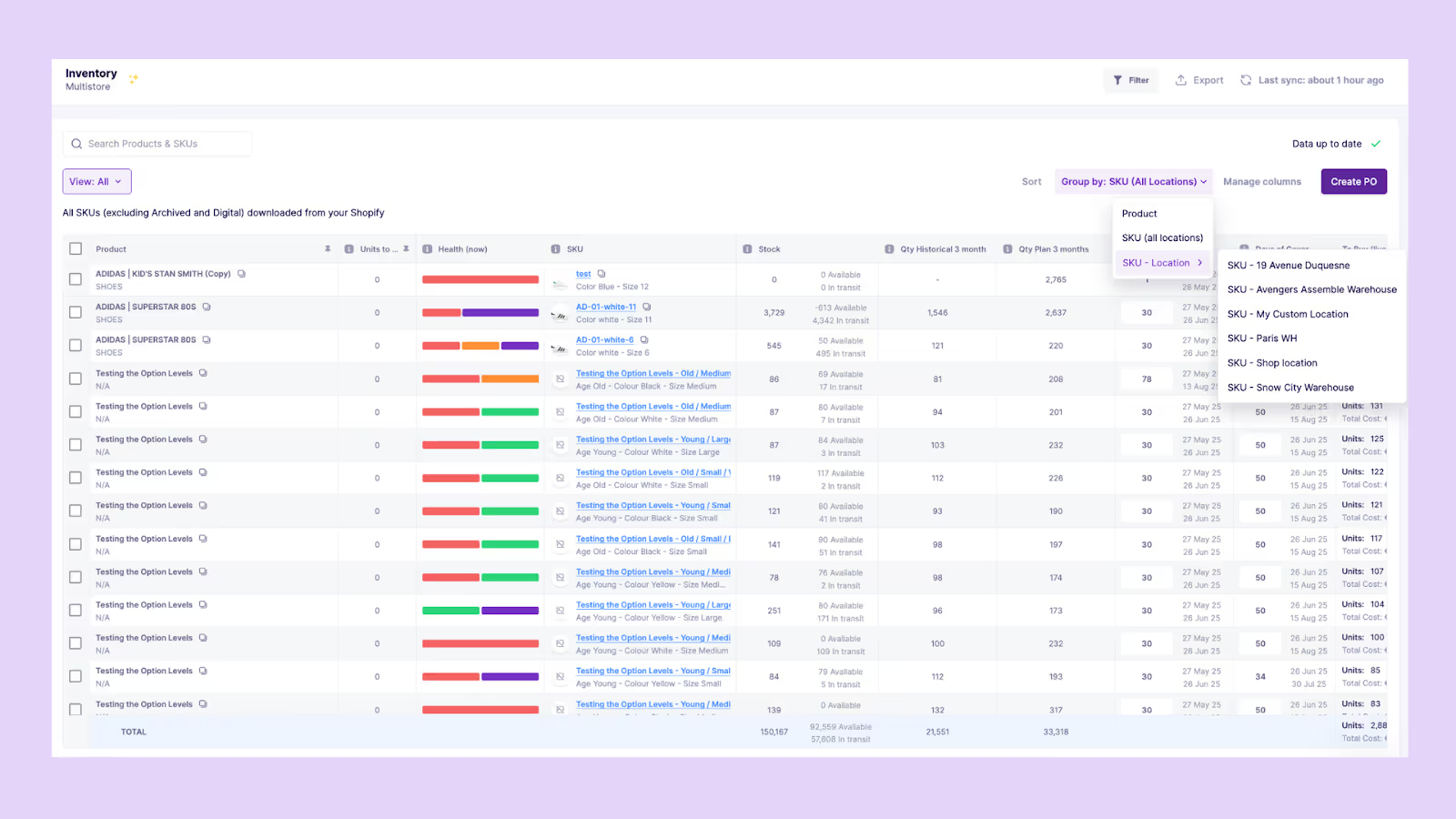
When you’re managing inventory across multiple warehouses, stores, or fulfillment centers, you need to know how much inventory is sitting in which location.
Prediko gives you real-time visibility into inventory levels across every location. You can filter by warehouse, storefront, or region, so you're always clear on where your stock is and what action to take next.
The way you can make smarter decisions about fulfillment, transfers, and reordering.
Say you’re dealing with delayed restocks in one location or excess inventory in another. This view helps you quickly transfer stock where it’s needed and stay proactive, not reactive.
It’s beneficial for brands managing multi-store orders, using 3PLs, or running omnichannel operations where local availability directly impacts delivery speed and customer experience.
For any brand trying to scale effectively, inventory management for Shopify demands this kind of real-time, location-aware visibility to stay lean and responsive.
PS: If you're tracking stock across different locations, this guide on tracking and optimizing Shopify multi-location inventory is a must-read.
2. The Black Friday readiness view
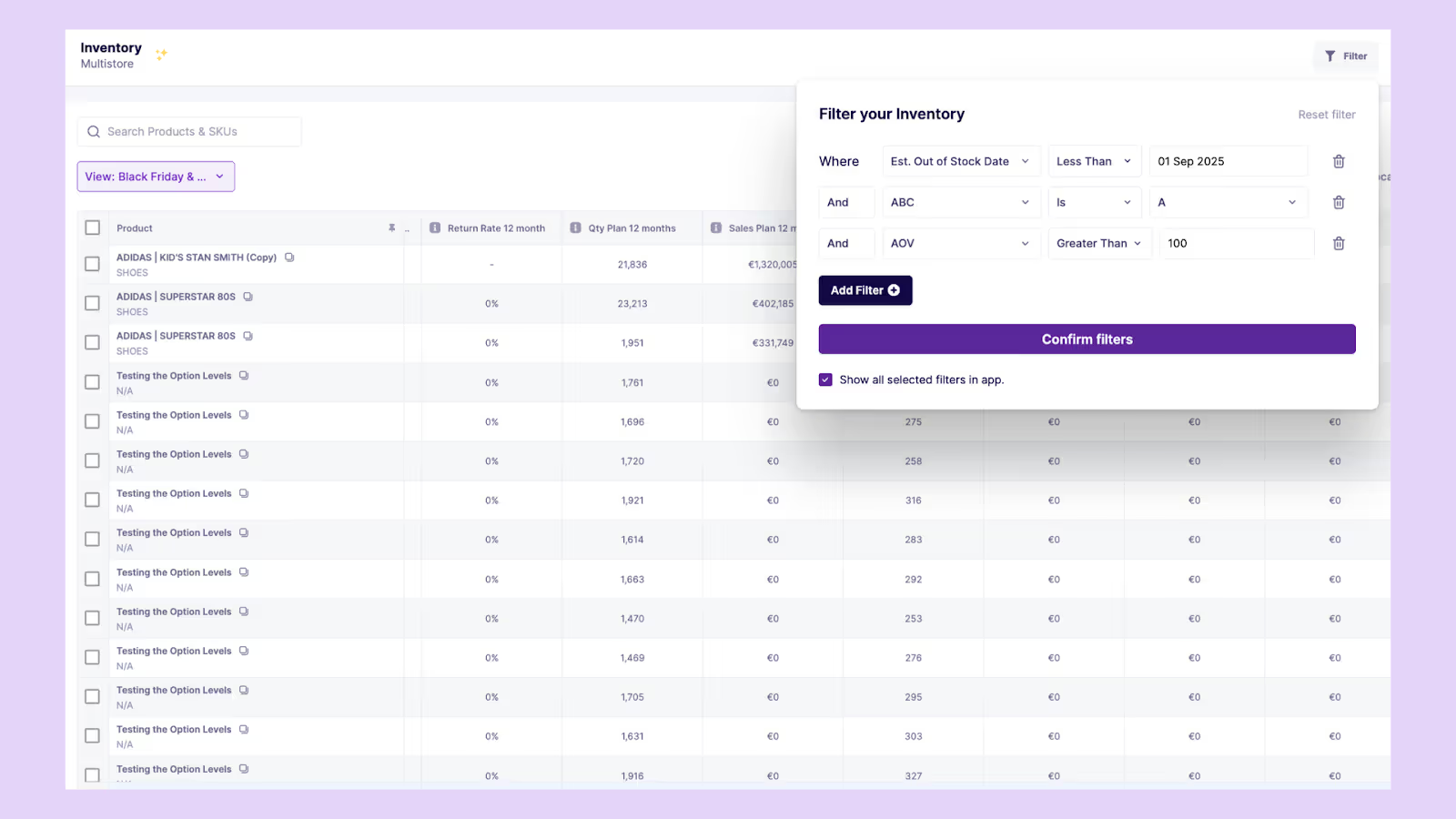
Black Friday is considered the largest e-commerce shopping day of the year in many countries. To prepare well in advance for the biggest shopping day, you can create a view tied to it.
Prediko lets you build a custom inventory view in just a few clicks. Use filters to put together high-selling products based on historical sales and velocity. Then, use reorder dates to assess what’s in stock, what’s incoming, and which high-priority products need immediate action.
You can also layer in tags like “Black Friday,” “BF Promo,” or “Top Picks” to filter the most relevant SKUs. Share this with your team to align on inventory priorities ahead of time and enter peak season fully stocked and ready.
Learn how to improve inventory ticket response times during Black Friday in this article.
3. Deep overstock view
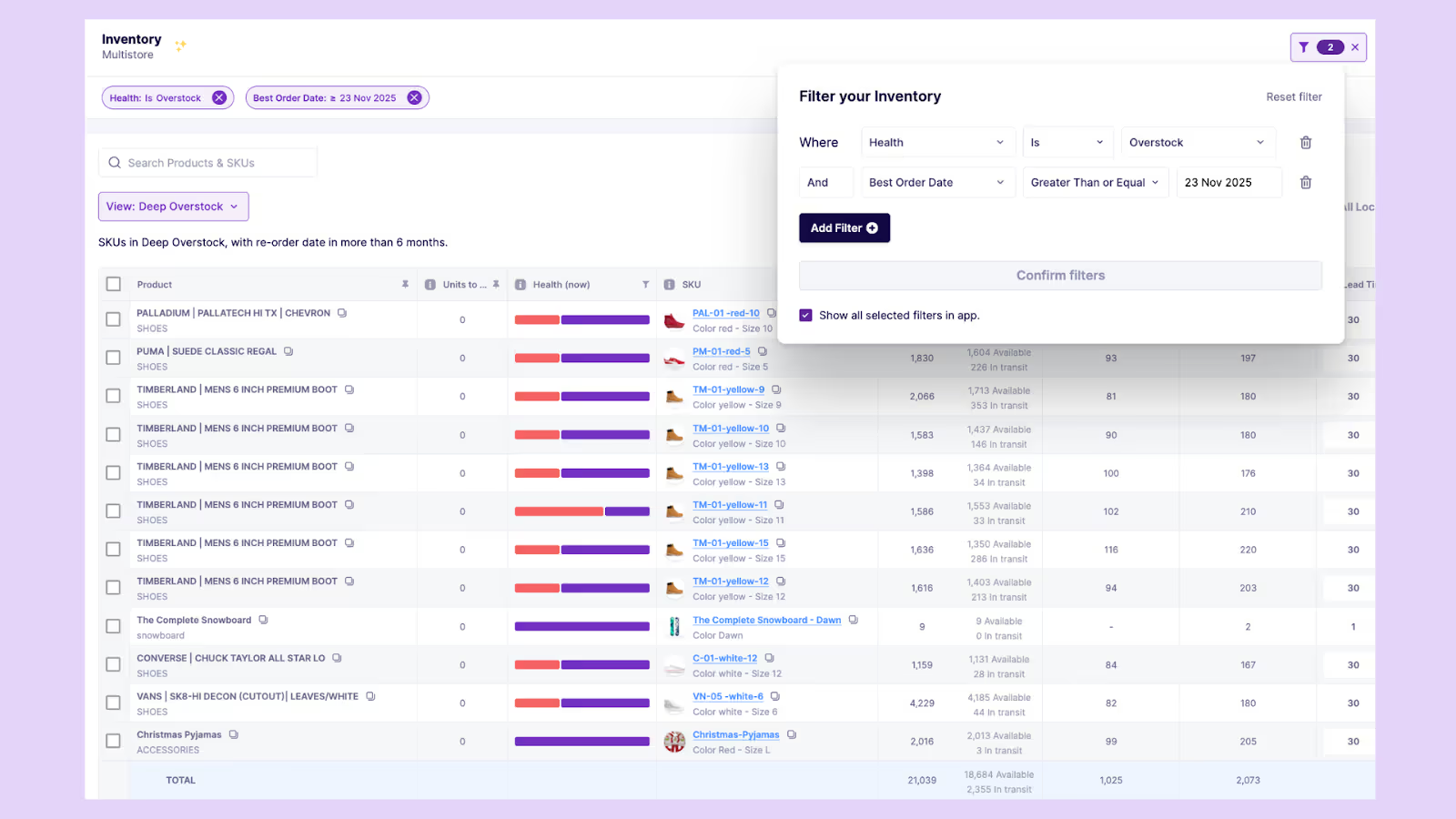
Overstock is never part of plans, but when SKUs don't sell out, that’s exactly where you land. Prediko’s deep overstock view helps you identify SKUs that are severely overstock inventory based on their sales velocity, forecasted demand, and reorder history.
This view is especially useful for fashion and beauty brands, and ones with large catalogs or seasonal assortments where demand can drop off quickly.
In this view, spot
- SKUs with over 6 months of stock left based on sales trends
- Daily loss estimates per SKU if they are not sold out
- Variance between historical and planned movement
- How long it’s been since each SKU was last out of stock
- Recommended “best order date” to avoid worsening overstock
- What’s in transit and already available, so you avoid ordering more of what’s not moving
With this information, decide whether to pause reorders, bundle stock, or run clearance campaigns, before it becomes dead weight.
4. Use Shopify tags to create views
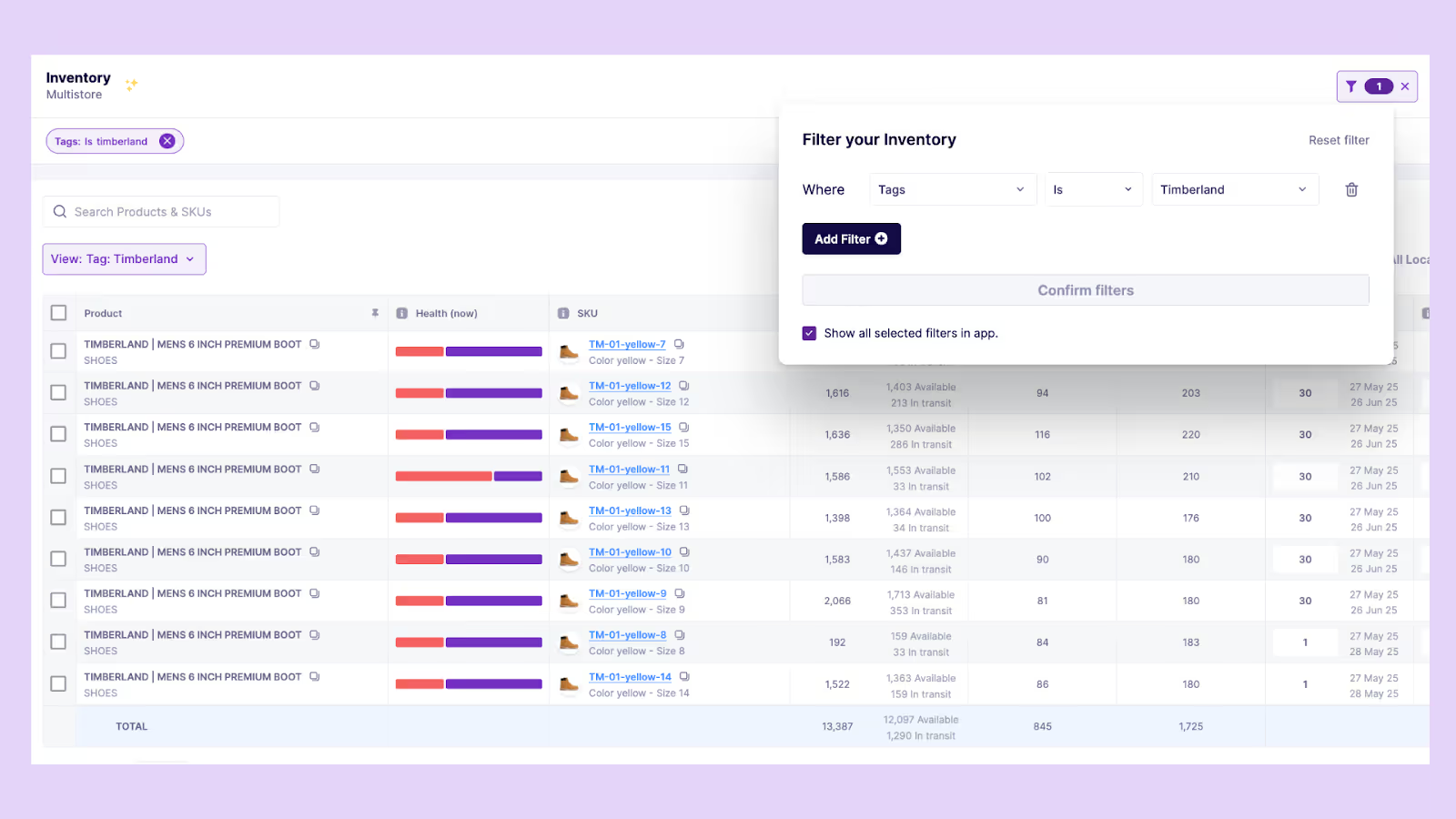
Some inventory needs more attention than others, especially products tied to campaigns, seasonal drops, or pre-orders. This is why another powerful custom view option is a Shopify tag-based view.
By syncing your product tags, Prediko allows you to track and analyze SKUs grouped under tags like “New launches” or “Pre launches,” giving you real-time visibility into how these collections are performing.
This helps you keep a close eye on tagged Shopify inventory so your marketing, ops, and inventory teams stay aligned, without relying on manual lists or campaign spreadsheets.
5. SKU-level pre-set inventory views
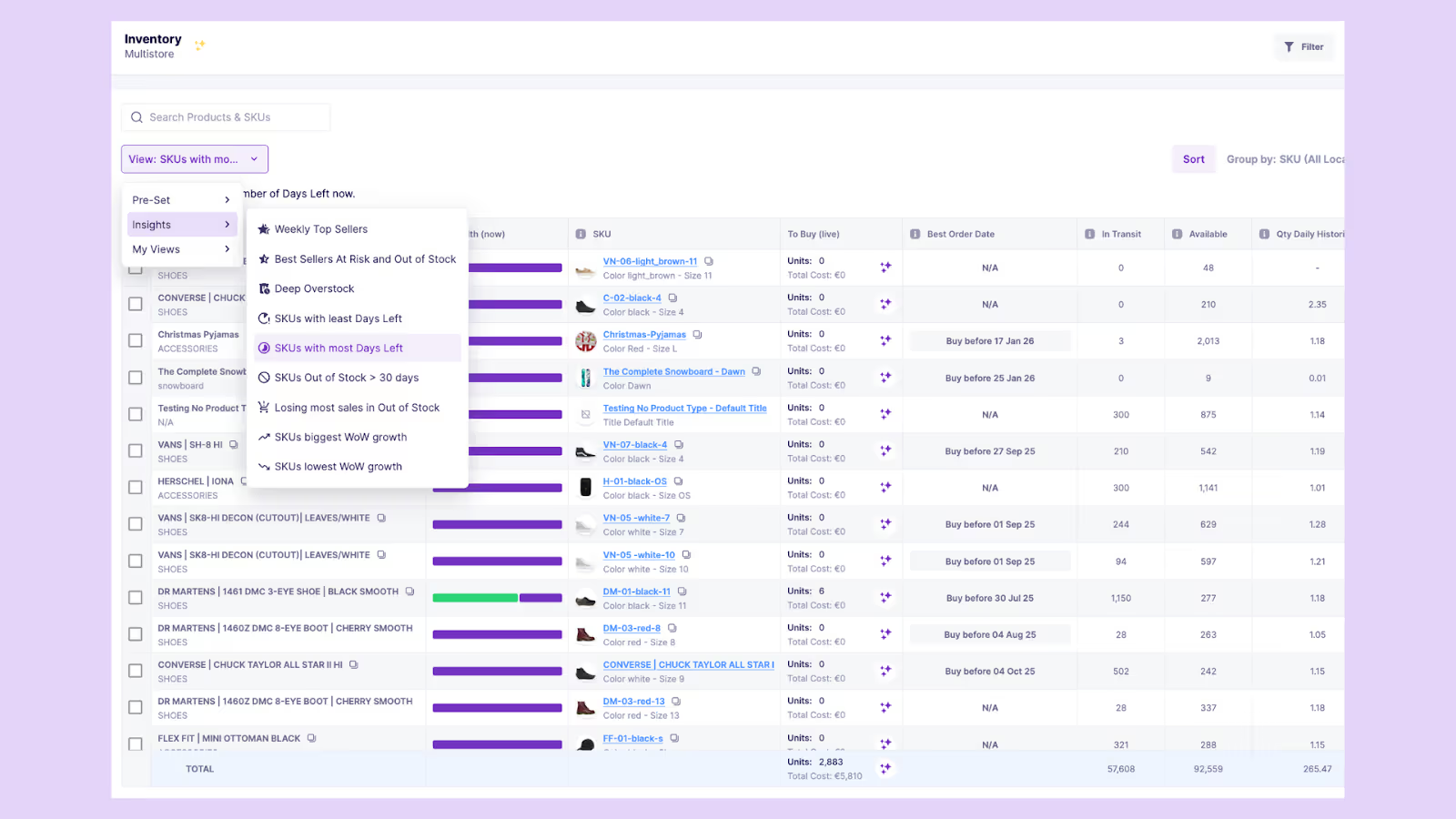
Take Kimai, one of the leading jewellery brands in the world. Not all SKUs move the same way for them. Their Oprah Eternity Ring, for instance, sees a seasonal spike during wedding months, when love (and gifting) is in the air. On the other hand, their Wavy Ring is a consistent performer, quietly racking up sales year-round.
The SKU-level inventory views let you see exactly what’s happening at the granular level. Prediko automatically syncs your SKU data from Shopify and gives you real-time visibility into their performance. Here are some of the pre-built SKU-level inventory views you must use
- SKUs with least days left: SKUs sorted by the least number of days left now
- SKUs with most days left: SKUs sorted by the most number of days left now
- SKUs out of stock > 30 days: SKUs that are in Out of Stock for more than 30 days
- SKUs biggest WoW growth: Top selling SKUs sorted by highest growth week-over-week by quantity
- SKUs lowest WoW growth: Top selling SKUs sorted by lowest growth week-over-week by quantity
- SKUs with sales but no plan for sales: SKUs that have Sales but have no Plan for future Sales, probably because your plan hasn’t been updated in a while
- SKUs off plan: See which items are over- or under-performing compared to your forecast
Instead of making decisions based on category or product type, you can track inventory, sales velocity, and reorder status for each individual SKU across different criteria. This way, you’re not buried in data; you’re empowered by it.
Before you dive into SKU-level planning, make sure your setup is solid. Here’s how to create and manage Shopify SKUs.
6. ABC analysis view
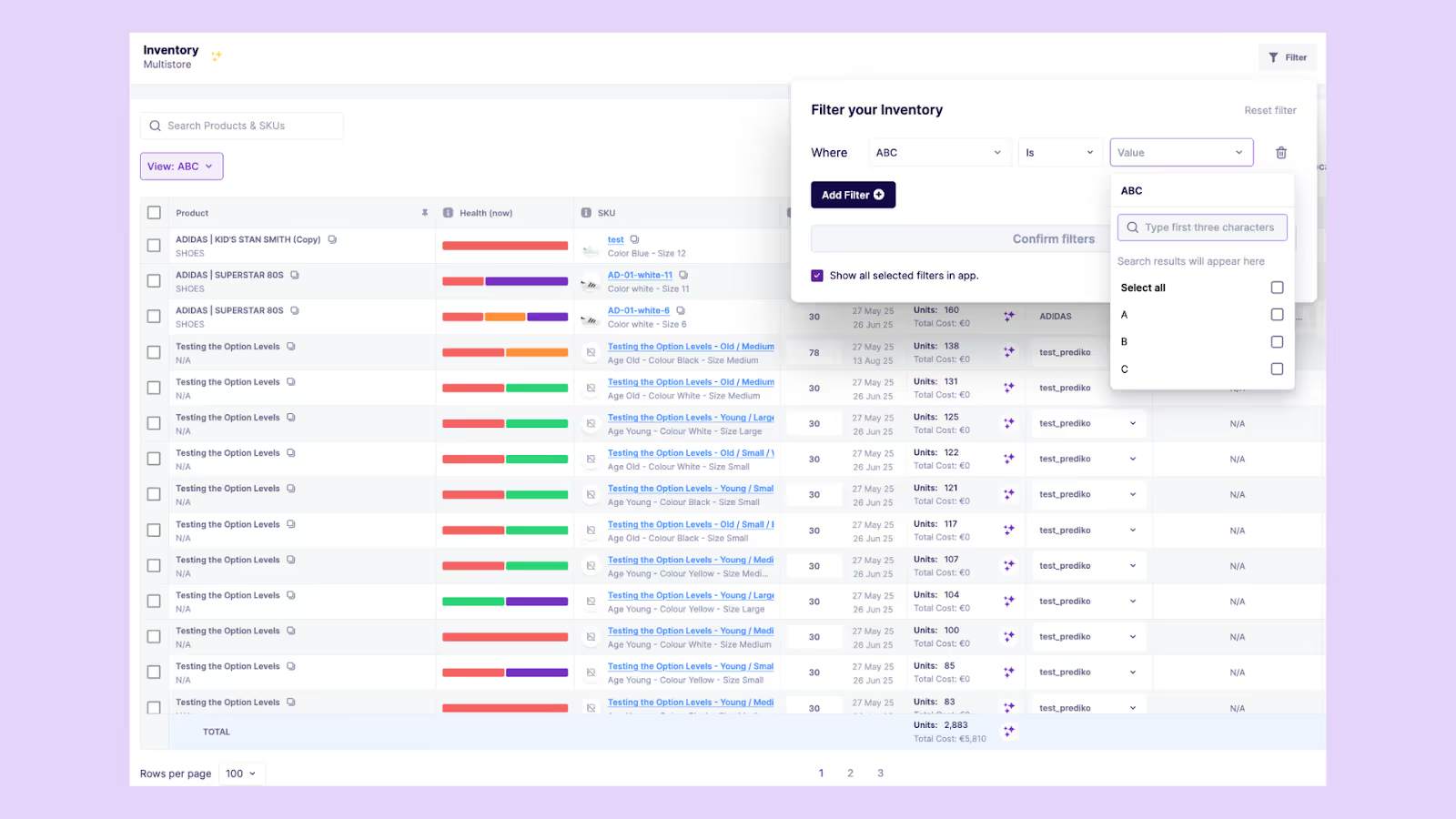
Prediko automatically runs ABC analysis across your entire product range, using sales value and volume as the basis.
The ABC analysis helps you categorize your products based on their contribution to revenue, so you can focus on what matters most.
- A items are your top performers; high velocity, high value, and critical to keep in stock
- B items contribute moderately and need regular monitoring
- C items are low-impact SKUs that often move slowly or tie up capital
This view is pretty useful for large catalogs, where it’s difficult to track performance SKU by SKU.
You can filter SKUs by category and combine this view with Days of Cover and other relevant views to take focused action, like restocking A items first or clearing out C items before they become dead stock.
New to ABC analysis? This guide walks you through how to set it up and apply it to your Shopify store.
7. Stock Risk View (Low, Overstock, or At-risk)
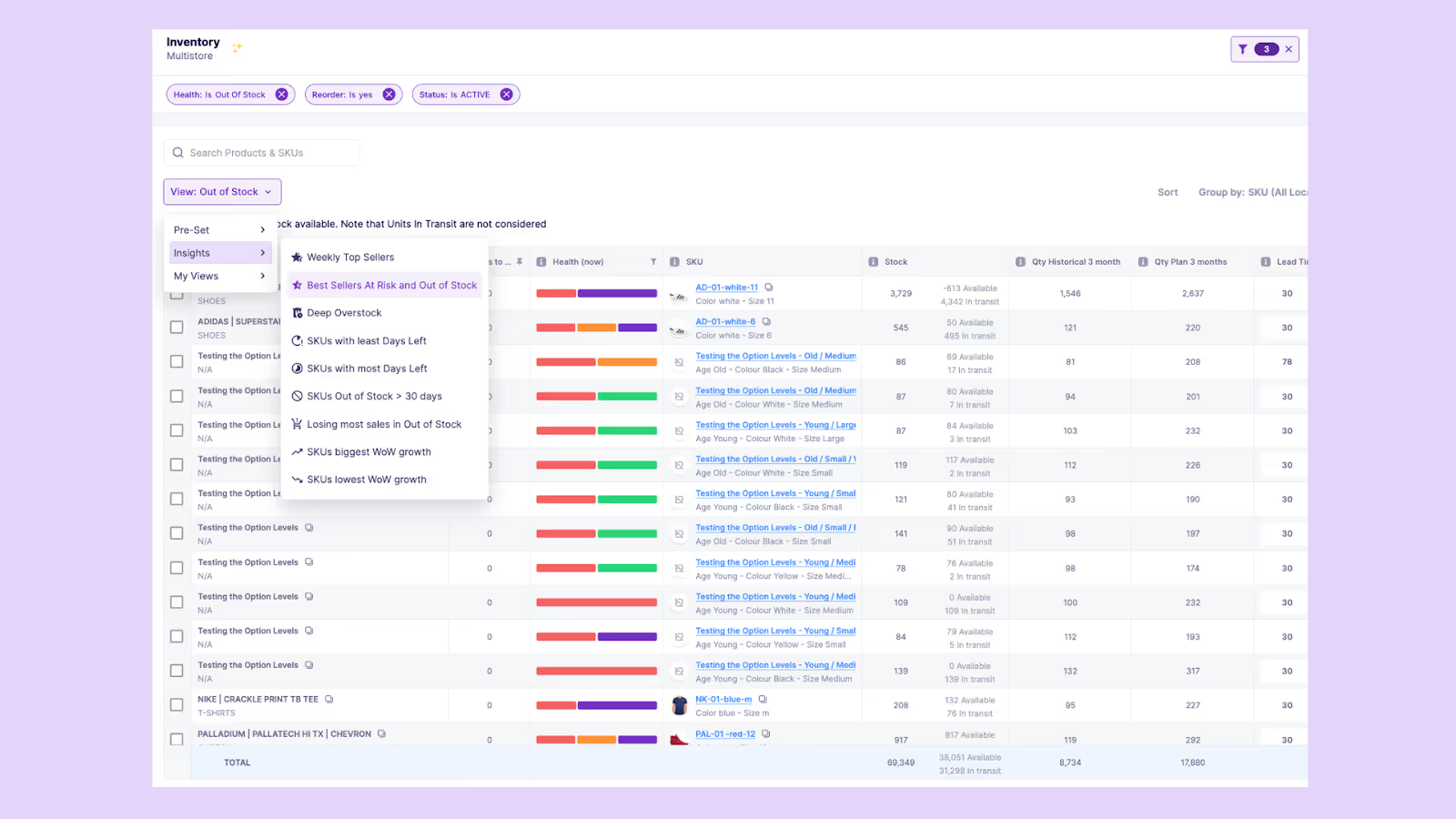
Stock is what keeps your business running. To stay in control, you need to know what to reorder, what to pause, and what to move before it’s too late. Prediko flags stock risk automatically using forecasted demand, sales velocity, safety stock, and days of cover thresholds.
With the stock risk view, you can filter by risk type, category, or channel, and take action directly from the dashboard, whether it’s delaying a purchase order, adjusting reorder quantities, or creating a markdown or bundling strategy. Prediko gives you a clear visual representation of stock health, breaking products into four key risk categories, including
- At Risk: SKUs at risk of going out of stock soon
- Healthy: SKUs with optimal stock levels, aligned with current & forecasted demand
- Overstock: Products with more inventory than needed based on current velocity
- Out of Stock: SKUs that are currently unavailable and not sellable
Get smarter about stock reordering with our step-by-step guide to replenishment planning.
8. Supplier-based inventory view
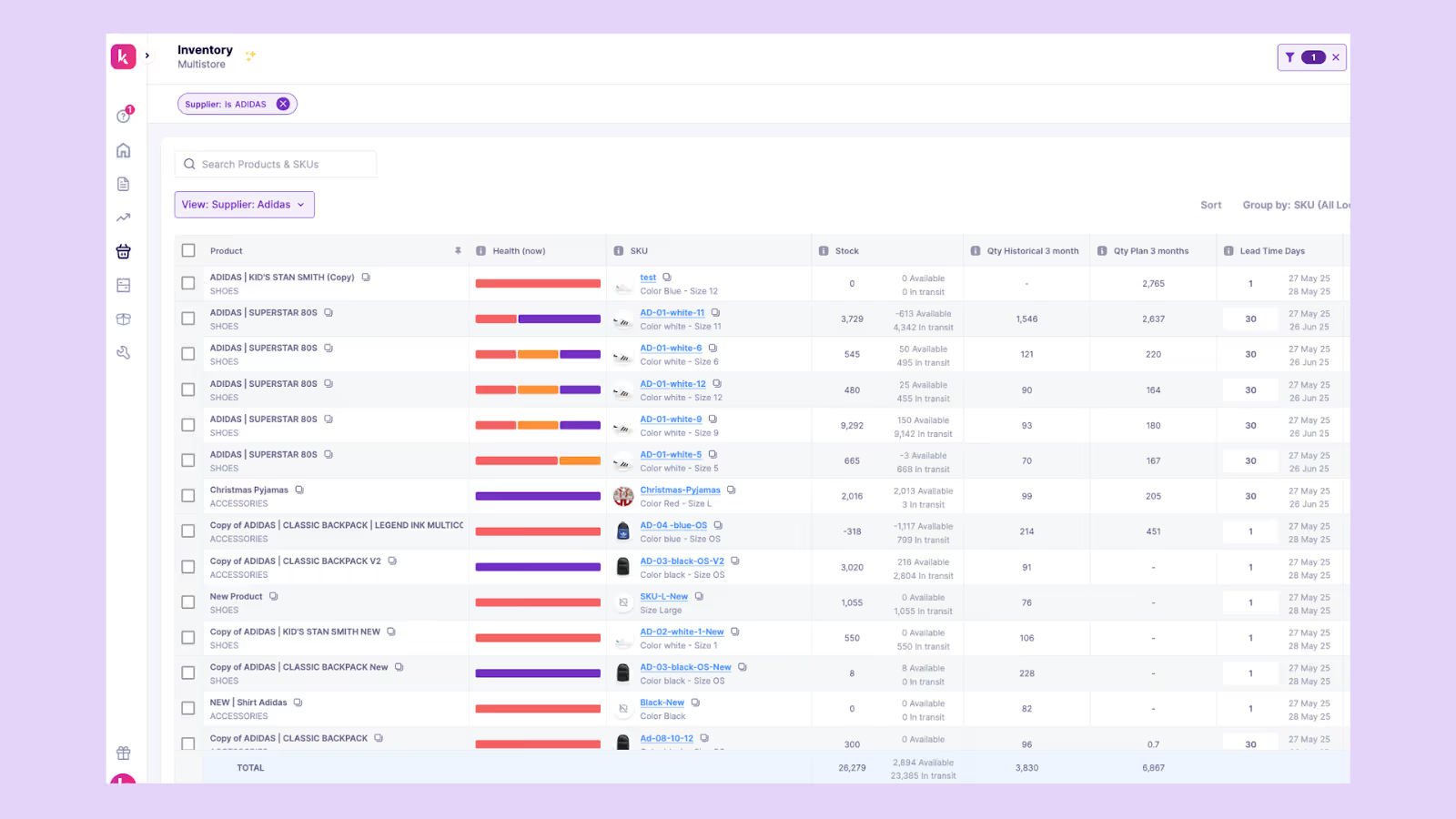
What kills sales momentum faster than a stockout? A supplier who’s always behind. The supplier-based inventory view gives you a clear picture of how much stock you have from a particular supplier- Available, In-transit or you have to Buy now.
Prediko automatically maps your inventory directly to the suppliers behind it. You can easily see all available suppliers for each SKU, their lead times, which SKUs are in transit, the orderable SKUs from each supplier, and their respective MOQs.
This view is great for brands working with multiple suppliers. It also helps you consolidate orders more effectively or diversify supply when one vendor becomes a bottleneck.
Suppliers not meeting expectations? Learn how to deal with suppliers more effectively.
9. Bestsellers inventory view
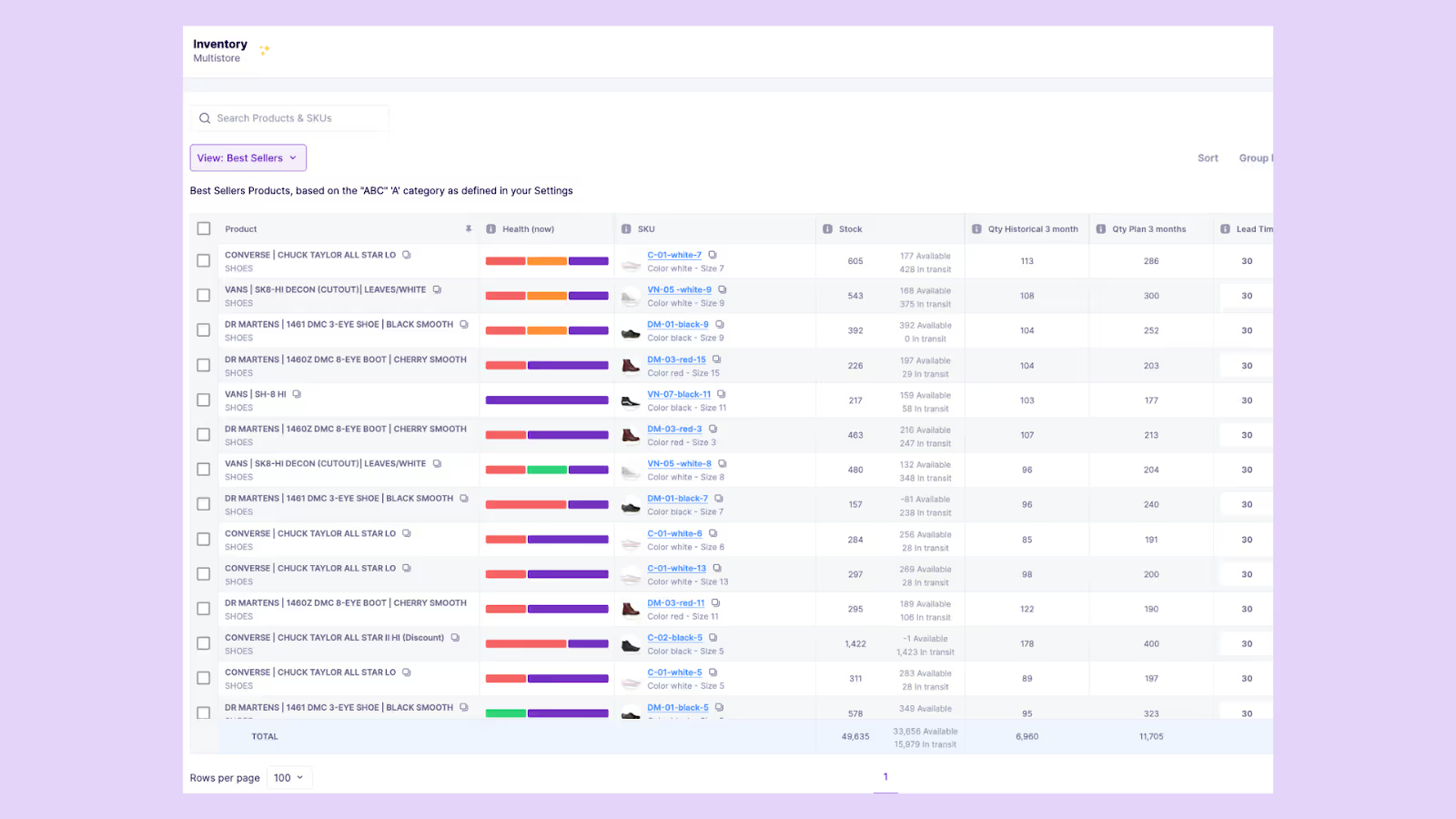
Your top-performing products deserve more than just attention, they deserve precision.
Prediko’s bestsellers view gives you a focused look at your most valuable SKUs, so you can ensure they stay in stock, perform consistently, and never miss a sales opportunity.
This view pulls in all SKUs categorized as “A” items based on your ABC analysis settings.
For each product, you can see
- Historical vs. planned sales over the last 3 months
- Days of cover remaining before a stockout
- Stock health status (overstock, healthy, or out of stock)
- Reorder recommendation and ideal reorder date
- Lead times and real-time availability (in stock, in transit, to order)
- Associated suppliers for streamlined PO planning
Bestsellers view helps reorder faster, avoid stockouts on high-impact products, and align operations with revenue-driving SKUs, no manual tagging or filtering needed.
Get More Than Inventory Views with Prediko
Prediko is a full-fledged inventory planning and management platform built specifically for fast-moving Shopify brands. It helps you move beyond spreadsheets and scattered dashboards to take control of your stock from end to end.
Here’s what else you can do with Prediko
- AI Demand & supply planning: A well-trained AI algorithm to accurately predict future demand. Know exactly what to stock, when, and how much, based on past sales, seasonality, safety stock, and growth trends.
- Raw materials management: Plan not just for finished goods, but the raw materials connected to them. Prediko helps you track availability and forecast requirements to keep production on schedule.
- Purchase order management: Generate, send, and track purchase orders from the same place you forecast. Monitor order statuses in real-time and keep your team aligned with timelines.
- Analytics & reports: Access actionable insights with real-time reports on sell-through rate, COGS calculation, dead stock, and more
- 60+ integrations: Seamlessly connect Prediko with your tech stack, from WMS to 3PLs, so all your data flows in one place.
Think Prediko is the right fit for your Shopify store as well?
Join 1000+ Shopify brands by starting a free 14-day trial and see how it adapts to your unique business workflows.
.svg)
.png)






