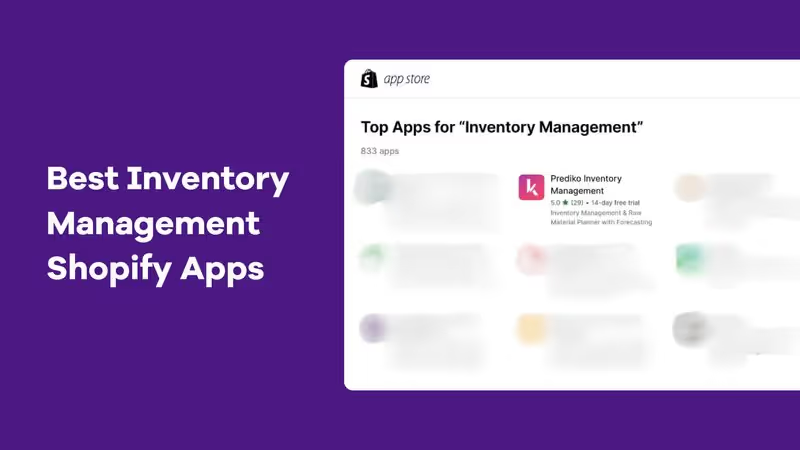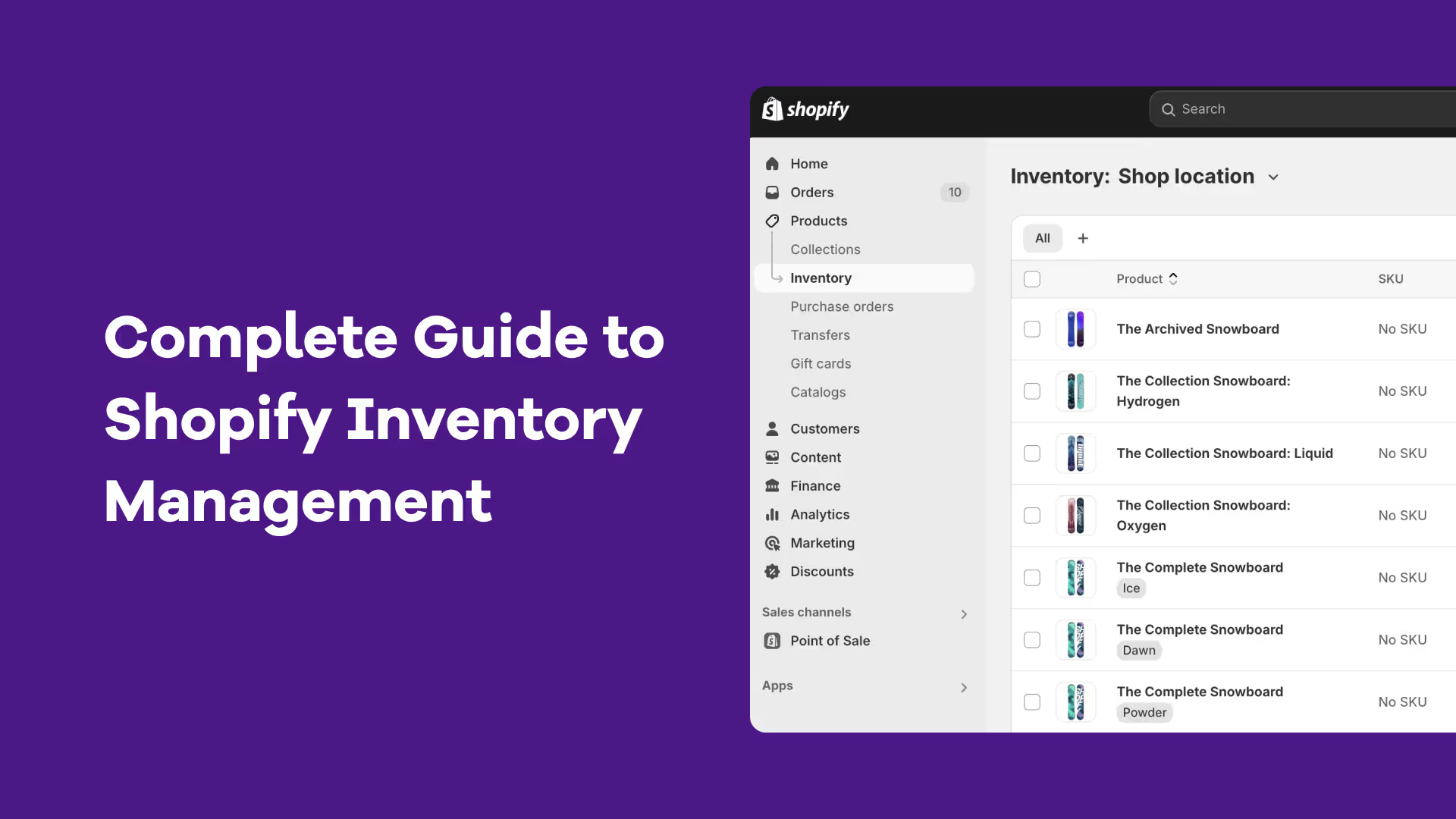For merchants using Shopify POS Pro, the Stocky Shopify app comes built-in to help simplify inventory counts, forecast reorders, and keep suppliers organized.
We will quickly tell you how to use the Stocky Shopify app, right from the installation of the app to the most useful features.
You will also learn why many modern Shopify brands are moving from Stocky to Prediko, an inventory management app with more advanced features and AI capabilities.

Shopify’s Stocky App Needs No Introduction
Stocky is Shopify’s native inventory management app for merchants who are on the Shopify POS Pro plan. It connects directly to your product catalog and helps you:
- Track stock levels across locations
- Run stocktakes (inventory counts)
- Create purchase orders and forecast demand
- Organize supplier information and costs
- View inventory reports and performance metrics

If you’re already paying for Shopify POS Pro, Stocky is included at no extra charge.
Installing & Setting Up Stocky Shopify App
1. Check eligibility: Ensure the store is on Shopify POS Pro for at least one location
2. Install from Shopify App Store: Search for “Stocky”, click Add app, and complete installation

3. Open Stocky from your admin: Go to Settings → Apps and sales channels and click Open app under Stocky

4. Let Stocky sync your products: It will automatically import your catalog and vendor info.
5. Adjust your preferences: In Stocky’s settings, update units, lead times, pack sizes, and reorder rules to match your workflow.

How to Use Stocky Shopify App's Key Features
Stocky makes managing your Shopify inventory straightforward. Using its key features effectively can save time and prevent costly errors. Here’s a quick walkthrough.
1. Stocktakes for inventory counts
Stocktakes help reconcile your recorded stock with what’s physically on hand.
- Go to Inventory → Stocktakes in Stocky
- Choose Manual (enter counts manually) or Barcode (scan items to count)
- Confirm correct quantities or update discrepancies
- Finalize to sync adjustments instantly with Shopify
Pro tip: Do rolling cycle counts for high-value SKUs instead of one massive annual count.

2. Purchase orders and forecasting
Stocky can suggest reorder quantities based on sales history.
- Go to Purchases → New Purchase Order
- Select a supplier and location. Use the forecasting options (e.g., last 30 days, same period last year, fill to target stock)
- Review suggestions, adjust if needed, and save
- Receive POs in Stocky to update stock in Shopify
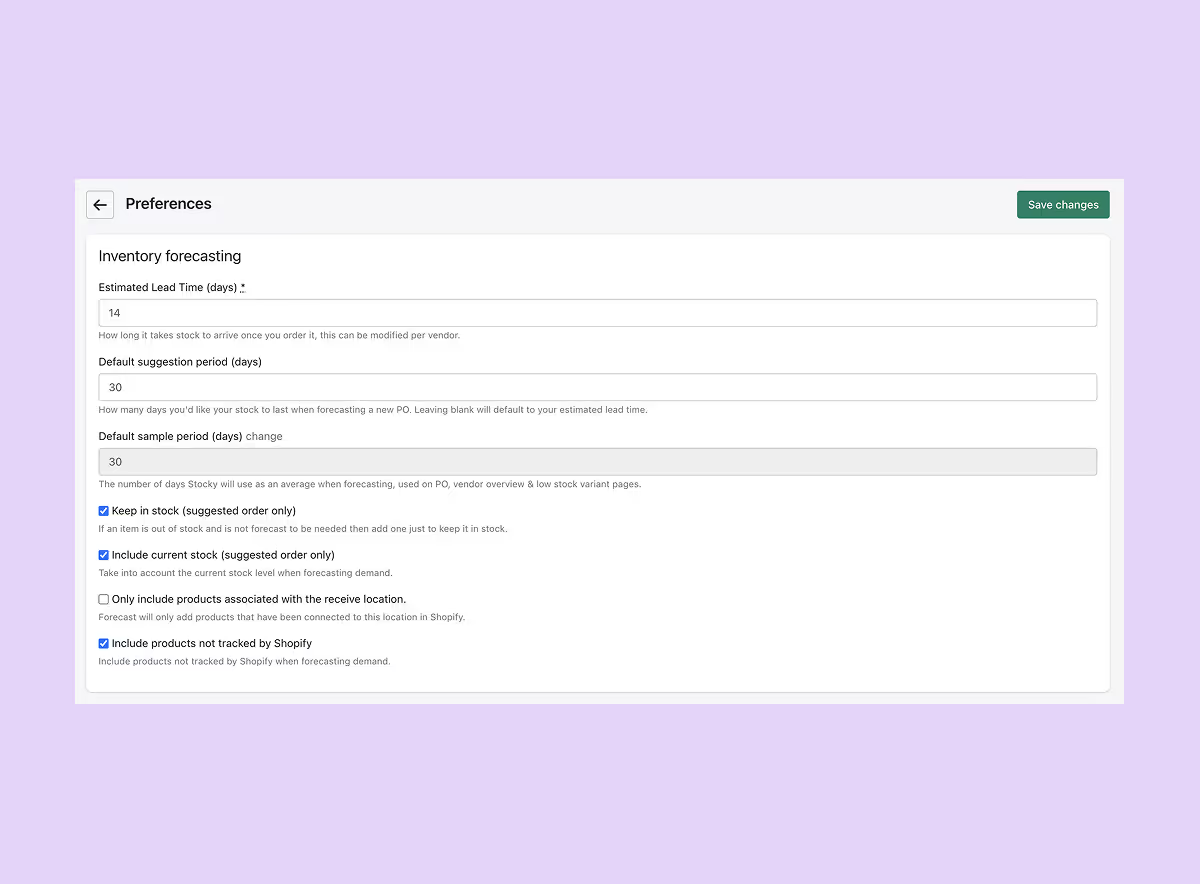
3. Supplier management
In addition to Shopify’s single “supplier” field, Stocky lets you
- Create multiple suppliers for the same SKU.
- Store supplier-specific costs, pack sizes, and lead times.
- Use these details when generating POs for more accurate orders.

4. Receive stock
Keeping your inventory up to date starts with accurately receiving stock. When new inventory arrives, Stocky makes it easy to record and reconcile quantities.
- When stock arrives, open the relevant PO in Stocky and record received quantities.
- You can use barcode scanning for faster reconciliation.

5. Reports for future planning
Stocky provides a variety of reports to support future inventory planning, from ABC analysis and best sellers to low stock alerts and purchase order tracking. This helps prevent both overstocking and stockouts.

Limitations of Stocky
While Stocky is a convenient option for POS Pro users, it does have limitations:
- POS Pro Requirement: Stocky is not available on POS Lite or without POS
- Limited Automation: Replenishment suggestions must still be manually approved and processed
- Basic Forecasting: Works best for stable demand patterns; not as strong for seasonality or rapid changes
An Important Update: Stocky Transfers Are Going Away
Shopify announced that Stocky’s stock transfer creation and management will be removed in 2025 and migrated into the Shopify admin.
From May 12, 2025 onwards, only merchants who already have Stocky installed will retain temporary transfer functionality.

All eligible transfers will move to the Shopify admin, and historical transfers will disappear from Stocky after June 30, 2025.
Some other advanced features previously available in Stocky are being phased out as Shopify continues to evolve its POS ecosystem.
The Stocky app will no longer be available after August 31st, 2026.
Learn more here.

Key things to note about Stocky transition
- Transfer creation will only be supported in the Shopify admin after July 2025
- Some advanced features, like replenishment-triggered transfers and in-transfer barcode printing, will not migrate
- Merchants relying on Stocky’s automated workflows may need to adjust processes or explore alternatives
Why Brands Switch from Stocky to Prediko
Many Shopify merchants start with Stocky because it comes bundled with POS Pro. As brands grow, Stocky is not able to fulfill the demands of the brand.
Prediko offers a more advanced solution for Shopify businesses that need smarter, faster, and more scalable inventory management.
Here’s how Prediko’s AI-powered inventory app helps
- AI-powered forecasting that accounts for seasonality, promotions, and multi-channel sales
- Automated replenishment & low stock alerts with supplier lead times and MOQ logic built in
- Centralized multi-location inventory control across Shopify stores, warehouses, and retail outlets
- Smarter purchasing decisions with actionable insights and not just static reports
- Raw materials management and forecasting to tie material needs to the finished good demand
- Purchase order creation, tracking, and management with automated buying suggestions
- 20+ customizable and granular sales and inventory reports for informed decision making
- 100+ integrations with WMS, 3PLs, and ERPs for a unified inventory operating system

To make things easier for transition, we have done a comparison between Prediko & Stocky & what makes Prediko the best alternative to Stocky.
As Shopify sunsets parts of Stocky’s functionality, more merchants are making the switch to ensure their inventory management stays proactive, not reactive.
Ready to make the move? Start Prediko’s free 14-day trial
Frequently Asked Questions
1. What is Stocky Shopify?
Answer:
Stocky is Shopify’s native inventory management app designed for merchants using Shopify POS Pro. It connects directly to your Shopify product catalog and helps you manage stock more efficiently.
2. How to Use the Stocky App on Shopify?
Using the Stocky app on Shopify is straightforward if your store is on Shopify POS Pro:
- Install and Set Up
- Perform Inventory Stocktakes
- Create Purchase Orders & Forecast
- Manage Suppliers
- Receive Stock and Monitor Reports
3. Do I Need Shopify POS Pro to Use Stocky?
Yes. Stocky is only available to merchants on Shopify POS Pro.
4. Is Stocky Included in My Shopify Subscription?
If your store is on Shopify POS Pro, Stocky is included at no extra cost.
5. What Happens to Stocky in the Future?
Shopify has announced Stocky will be phased out over time and is being removed from the Shopify App Store in 2026.