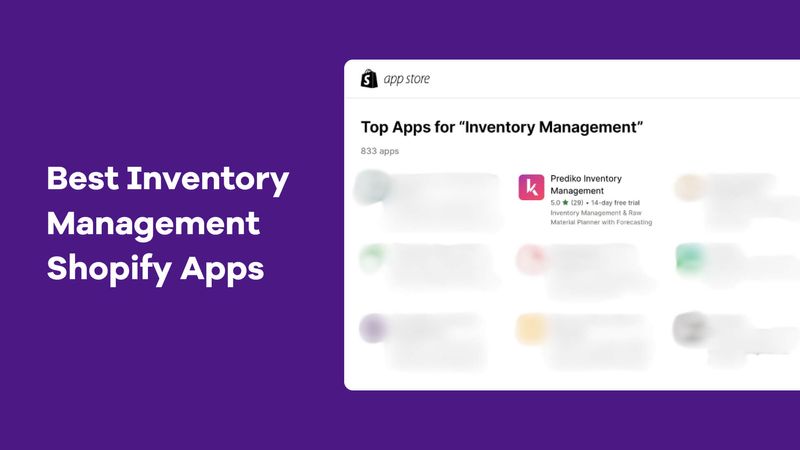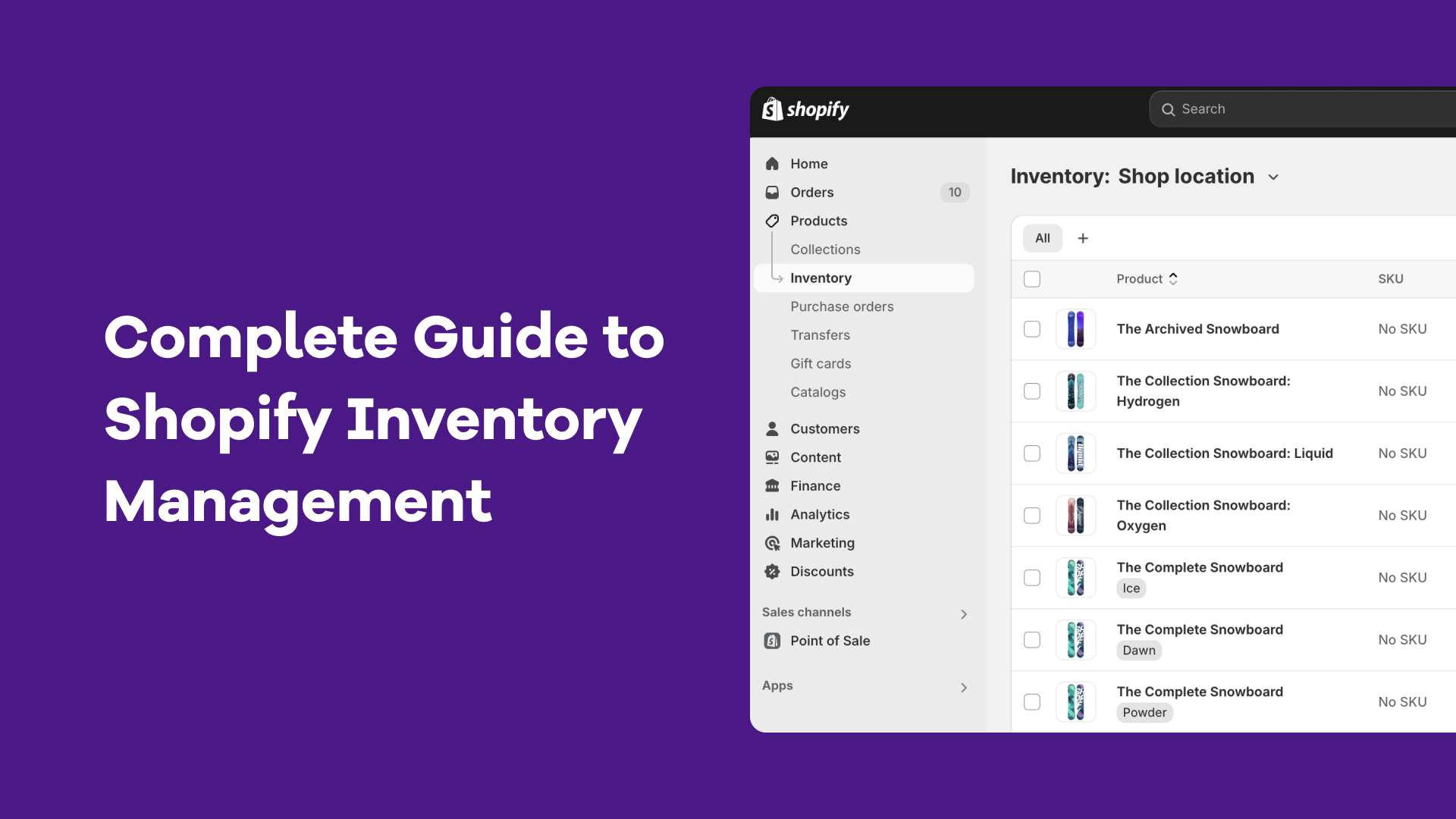Stockouts are a lose-lose situation. On one hand, customers feel frustrated and abandon their carts. On the other, you lose out on sales and, at times, even your loyal customers.
As much as stores aim to maintain stock, unexpected customer demand can lead to these out-of-stock situations. But let us tell you, there’s a way to recover these lost sales—back-in-stock alerts.
Back-in-stock alerts are notifications sent to customers when a previously out-of-stock product becomes available again. This allows them to act quickly and make the purchase before the item sells out again, helping retain interest in the product and recover lost sales.
We will give you a thorough review of the top 8 back-in-stock apps, cover the best practices for setting up such alerts, and how Prediko's features help you avoid stock out and send inventory alerts on time.
What Is A Back-In-Stock App And Why Do You Need One?
A back-in-stock app notifies customers when their desired but out-of-stock products become available again. The notifications prompt them to return to the store and make the purchase.
Back-in-stock alerts can be sent via email, SMS, or push notifications, depending on the customer’s preference.
For Shopify eCommerce stores, this tool is invaluable as it offers benefits that go beyond recapturing lost sales due to stock outs:
- Minimize customers’ frustration associated with stock outs and keep them engaged
- Drive traffic back to your store, increasing chances for additional sales beyond just the restocked item
- Forecast demand better based on how many customers sign up for alerts of specific products and optimize stock levels accordingly
- Build a loyal customer on the basis of proactive communication and show that your business values customers’ preferences.
We narrowed down this list of the top Shopify back-in-stock apps according to user reviews.
Top 8 Shopify Back-in-stock Apps
Searching for "back-in-stock apps" on the Shopify app store brings up a whopping 68 pages of options. That's a lot to go through.
So, how do you know which one is right for your store? We’ll cover the features, ratings, ideal use cases, pricing, and potential limitations of the top 8 back-in-stock Shopify apps.
No. 1 👉 Prediko's Back in Stock & Inventory Management App
Prediko isn’t just a back-in-stock solution—it’s a comprehensive inventory forecasting and planning tool designed to keep your best-sellers in stock and your customers happy.
For Shopify store owners, staying ahead of demand is more than just having products on the shelf—it’s about knowing precisely when and how much to restock to keep customers coming back.
Prediko’s advanced inventory forecasting and planning features let you do just that, ensuring your best-sellers never miss a beat.
Key Features
Demand-Driven Inventory Forecasting: Prediko’s AI forecasting accurately predicts sales trends over the next 12 months, including seasonal peaks.
Comprehensive Out-of-Stock Insights: Prediko’s Buying Table goes beyond basic tracking. With detailed metrics like days out of stock, sales lost due to stockouts, and out-of-stock days across the year, you can identify and restock high-demand products to keep sales flowing.
.webp)
.webp)
Stock Health Monitoring: With real-time inventory health checks, you’ll get instant insights into which items are at risk of running out, helping you respond before customers experience an out-of-stock situation.
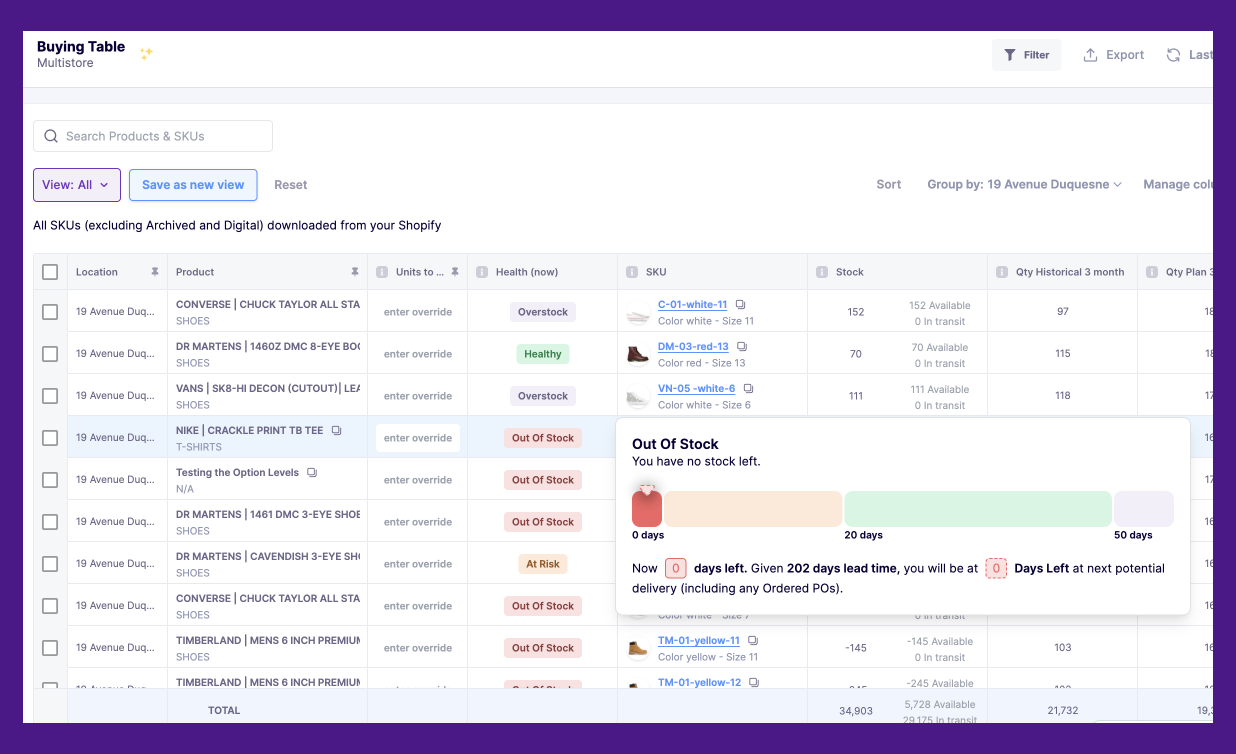
Automated Reorder Alerts: Don’t wait for products to sell out. Prediko sends timely reorder alerts so you can restock critical items ahead of time, maintaining consistent availability for your customers.
One-Click Purchase Orders: Easily generate purchase orders with recommendations tailored to stock cover levels, lead time, and demand patterns, keeping inventory optimized while preventing overstock.
Pricing
Our pricing scales with revenue of our customers. Our plans start from $49/month. Explore pricing
2. Stoq
Stoq (Restock Rocket) is an app built to help Shopify merchants manage both preorders and back-in-stock alerts. Their “Preorder” and “Notify Me” widgets that can be added to any store page. The tool supports multilingual alerts via email and SMS, helping you reach a global audience.
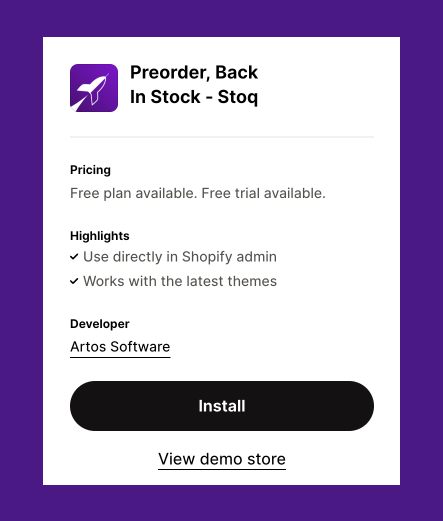
Key features
- ‘Customisable Preorder’ or ‘Notify me’ widget for out-of-stock products on any page
- Multi-lingual back-in-stock email/SMS alerts
- Customizations for preorder button and restock alerts
- Ideal for merchants who prefer quick setup, ease of use, and reliable customer support
Limitations
- Some issues with things not displaying properly due to store themes
- isn't compatible with FB/Instagram markets
Pricing:
The Lite plan is priced at $10/month, the Standard plan at $29/month, and the Pro plan at $69/month. All paid plans have additional charges for SMS and preorders beyond their limits. Stoq also offers a free plan for limited usage.
3. Notify Me!
Notify Me is a Shopify app designed to do more than just send back-in-stock alerts. It also offers a "Preorder" widget, giving Shopify stores an edge in managing out-of-stock items. The app supports back-order discounts and pre-orders with customizable options like partial payments and personalized notes, giving you the flexibility to keep customers engaged.
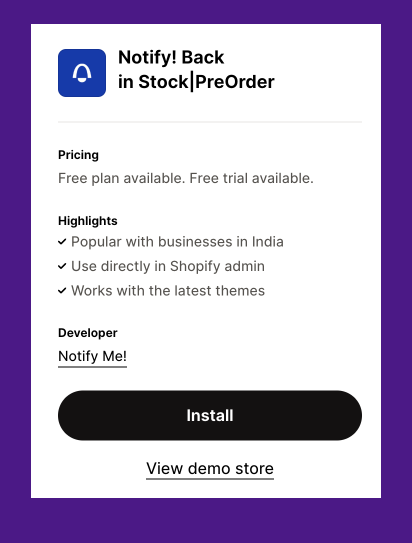
Key features
- “Notify me" or “Pre-order” widget on the product, home, and collection pages
- Show low remaining inventory with a live "only left"
- Automatic notifications via email, SMS, and push
- Preorder logic with custom discounts and partial payments
- Ideal for stores that prioritize pre order workflows
Limitations
- Users have found transaction fees to be non-transparent and high
- Limited functionality for multi-SKU store environments
- Certain industries, such as CBD, are not serviceable
Pricing:
Notify Me! offers a free Lite plan, with paid Essentials plan starting at $19.90/month. The Pro plan is priced at $39.90/month, while the Premium plan will cost you $69.90/month.
4. Alert Me!
Alert Me is an ROI-focused back-in-stock Shopify app that helps you track revenue from restock alerts and identify your most in-demand products. With easy-to-use sign-up forms on product and collection pages, shoppers can request an unlimited number of alerts.
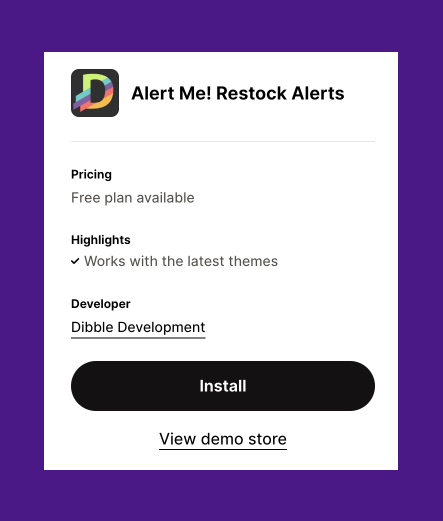
Key features
- forms for shoppers to sign up for restock alerts
- Customize both buttons and alerts including changing color, backgrounds, etc to match your brand
- Easily track revenue that came in from the restock alerts
- Ideal for store owners who prioritize keeping track of the ROI of their restock alerts
Potential limitations
- Delayed responses from the support team
- Fewer design customizations for different elements like buttons and emails
Pricing:
It offers the ‘Growth Plan’ for $9.99/month and the ‘Pro Plan’ for $29.99/month, along with a free plan for limited notifications.
5. Swym
Swym is another back-in-stock Shopify app that lets you set up a "Notify me" button in just a few minutes. It uses AI to recommend back-in-stock messages which can be sent through SMS and email. The app also integrates with Facebook and Instagram to send alerts.
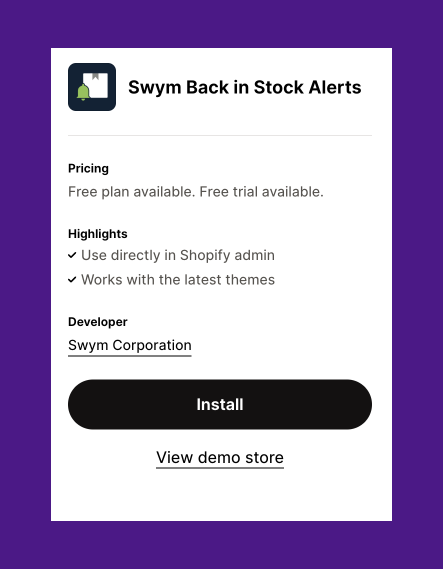
Key features
- Integrates with Shopify themes in any language
- Automatic back-in-stock, coming soon alerts via email and SMS
- Fully customize the restock alert sign-up form and decide when to show it
- Ideal for companies that want to send back-in-stock alerts on Facebook and Instagram
Limitations
- The product seems to be expensive compared to other options
- There are glitches, such as auto-sending hundreds of emails, even for out-of-stock products
Pricing:
The ‘Starter Plan’ is available at $19.99/month, with the Pro Plan at $59.99/month, and the Premium Plan at $99.99/month.
6. Hulk Restock Alerts
Hulk is a back-in-stock Shopify app that allows you to send automated reminders to customers when their awaited items are back. With Hulk, easily access your entire inventory from the app itself, allowing for easy management of back-in-stock alerts.
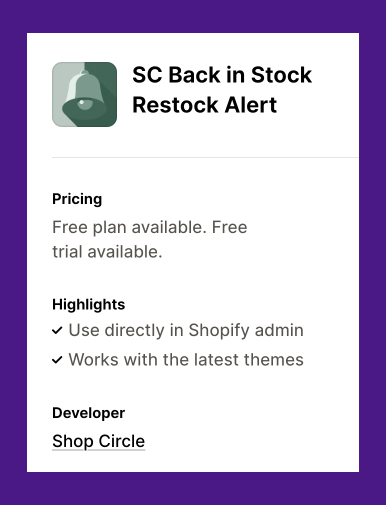
Key features
- Automatic email and SMS restock alerts
- Set up notify button on product photos
- Access to full inventory from the app
- Ideal for eCommerce stores that prefer an affordable solution
Limitations
- The app has some bugs, and the support team has been slow to resolve them
- The admin dashboard can be sluggish at times
Pricing:
The app offers only one paid plan priced at $9.90/month, which includes unlimited restock alerts.
There is a global plan available for $299, granting access to over 24 Hulk apps, including restock alerts. Hulk also has a free development plan for users to test the app on development stores before launch.
7. Appikon
Appikon is a straightforward Shopify app that offers fully customizable back-in-stock sign-up forms and buttons. It works well with all the Shopify themes, allowing you to integrate the alerts into any store design.
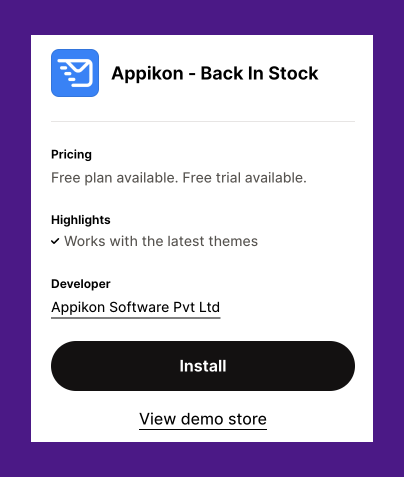
The solution also offers analytics to track alert performance, helping you understand customer interest in specific items and evaluate the ROI of the alerts.
Key features
- Back-in-stock alerts via email, SMS, and push notifications
- Create customizable and interactive storefronts for stockouts
- Track the alert performance in real-time
- Ideal for store owners who need a straightforward app for back-in-stock alerts.
Limitations
- Customer support can be difficult to reach
- The app is not user-friendly and flexible enough to accommodate the dynamic needs of Shopify stores
Pricing
The ‘Starter Plan’ is at $19.99/ month, with ‘Pro’ and ‘Premium’ plans at $29.99/month and $49.99/month respectively. They also have a free plan for 10 emails/month.
8. KB Back In Stock Restock Alert
KB Back In Stock Shopify app is a perfect blend of affordability and functionality, making it an all-rounder tool to recover lost sales.
It lets you share back-in-stock alerts through email and SMS. The app stands out from other tools by also offering price drop alerts and abandoned cart notifications. Moreover, it creates a waitlist for you to track product demand accurately.
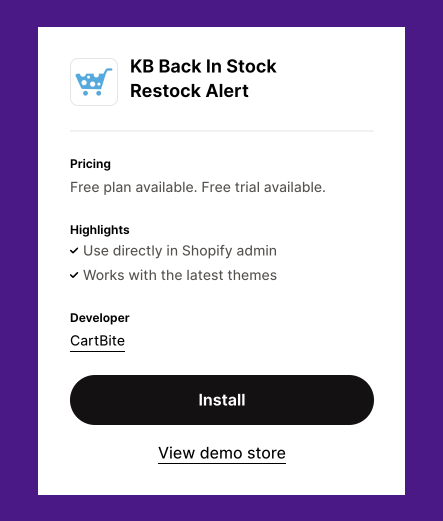
Key features
- Send automatic back-in-stock email and SMS alerts
- Share price drop alerts to customers for on-sale products
Limitations
- Customizing the widget may require assistance from the support team
- Uninstalling the app can be somewhat complicated
Pricing:
There are three affordable plans available—the Basic plan at $5/month, the Starter plan at $9/month, and the Pro plan at $19/month. They also offer a free plan with a generous usage limit.
Ideal for:
Small businesses and brands that frequently run sales or have promotional periods.
9. PreOrder Globo
PreOrder Globo specializes in managing pre-order sales along with back-in-stock notifications. This app allows merchants to set up pre-order buttons with options for partial payments or discounts, improving cash flow before products are available.
PreOrder Globo integrates well with all Shopify themes, offering an easy setup process and flexible features to adapt to different business needs.
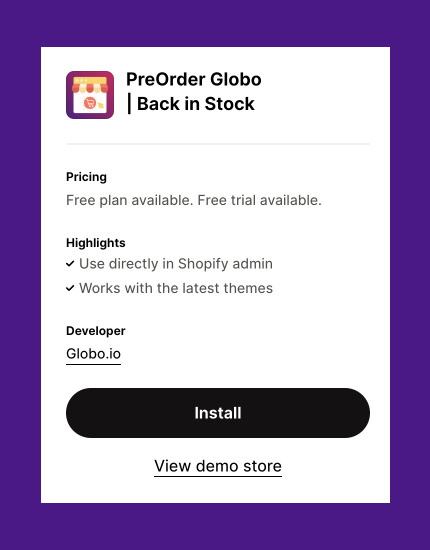
Key features
- Customizable back-in-stock email, SMS, and pop-up
- Enable pre-order button for out of stock product/variant or any product/variant on Shopify
- Set up the number of preorders and the date and time to start/end the preordering
- Options for partial payment, automatic discount on pre-orders, and pre-order countdown
Limitations
- Limited customizations for countdown timers
- There are some issues with UX like re-adding the products after putting them up for preorders
Pricing
There are two paid plans available. The Lite plan is at $9.90/month and the Pro plan is at $19.90/month. PreOrder Globo also offers a free plan, which includes limited presale orders and restock email notifications.
Ideal for
Shopify stores looking to run pre-sales and capture early interest in new products.
Best Practices for Back-in-stock Alerts
Back-in-stock alerts are a powerful part of your inventory strategy to recover lost sales from stockouts. Follow these best practices to create conversion-ready back-in-stock alerts.
1. Use multiple channels
Different customers respond to different communication methods. Using multiple channels and reaching them on their preferred one to send back-in-stock alerts increases your reach and chances of conversion.
Allow customers to choose how they receive alerts —via email, SMS, or push notifications. Klaviyo's out-of-stock email flows are great for creating and managing personalized, out-of-stock email alerts.
If you have a mobile app, consider sending in-app push notifications for restocked items to reach users directly where they shop.
Segment your audience based on their preferences and send alerts accordingly. Make sure each message is consistent across all channels but optimized for that specific format.
2. Personalize the alerts
Personalized alerts capture customer attention more effectively. Use customer data to personalize back-in-stock alerts. Include their name in the message, attach the link to the exact item they were waiting for, and even include product-specific details. Personalized alerts make the experience feel relevant, increasing open rates and engagement.
3. Create a sense of urgency
Urgency encourages faster customer action. Letting customers know that the item is back in stock but could sell out again soon creates a fear of missing out (FOMO), which can lead to faster conversions.
Use phrases like “Limited stock available!” or “Only a few left!” to convey scarcity. You could also show real-time stock levels (e.g., "Only 5 left!"). If possible, include countdown timers in your alerts to indicate how long customers have before stock runs out. Also, highlight how many other customers are viewing the restocked item to encourage quick purchases.
4. Include social proof
Showing that other customers are buying or loving the restocked product can build trust and encourage more sales. Including ratings, testimonials, user-generated content, or even showing how many people recently purchased the item can push hesitant customers to make a decision.
For example, “Back on popular demand—our best-selling moisturizer is now available!” or “Sarah from Germany bought this, a few minutes ago”. You may also mention how many people have signed up for alerts or how many units were sold recently (e.g., “Join 200 others on the waitlist!”).
5. Offer incentives
Incentives offer extra motivation to buy now rather than later. Small offers, like a limited-time discount or free shipping, make restocked items more appealing to consumers.
Add a limited-time offer to your back-in-stock alert, like “Get 10% off if you order today!” or “Free shipping on your restocked item for the next 24 hours!
You can also offer early access to restocked items for subscribers before announcing them publicly, creating a sense of exclusivity. Or bundle it with a complementary product and offer it at a discounted price.
Reduce Stock outs And Improve Inventory Planning With Prediko
While back-in-stock alerts can help you recapture lost sales, Prediko offers a proactive way to keep you away from stockouts altogether.
Prediko’s AI-powered inventory management solution is designed to maintain adequate stock levels and ensure that your best-selling products are always available. Its features make it ideal for Shopify stores looking to strategically plan their inventory and avoid lost sales.
- Real-time tracking: Centralize and track all your sales and inventory data in one place (multi-store, multi-warehouse, bundles, and subscriptions).
Monitor your inventory retail to understand stock tied up in your Shopify store. Sync with Shopify sales data to compare actual revenue against planned revenue, adjusting your strategy as needed.
- Automated inventory alerts: Receive daily and weekly email alerts on stock levels, highlighting products or SKUs that are in stockout or at risk.
Get reminders to purchase the right quantity at the right time based on current stock levels. Prediko gives a Health check of each individual SKU or product in your product catalogue.
- AI-assisted demand planning: Let AI algorithms analyze historical sales data (including seasonality) and forecast demand and revenue for the next 12 months.
Edit the plan to accommodate any changes throughout the year. Use 100+ filters to drill down your plan at the SKU, category, or product level.
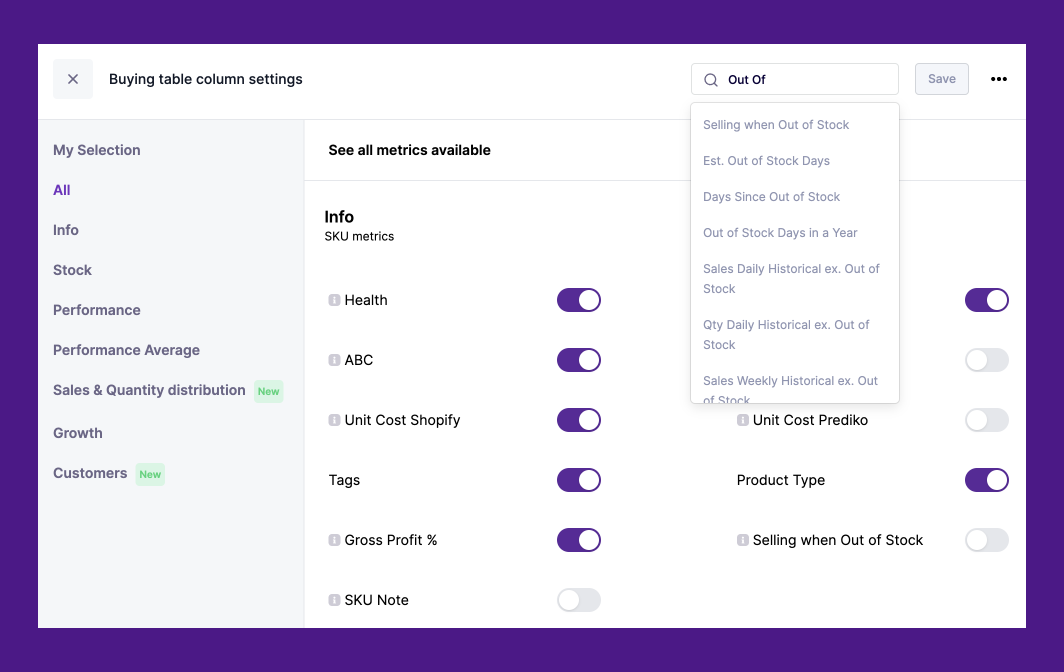
.webp)
- Buying table: Get an intuitive Airtable interface that shows what to buy, when, and in what quantity. Access 90+ metrics like out-of-stock days in a year for an SKU, est. out-of-stock days based on current inventory, days since out of stock, etc within the Buying Table and make informed inventory decisions.
- Purchase order recommendations: Get live purchase order recommendations based on stock cover levels. Generate purchase orders in a click based on stock cover levels, lead time, and sell-through rates.
We Are Jolies (WAJ), a French underwear brand, struggled with frequent stockouts as they expanded into new product categories. Using Prediko’s AI-driven forecasting and restocking alerts, WAJ successfully reduced stockouts by 60%, ensuring their best-sellers remained available and enhancing customer satisfaction.
Curious about how Prediko can work for you? See rest of our success stories.



.avif)